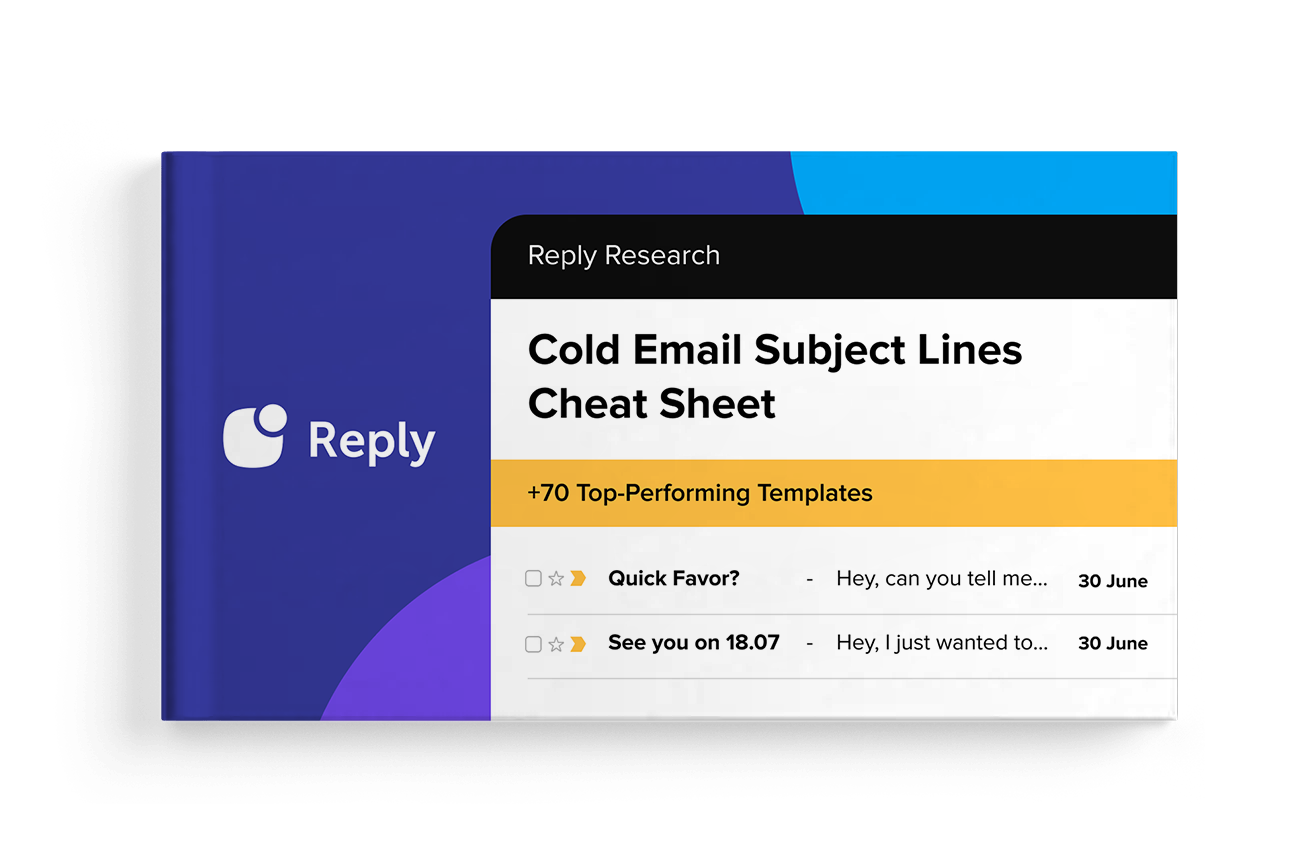The proven email subject line formulas
Considering the listed dos and don’ts, I have identified 4 subject line formulas that constantly generate high open rates:
- mutual business formula,
- 3-variables formula,
- need/urgency formula, and
- personalization formula.
Let’s take a closer look at each one of these formulas that will help you come up with good subject lines for cold emails (including ready-to-use examples).
The mutual business formula
As mentioned above, tricking the prospects into opening your emails can only get you so far.
That’s why I try to make my outreach emails as straightforward as possible — I’d rather have a lower open rate than annoy my prospects with vague subject lines.
And what I like to call the “mutual business” subject line formula is a perfect way to convey your message in a clear and concise manner.
Here are some variations of good subject lines for emails using this formula:
- {{Company}} <> {{My Company}} — Google <> Reply.io
- {{Company}} and {{My Company}} — Google and Reply.io
- {{Company}} <-> {{My Company}} — Google <-> Reply.io
- {{FirstName}} and {{My FirstName}} — John and William
- {{My Company}} for {{Company}} — Reply for Google?
The 3-variables formula
The subject lines that follow the so-called “3-variables” formula use a similar approach. These typically contain 3 words, i.e., variables, that might not even be logically connected (at least at first glance).
As a result, the formula breeds success if you’re looking to arouse the prospect’s curiosity about what’s behind the subject line. Yet, be careful: Be sure there’s a clear link between the subject line and the email content to avoid coming off as deceitful.
Here are some of my favorite variations of this formula:
- {{Interest}}, {{Company}} and {{My Company}} — Marvel, Google and Reply.io (if the prospect loves watching Marvel movies)
- {{Company}}, {{My Company}} and {{Technographocs}} — Google, Reply.io and Salesforce (if the prospect company uses Salesforce)
- {{Company}}, {{My Company}} and {{Pain Point}} — Google, Reply.io and sales automation
- {{Quarter and Year}}, {{Interest}} and {{Company}} — Q1 2025, golf and Google
- {{Quarter and Year}}, {{Company}} and {{Pain Point}} — Q1 2025, Google and sales automation
- {{Hirings}}, {{Company}} and {{Pain Point}} — 2 new SDRs, Google and sales automation
The need/urgency formula
Creating urgency is one of the common closing techniques used by sales professionals to move deals further through the sales pipeline.
This tactic can be applied in cold outreach as well. For example, the subject lines that ask a question, address a need, or mention a time-sensitive matter can help you generate curiosity and urge the prospects to open your emails.
Here are some examples of the formula we use at Reply:
- {{FirstName}} – any thoughts? — John – any thoughts?
- {{FirstName}}, just curious… — John, just curious…
- {{My Company}} trial account ends in 2 days — Reply trial account ends in 2 days
- Have you given up on {{Pain Point}}? — Have you given up on sales automation?
The personalization formula
The above-listed formulas fit perfectly with automated sales outreach. You can add as many variables as you need to both your subject line and email template and still put the whole process on autopilot using a sales engagement platform like Reply.
The personalization formula, on the other hand, is something I prefer using for one-on-one email communication and manual emails in the sequence so I can still automate subject lines but not the whole outreach (e.g., when adding a custom snippet or Vidyard video).
Here are a few good email subject lines using this approach that worked for us:
- I made you a video, {{FirstName}} — I made you a video, John
- {{FirstName}} + {{My FirstName}} = intro video — John + William = intro video
- {{FirstName}}, here’s something just for you — John, here’s something just for you.
- {{FirstName}}, {{Colleague}} > referral — John, Max > referral
![4 Cold Email Subject Line Formulas That Work [+Examples!] 4 Cold Email Subject Line Formulas That Work [+Examples!]](https://reply.io/wp-content/uploads/cold.email_.fotmula-1080x567.jpg)