Hey Reply users!
The hottest summer month has just started so this is just the right time for a new and refreshing Week of Reply Improvements. We continue on our road to create the best sales automation and email prospecting tool ever.
Every time you share insights or suggest improvements, we’re listening to you carefully and filling out our backlog with the most sought after requests and tasks.
Ready to learn what Reply features we’ve polished and fine tuned for you this time?
Check out the new Folders and Progress bar in the Campaigns page (along with the refined Campaign page design), the improved Reports logic (related to User’s timezone), and the breakdown for email categories from the Inbox. The #4 batch of Reply improvements is live now!
The New Campaign Folders
Managing lots of email campaigns in Reply is a tough task – that’s why we’ve taken on the challenge to simplify the process as much as possible.
And voila! Welcome the new Folders feature, which has been added to the Campaigns page in your Reply accounts. Now you can create folders based on region, targeted prospect roles or segments. Please note that a campaign can be only in one folder at a time.
All campaigns are visible in the predefined ‘All’ folder after a user adds at least one custom folder. Folders are sorted alphabetically and can be removed as well.
This feature also improves the performance of the Campaigns page because only specific campaigns are displayed in the folders.
Progress Bar and Reply Rate Metric in Campaigns Page
The next improvement refers to the addition of the new Progress bar and the Reply rate metric with colored gradation to the Campaigns page.
Progress bar shows how many of the currently active prospects in any given campaign have a Finished status. Moreover, if you hover a cursor over the bar, the system will show a hint with numbers of finished and active prospects, which are currently in campaign.
The Reply rate color scheme is based on the following figures:
- <3% reply rate matching low campaign performance is shown in red color,
- 3-10% reply rate, which stands for medium campaign performance is in yellow,
- 10%+ reply rate of high performing campaigns is in green color.
Campaigns Page Redesign
We’ve redesigned the Campaigns page to provide a better user experience.
Here are the notable changes:
- the grid was moved to the right,
- the controls in the overlay with actions were moved to the drop down menu in the campaign overlay,
- the Move to Folder action was added as a new drop down element.

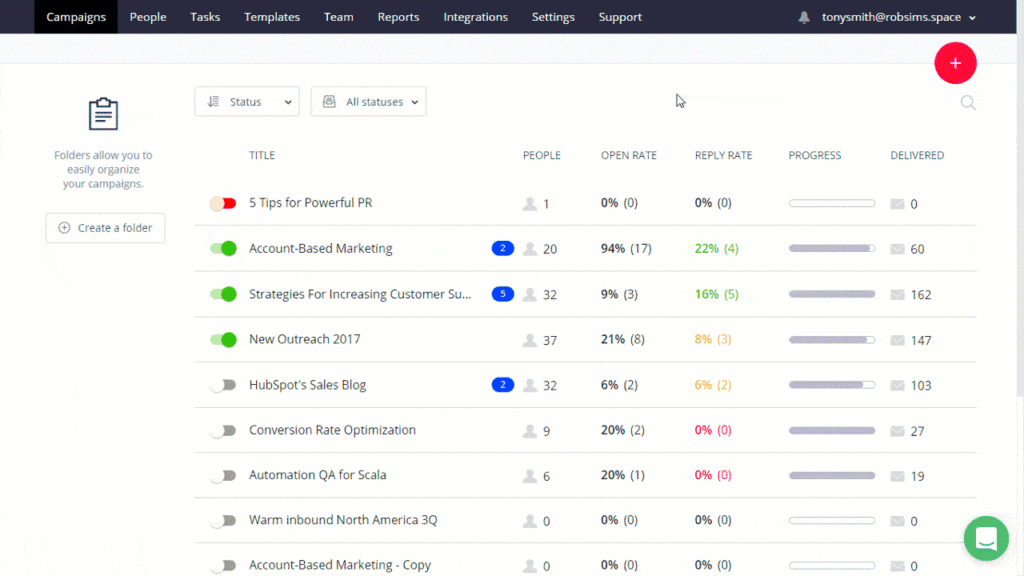
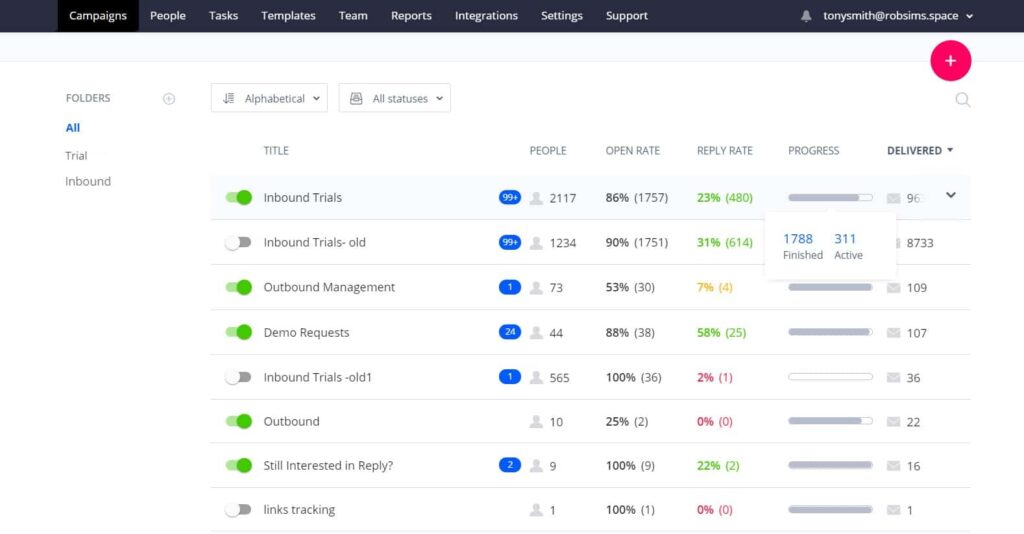
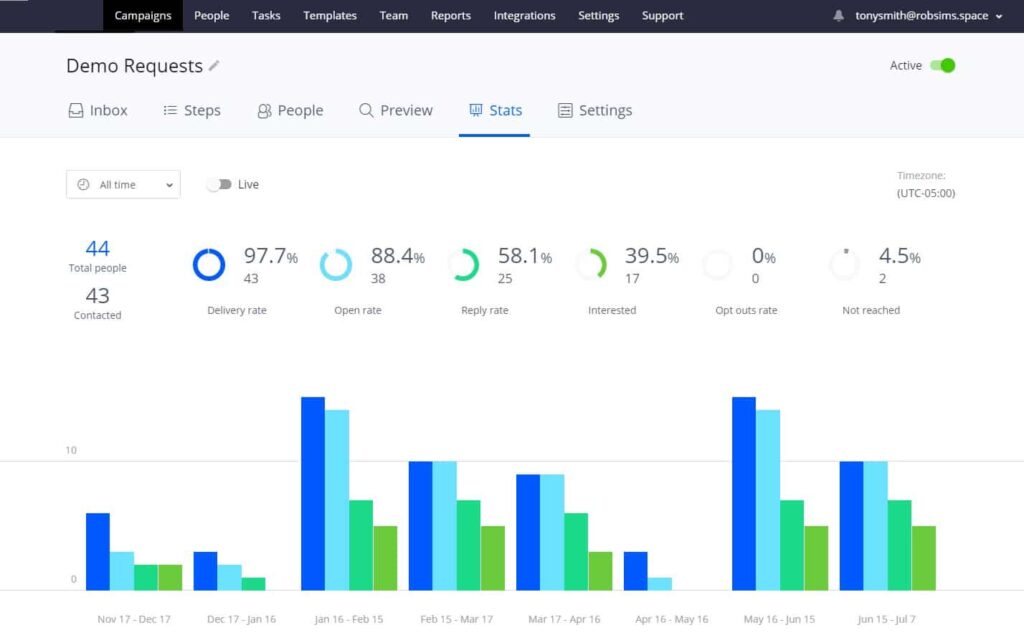
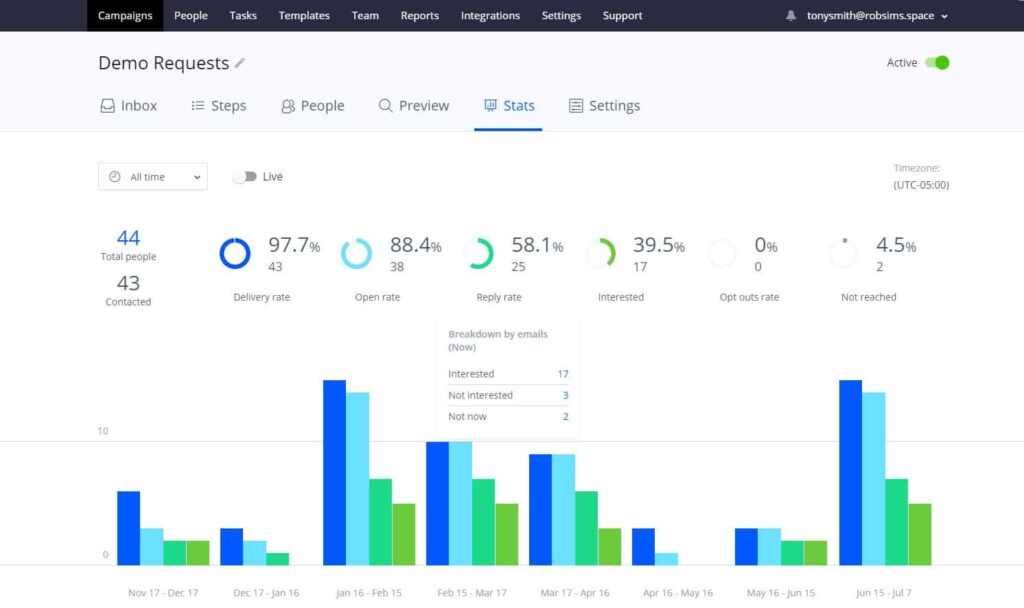
![New in 2025: Reply.io Teams Up with Persana AI [+Live Webinar] New in 2025: Reply.io Teams Up with Persana AI [+Live Webinar]](https://reply.io/wp-content/uploads/persana.io_-1024x538.jpg)


