We at Reply believe that the best insights on tool improvements are gained from its users – therefore, all we need to do is listen to you carefully and fill out our backlog with relevant tasks.
Bug fixing, UI/UX enhancements, features updating and improving the overall user experience – these may take a bit more time then you’d like (sorry, sorry, sorry!), but… We did it!
The #1 batch of Reply improvements is here now.
Let’s get it started!
The New Integrations Page
We’ve collected both native and Zapier integrations all on one page in a handy tile view, so now you can use them right from the Reply app.
When clicking on native integrations (like Salesforce, for instance) you’ll be directed to the required integration page within the tool, so you can start using it immediately.
Clicking on Zapier integrations, and you’ll be forwarded to the pre-configured zaps.
Email validation improvements
To kick it off, we’ve added filters for a more convenient use of the feature. Now you can filter contacts by email validation status (like “Valid” for instance) right on the People page and People tab within campaign.
With this update, you can improve the quality of your database and speed-up workflow by automatically adding to the campaign those contacts who passed the validation successfully.
No free pass for the others, and no more manual work.
In addition, we changed the campaigns’ logic: now campaigns and direct emails can’t be sent to contacts with the “Invalid email” status, while all other statuses and contacts without validated emails still will be processed.
Email Validation works as a queue, so once you send the batch of emails for validation, please wait until validation finishes to send another batch of emails for validation.
We also added tweaked notifications that show the additional “Failed to validate” status (please note that it isn’t displayed in the UI) in the case of some technical issues – for instance in the event of when user validation credits are not billed, or the system failed to validate emails.
What else? What do you say to improved statuses visibility in the contact sidebar and in the Add People to Campaign flow?
We hope you like it!
Reports UI/UX
The UI of Reports and Stats was also tweaked to make the numbers’ design more vivid; moreover, you’re able now to preview the full email / template in reports on hint.
Campaigns & Campaign Page UI/UX Updates
With the latest Reply app improvements, now you can open the campaign by right click from the list of campaigns, add people to campaigns from a CSV file or manually add to the People page and instantly to the campaign – just the same experience as in Campaign Wizard.
In addition, it became possible to add users to a campaign from an existing list of contacts on Campaigns page and at the People tab in campaign.
Views on People tab in campaign
We’ve split email Opens and Views into 2 different columns on the People tab of the campaign page: now Opens are tracked as the number of opened emails (e.g if an email was opened by a prospect, it counted once) and Views are tracked as all subsequent opens of this email.
For instance, if you have 5 steps in the campaign, and let’s say 5 emails were opened 3 times each one, you’ll see 15 views for the contact in the campaign.
Moreover, we’ve added two filter options for Opens and Views tabs to filter the data from the People page and the People tab in campaign properly.
Phew! We made it :) Wait. We also fixed the bugs in the Finder, Email Validation and the UI.

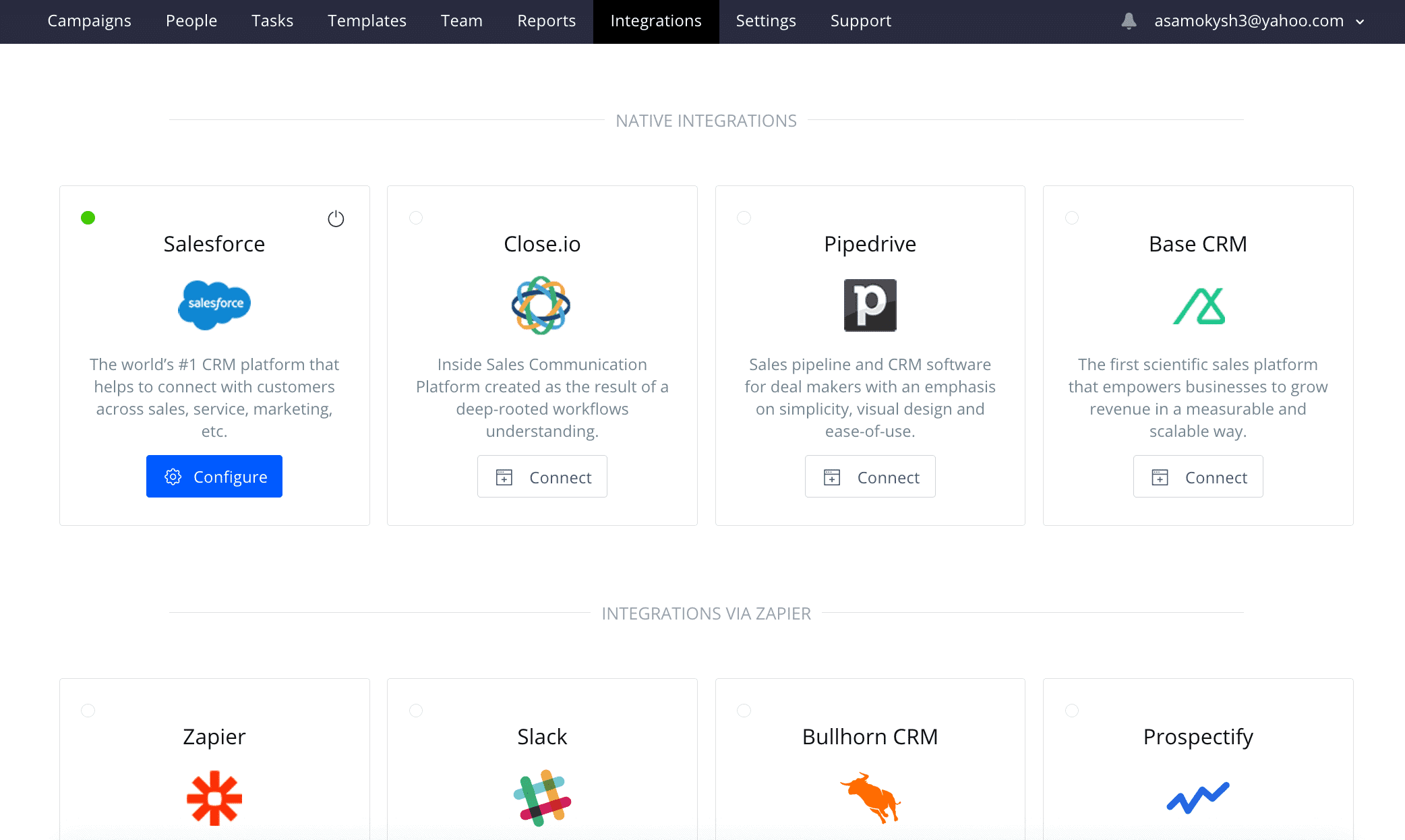
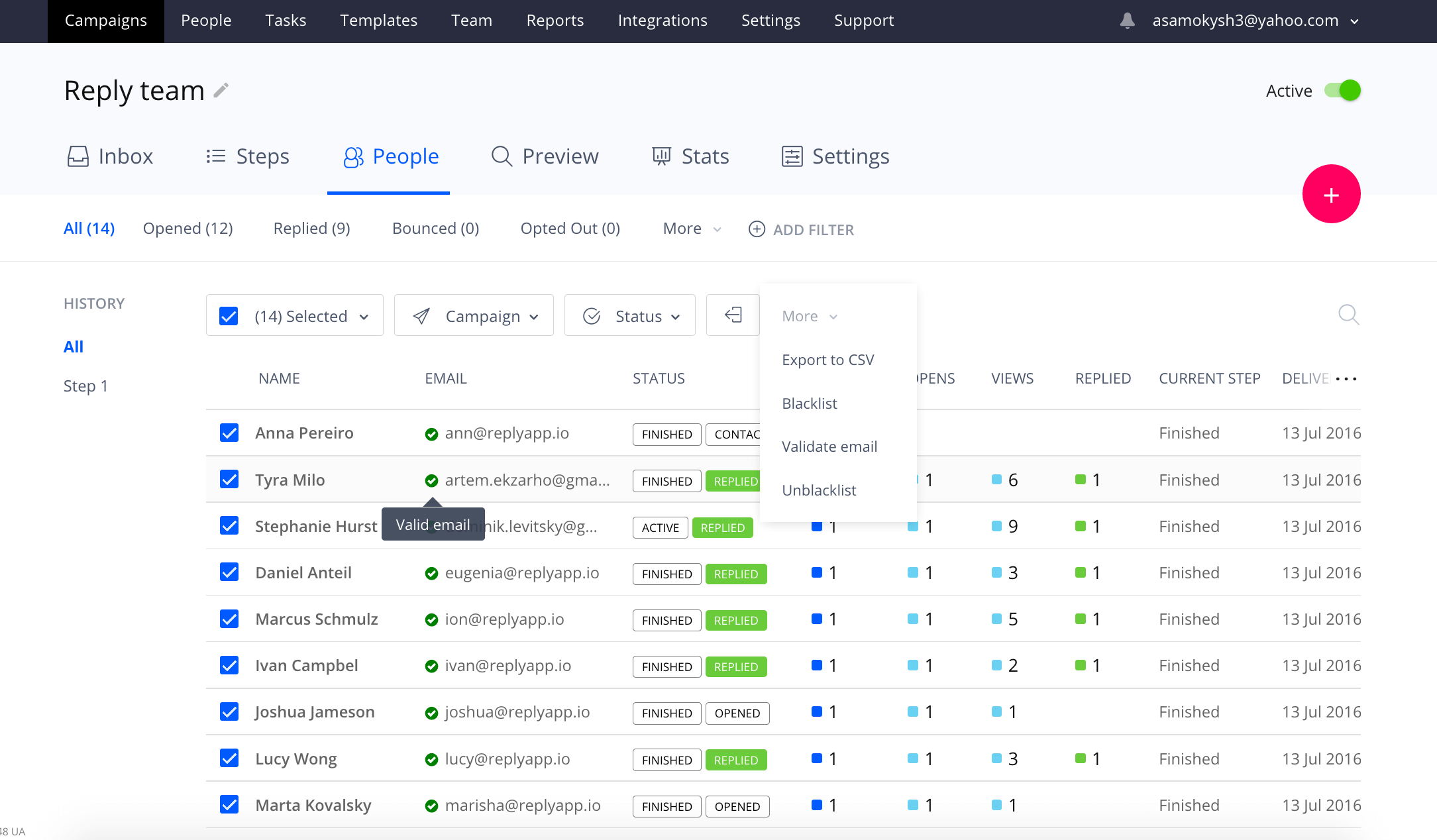
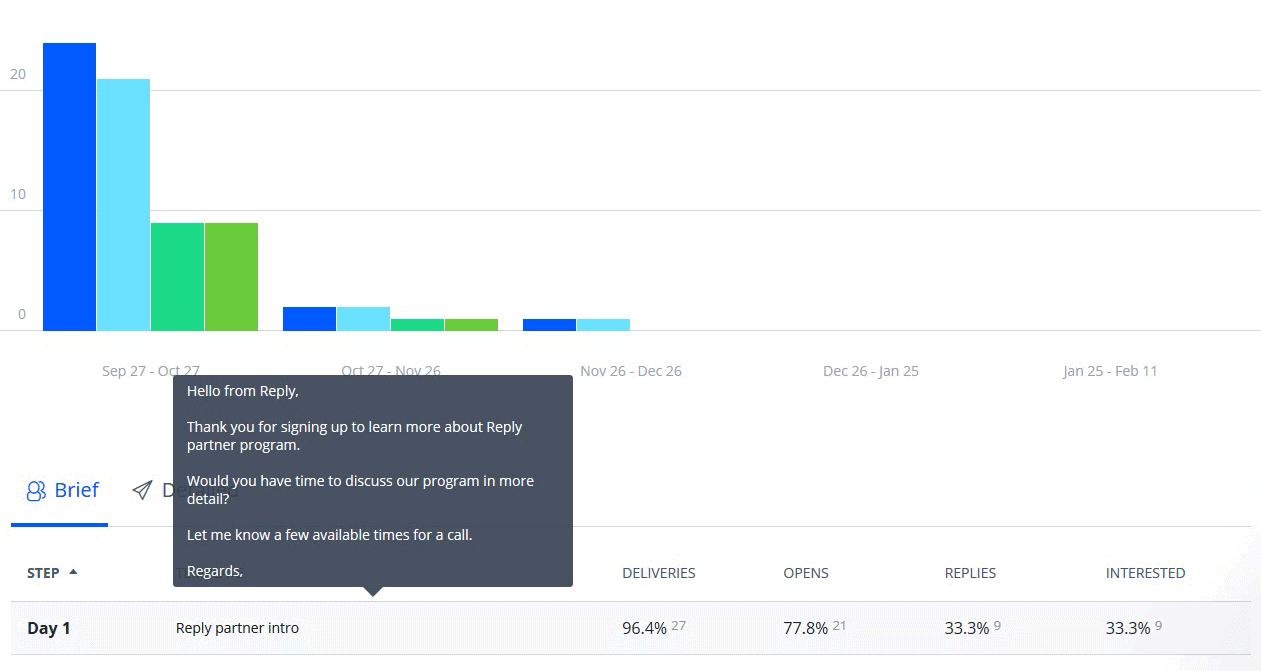
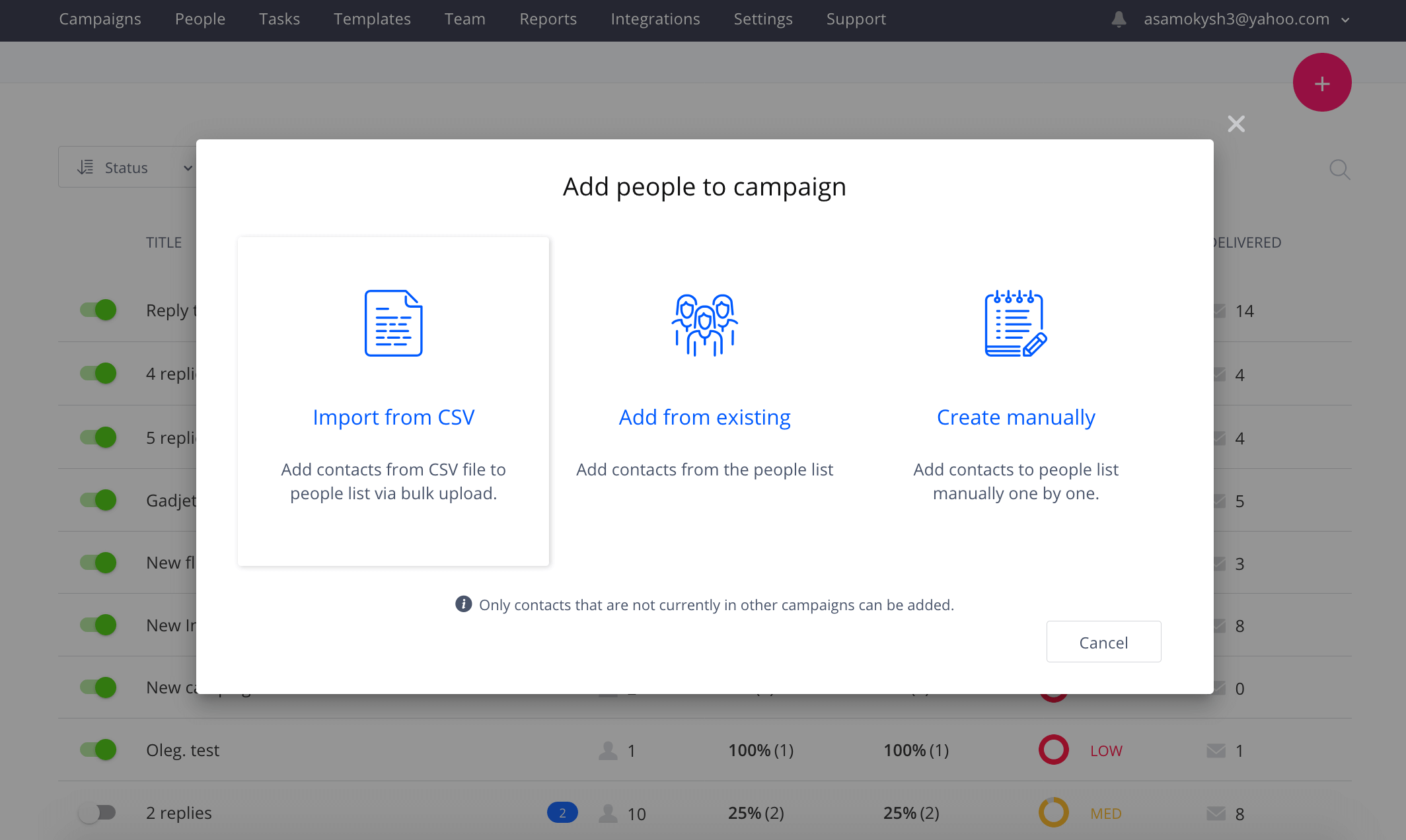
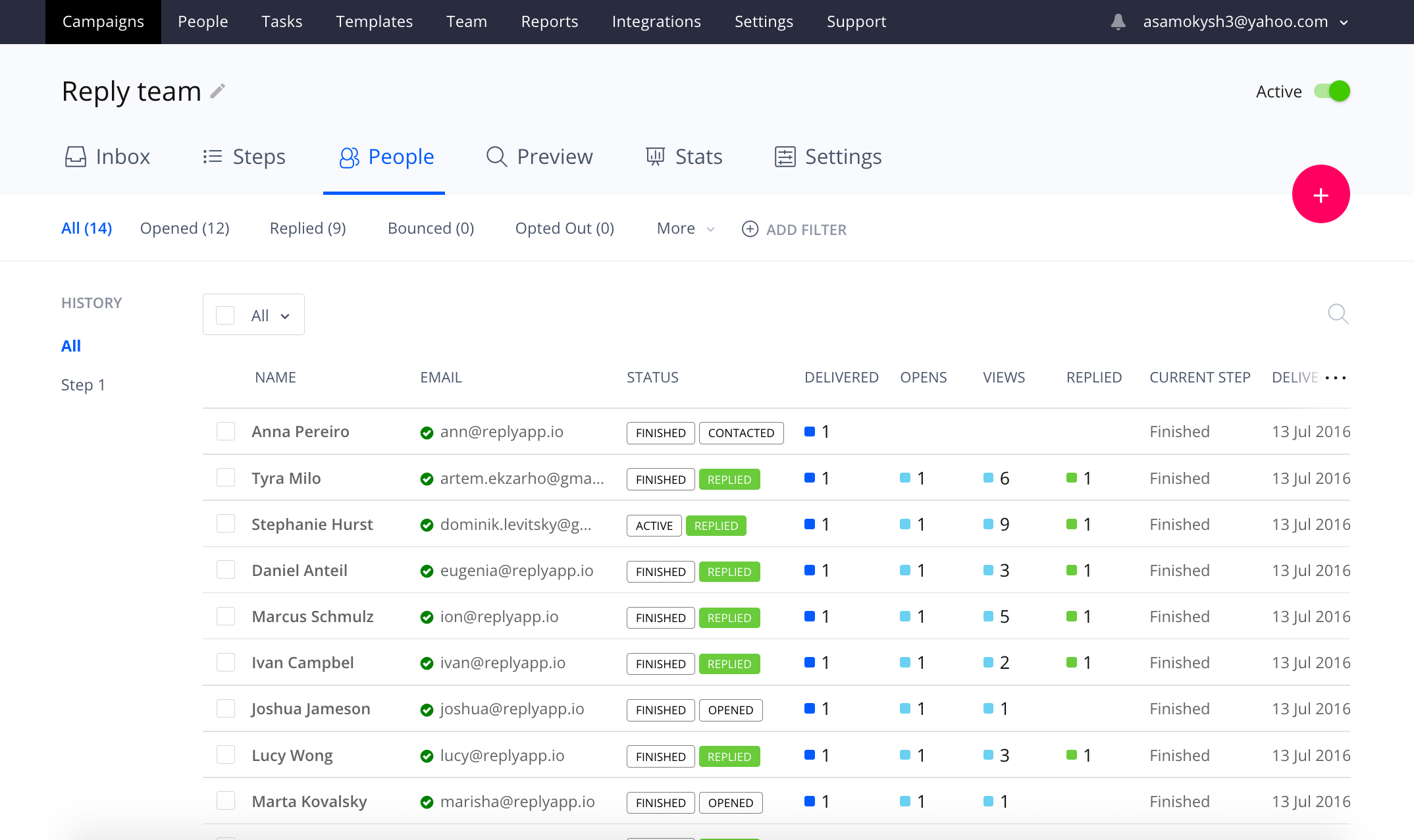
![New in 2025: Reply.io Teams Up with Persana AI [+Live Webinar] New in 2025: Reply.io Teams Up with Persana AI [+Live Webinar]](https://reply.io/wp-content/uploads/persana.io_-1024x538.jpg)


