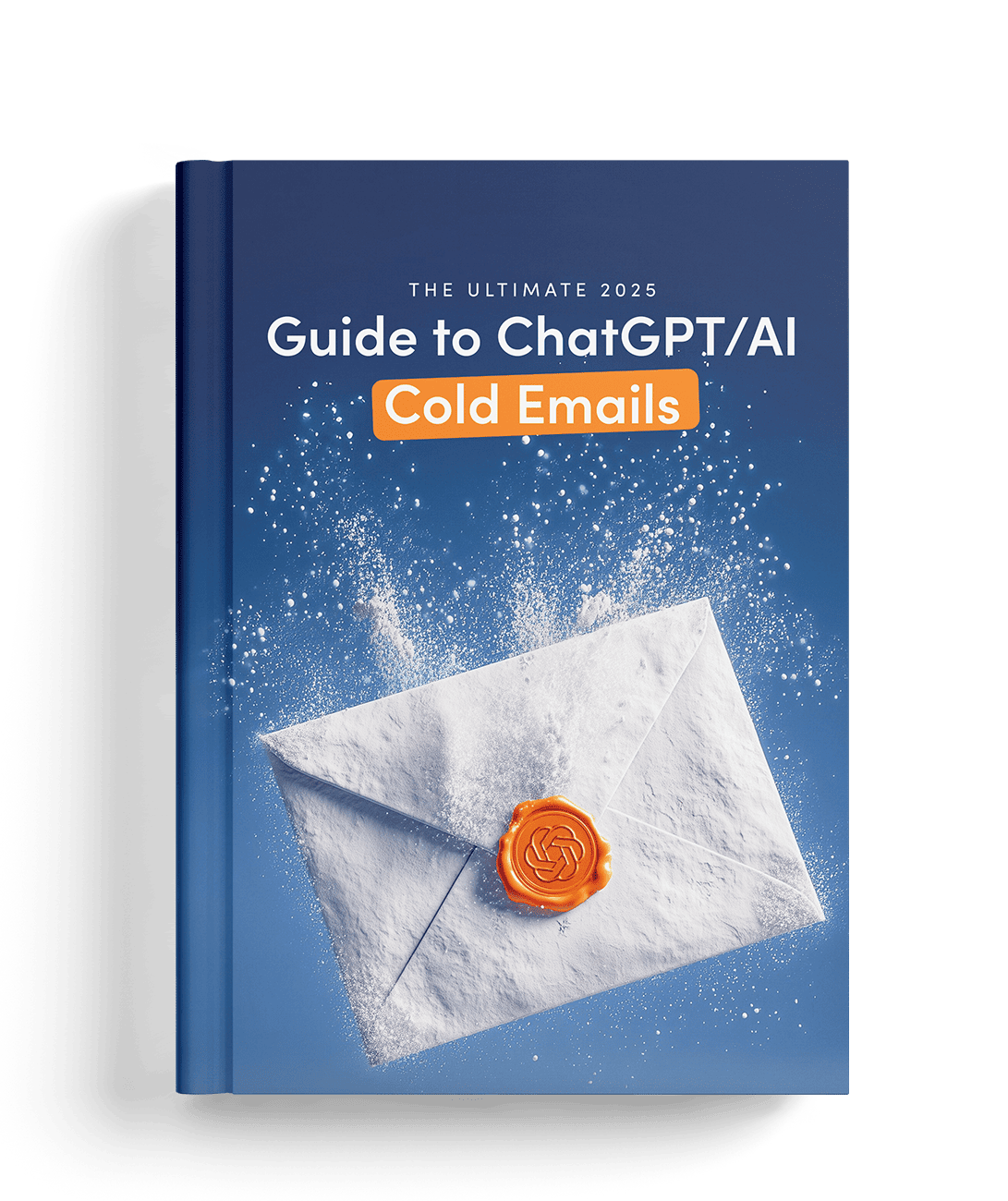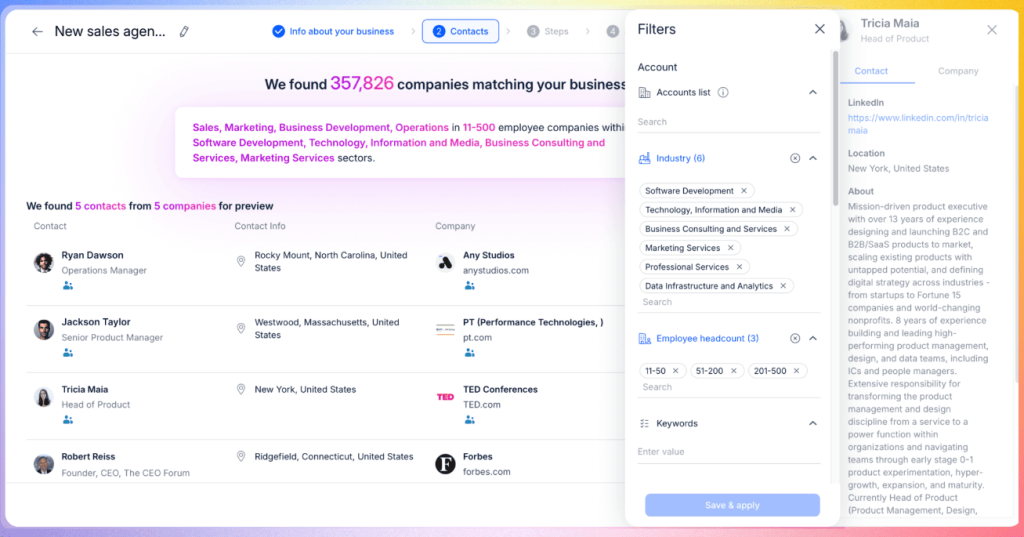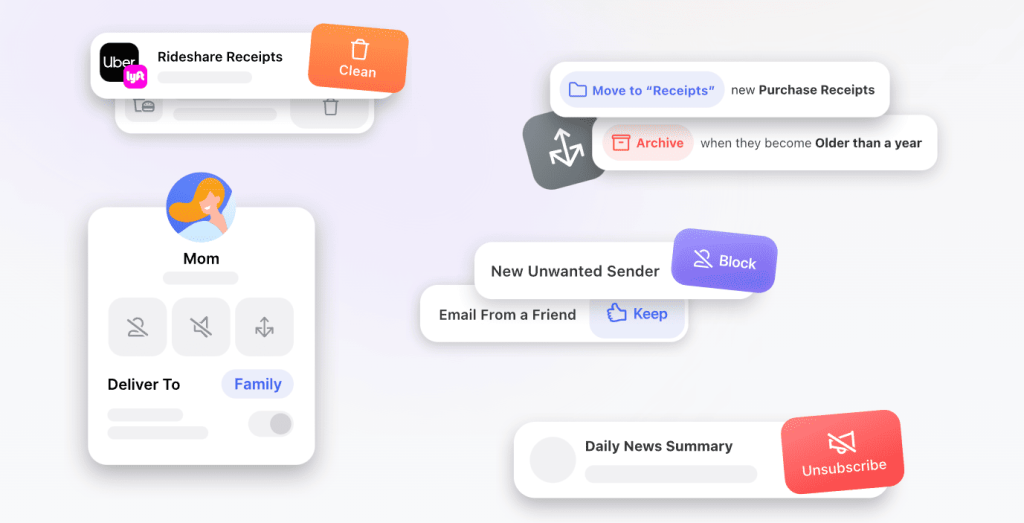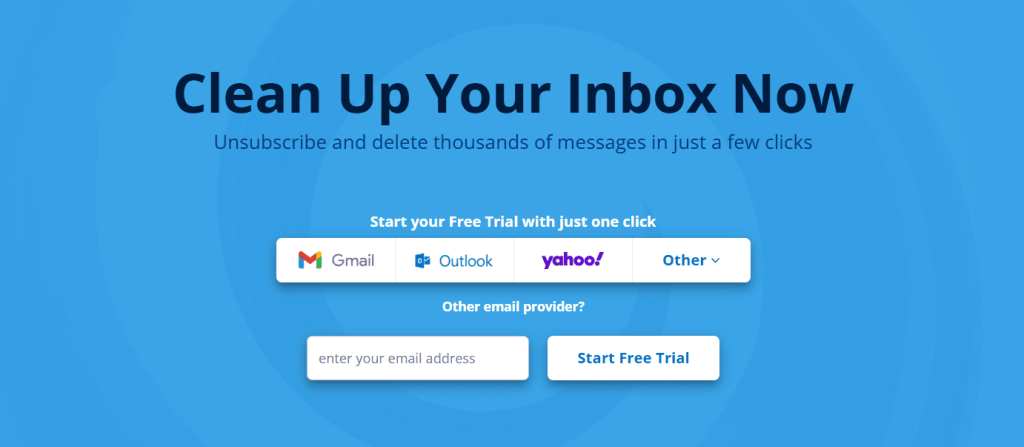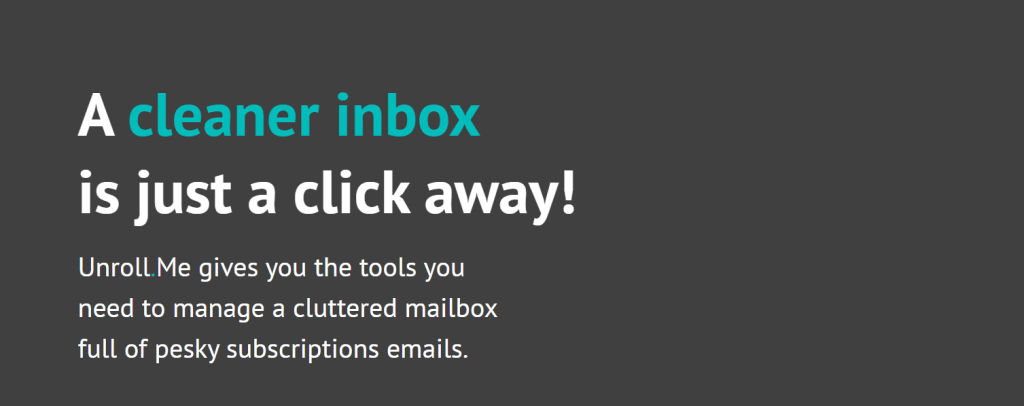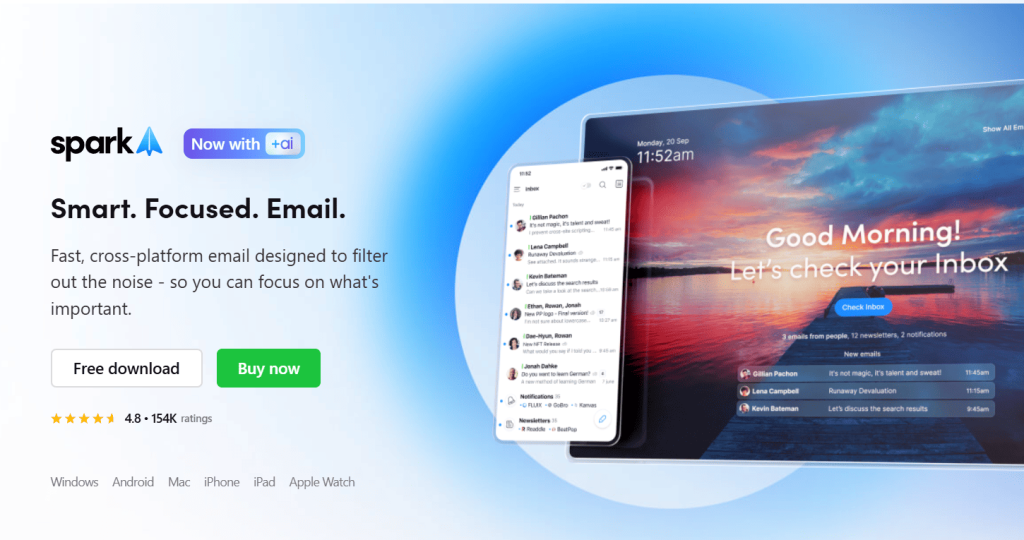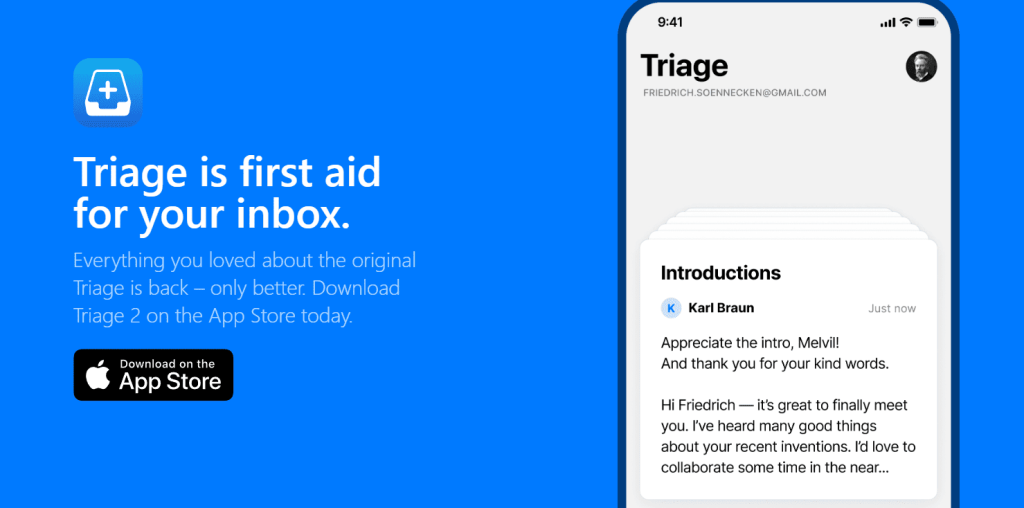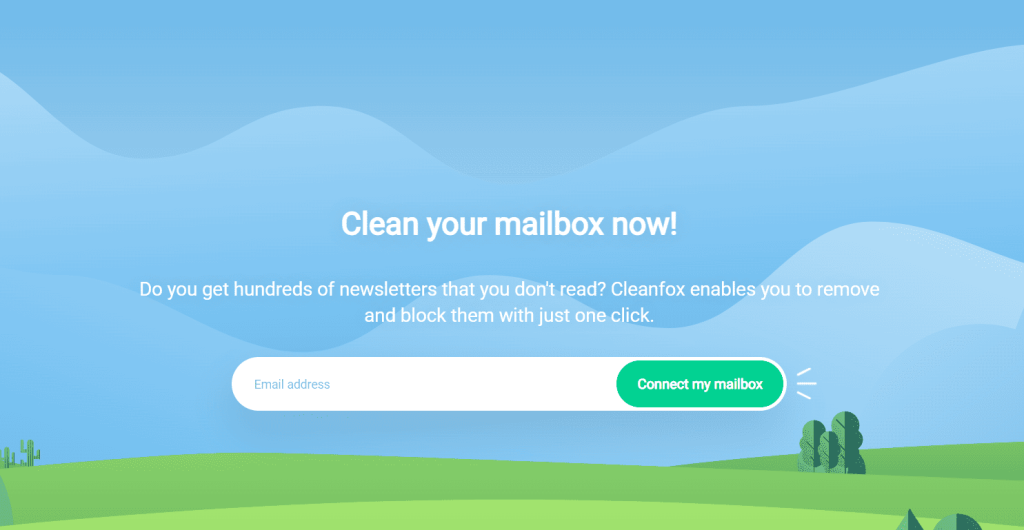How many unread emails do you have in your inbox right now?
Too embarrassed to say?
We get it.
Emails can own you.
Leave your inbox for a few hours, and suddenly, it’s a monster growing faster than you can manage. A morning of back-to-back meetings, and you return to heaps of unread messages. Let’s not get started with how your inbox can look like after a day out of the office.
But managing your emails doesn’t have to be a full-time job.
We have AI email cleaners these days. Now, with a click, you can have a cleaner, well-organized inbox that works for you instead of the other way around.
In this post, we’ll zero in on AI-powered email inbox cleaners you can add to your tech stack.
By the time you’re done reading, you’ll no longer spend your days playing email ping-pong—opening, closing, and marking messages unread with no real progress.
We’ll even tell you which the best AI email cleaner is and why it fits the bill.
Sounds good?
Let’s start with the basics.
What’s an AI email cleaner?
As the name suggests, an AI email cleaner is a tool that uses artificial intelligence to automatically sort, filter, and optimize your inbox.
It can:
- Block spam
- Unsubscribe from newsletters you no longer need
- Prioritize important messages based on your interactions
- Categorize emails into folders like primary, social, and promotions
- Auto-sort emails like payment confirmations and client messages into relevant folders
The best part? It learns from how you engage with different messages, adapts, and gets better at putting your inbox in order over time.
Why you need an AI email cleaner
Most busy professionals receive 121 emails a day, on average.
That’s alooot of emails.
Unless sifting through emails is the only thing on your to-do list, inbox overload will soon catch up with you.
When it does, bad things happen. Important messages slip through the cracks, spam piles up, and productivity declines.
However, with an AI email cleaner in your corner doing the heavy lifting, you can:-
Reclaim your time
Because AI email cleaners can sort, filter, and manage your messages, you won’t spend hours playing inbox whack-a-mole.
Instead, you’ll focus on more meaningful tasks while AI tidies things up. Fewer distractions and less manual effort means more time on your hands.
Avoid email fatigue
Wading through spam, updates, and promotions is mentally exhausting.
With AI email inbox cleaner, however, you can cut through the clutter and prioritize important messages. Moreover, a neatly arranged inbox allows you to make faster decisions and free up your brain for real work.
Respond to priority messages first
Missing an important email can cost you a client, a deal, or a crucial update.
But with an “AI-sorted inbox?” Not a chance. Your urgent messages are always front and center. That means you can prioritize high-value emails, respond faster, and, by extension, maintain a reliable communication flow.