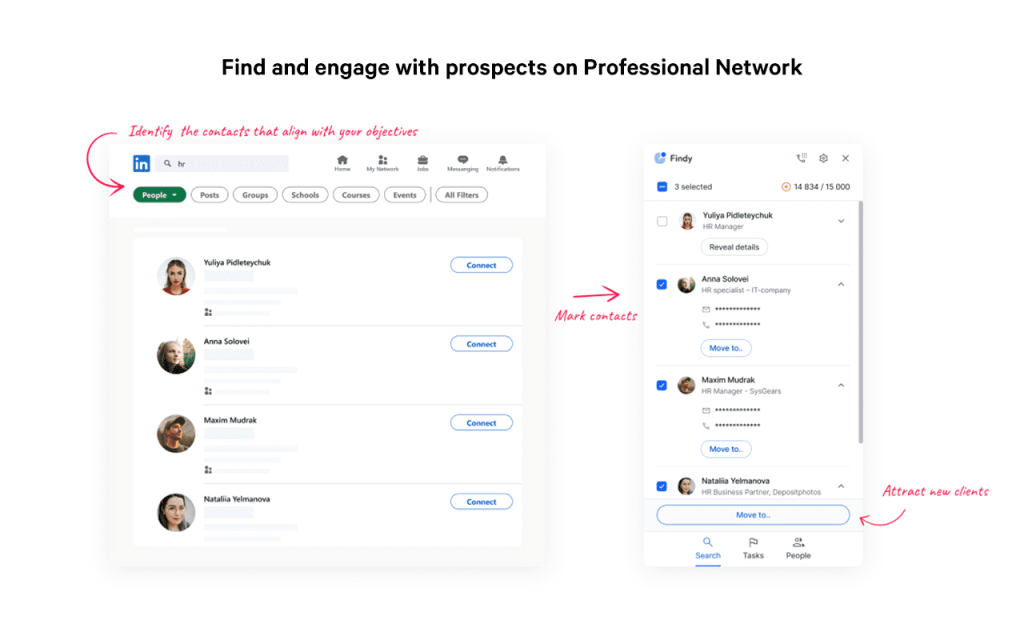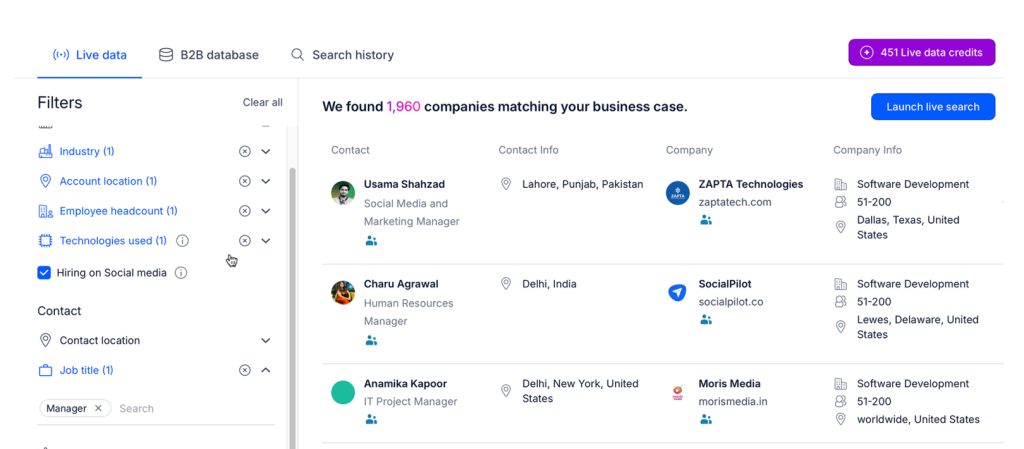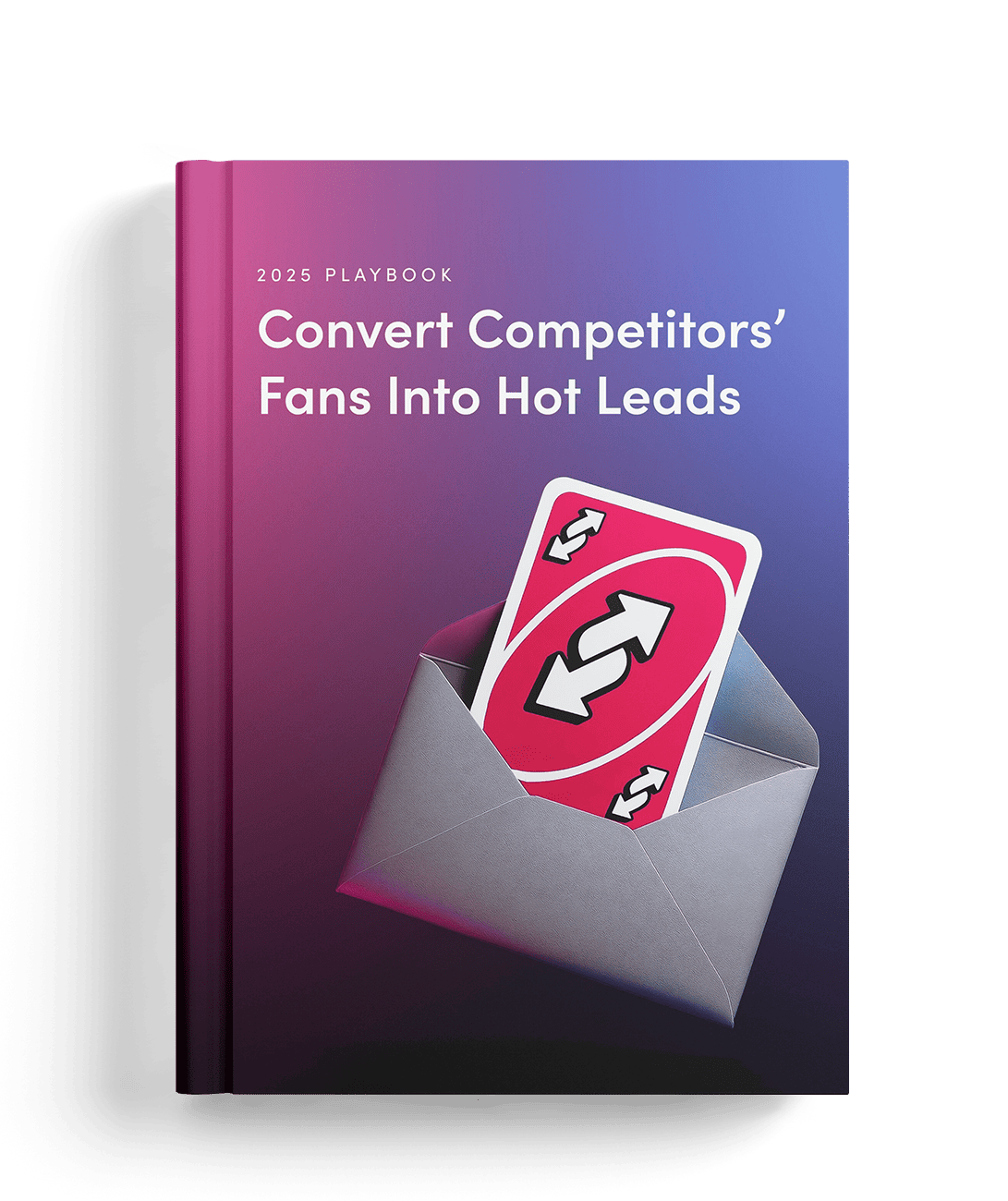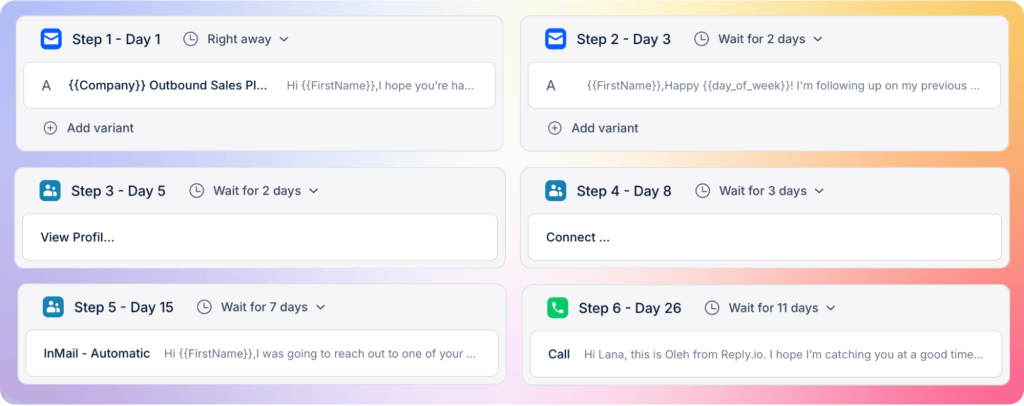Best practices & ethical considerations
Before you rush to gather 1000s of emails and launch cold outreach blasts, it’s crucial to cover the key best practices to ensure your efforts are not only effective but also ethical at all times.
Here’s what you need to know:
Respect and follow LinkedIn’s rules
LinkedIn explicitly forbids unauthorized email scraping on their platform, in simple terms — that means don’t overdo your email gathering efforts or use tools that blatantly violate their rules of conduct.
So if you’re using a Chrome extension, make sure to only go for reputable options like Findy that have gathered hundreds of verified reviews over the years, and avoid any sketchy ‘bots’ that promise to gather tons of email addresses on their own.
Even with reputable LinkedIn email finders, keep your volume light — ideally around 50 profiles per day to avoid triggering any LinkedIn violations and getting banned. In any case, when it comes to modern-day outreach, it’s quality over quantity every time.
It goes without saying, don’t create a fake LinkedIn profile for your email-gathering mission.
Respect data privacy laws
Once you get emails from LinkedIn, you will inevitably need to use them for outreach, and this is where it’s imperative to follow the applicable email and data privacy laws in place.
For B2B outreach, that means following GDPR (when connecting with EU individuals) and CAN-SPAM (when connecting with US individuals), just to name a few.
In practice, this means that you should have a legitimate and relevant reason for reaching out to someone, you must ensure everyone has a clear and accessible opt-out/unsubscribe option, and don’t add anyone to newsletters they didn’t sign up for.
Ideally, you could even mention where you got their contact info from, e.g., “I found your profile on LinkedIn while researching companies in [X] space” — this transparency will not only tick the “legitimate interest” box but also help build trust with the recipient.
Cold outreach is allowed. Cold spam isn’t.
Personalize and be respectful
This is relevant to both ethical best practices and outreach effectiveness, and it should go without saying — make sure each email you send to a LinkedIn user is professional, personalized, and most importantly, respectful.
Effective cold emails are an art of their own, and the foundation of all business communications should always be genuine and respectful messaging.
So don’t go through all the trouble of finding emails from LinkedIn profiles just to launch a generic blast. Instead, use the relevant information you found on their LinkedIn post to personalize your email, perhaps mention a recent promotion or an interesting post they made.
These are standard cold email best practices, but they go double for emails gotten from LinkedIn profiles.
Verify emails, enrich data
No manual or automated method we discussed is perfect at all times, so it’s always a good idea to verify emails, phone numbers, and all other kinds of data that you gathered from LinkedIn.
Sending messages to wrong or outdated email addresses will result in high bounce rates, damage your sender reputation and domain, and severely harm your email deliverability, which will negatively affect all future outreach efforts.
At the same time, it’s a good idea to enrich all your prospect profiles with more relevant data besides simple email addresses, for instance, company information, recent professional events/changes, etc. Doing so will help you get a better, more personal understanding of the person you’re about to reach out to, and help tailor your message for maximum impact.
Many email scrapers like Findy have built-in email verification, and dedicated AI outreach tools like Reply.io have both email verification and automated data enrichment features, giving you two less things to worry about during your outreach.