We’re excited to share our latest integration that makes deal sourcing and outreach a whole lot easier. Reply now works with udu Source, so you can quickly move contact data from your udu projects into your Reply.io sequences with just a few clicks.
No matter if you’re in Private Equity, M&A, Search Funds, or managing Portfolio Companies, this integration helps you connect with the right people at target companies without extra hassle.
Here’s how it works and how to get started!
What this integration brings to Reply users
This integration with udu Source makes life easier for Reply.io users, especially those working in deal sourcing and business development.
Instead of manually transferring contact details or dealing with messy spreadsheets, you can now move contacts directly from your udu Source projects into Reply.io with just a few clicks. No matter if you’re adding them to your general contact list or uploading them straight into a sequence, it’s quick, easy, and error-free.
For example, let’s say you’ve identified key individuals at target companies in udu Source. With this integration, you can instantly upload their details into Reply.io and start reaching out through your email sequences—no extra steps needed.
If you need to update an existing sequence, you can even overwrite old contact info with fresh data from udu Source, keeping your outreach up to date.
To make the most of this integration, you’ll need to complete a few quick steps—let’s dive into them.
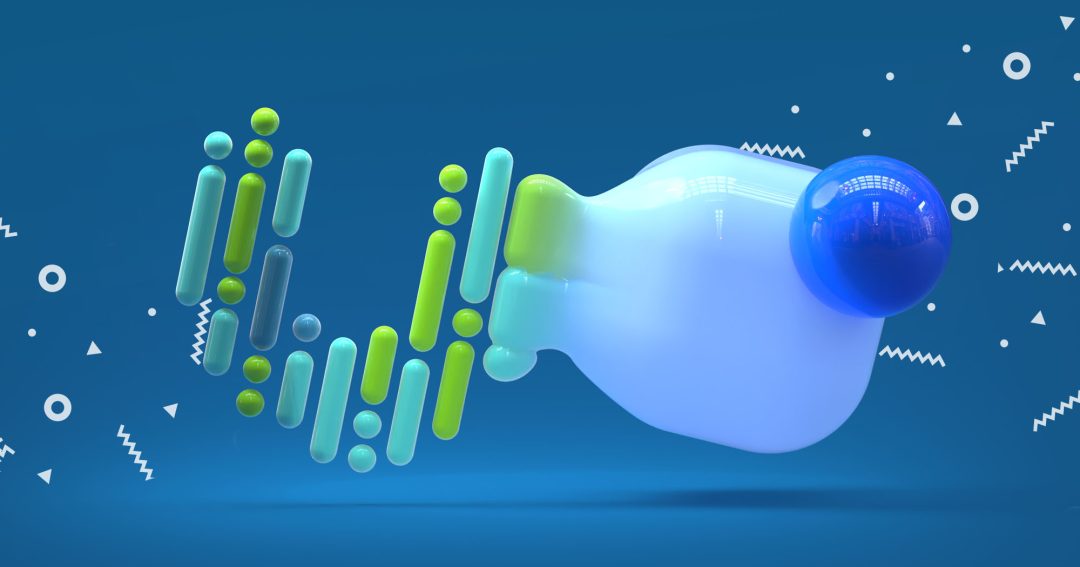

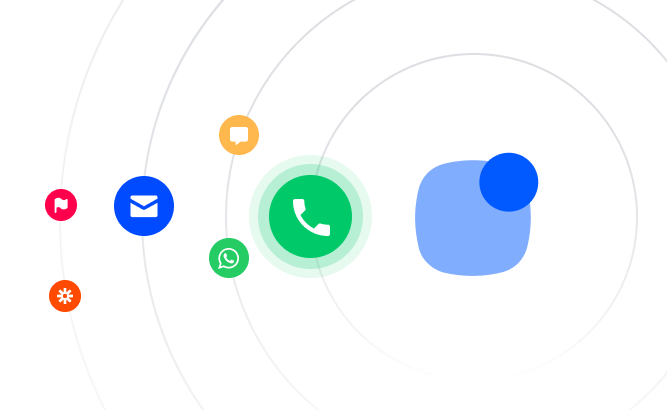
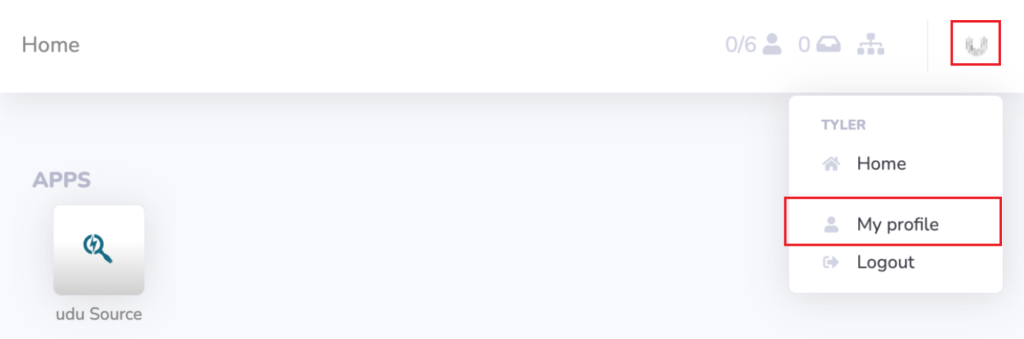
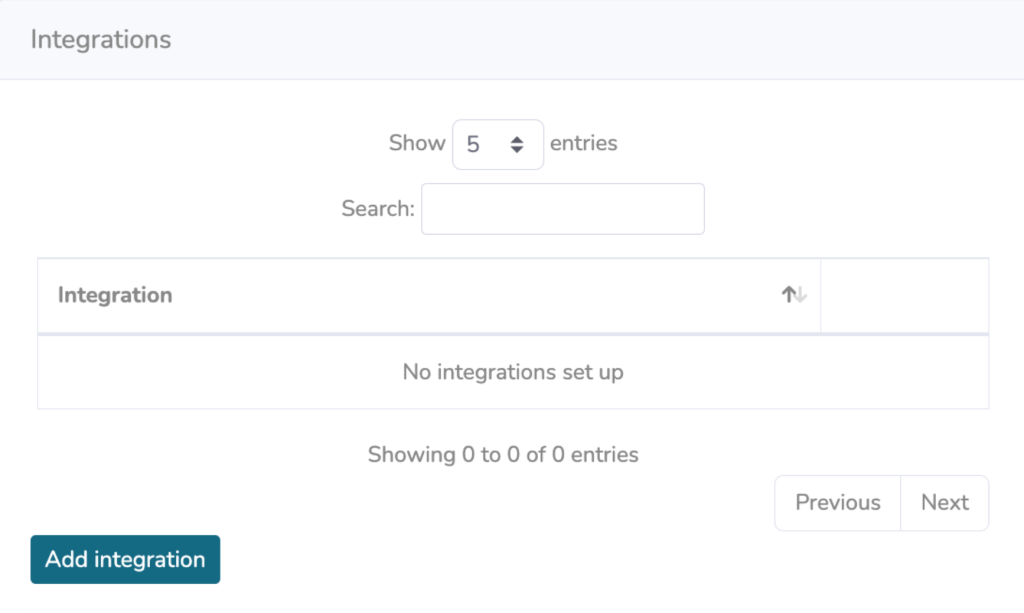

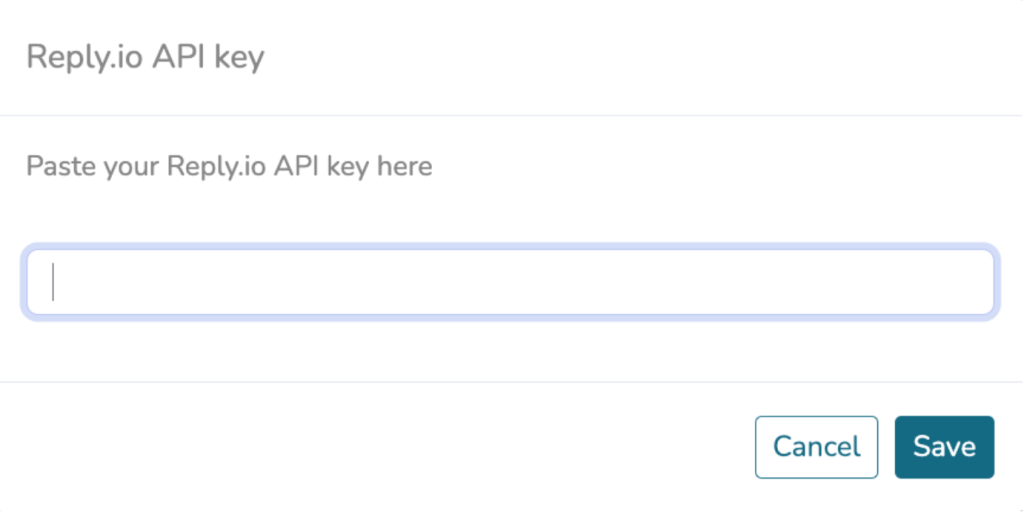
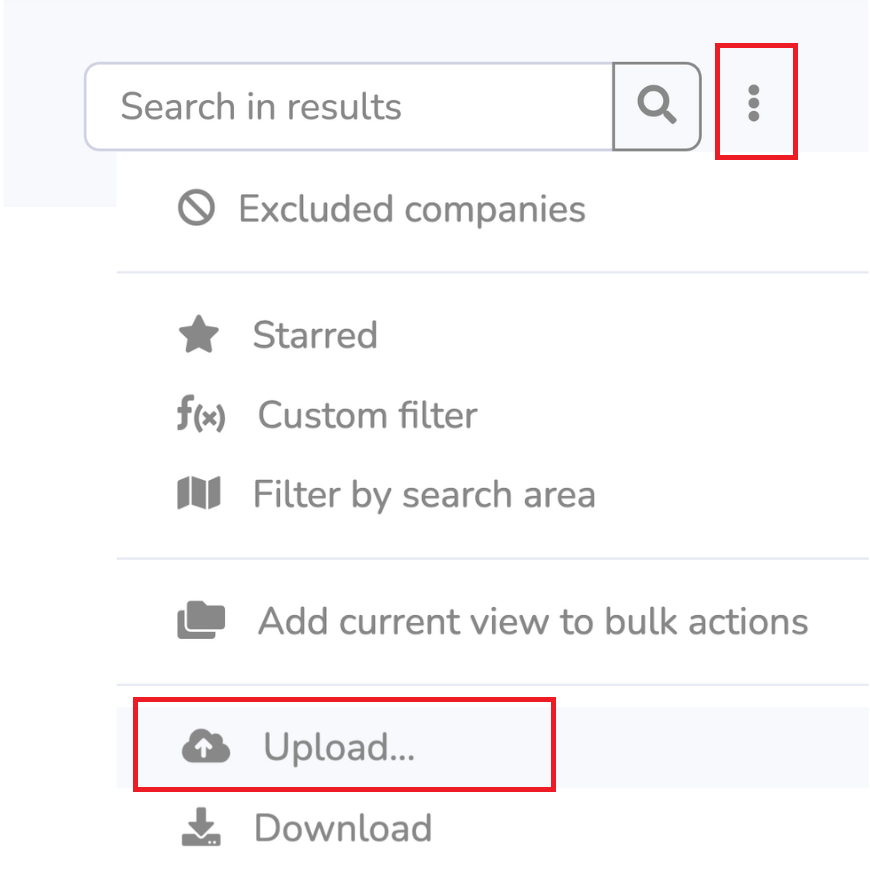
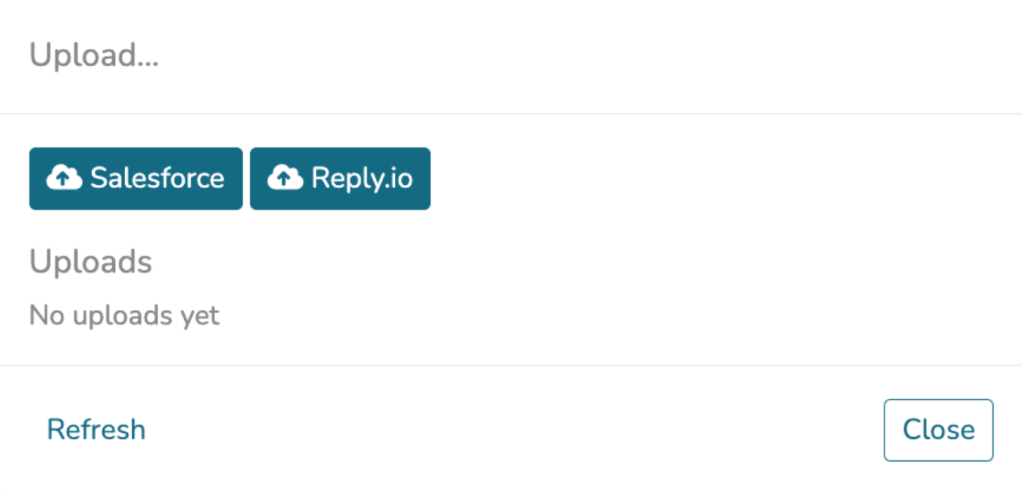
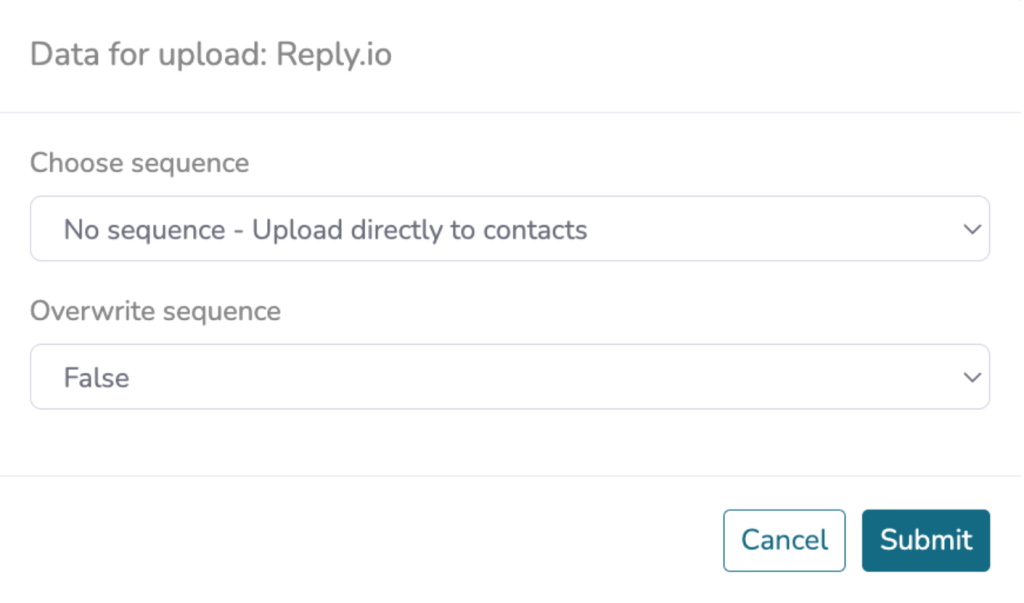
![New in 2025: Reply.io Teams Up with Persana AI [+Live Webinar] New in 2025: Reply.io Teams Up with Persana AI [+Live Webinar]](https://reply.io/wp-content/uploads/persana.io_-1024x538.jpg)

