Add unlimited email accounts in Reply
We know that some of our customers are using many email accounts within a single Reply account. With the old limit of 3 email addresses per account, you would need to buy multiple Reply subscriptions to increase the number of email addresses you could use making it very hard if not impossible to create unlimited email accounts for outreach.
From now on, you can connect an unlimited number of additional email addresses to a single Reply account.
Simply put, you can make unlimited email accounts to connect to a single Reply account. Every new Reply user will have 2 email addresses included in their subscription plan (the changes won’t affect the existing accounts – they will still have 3 email addresses per account).
All users can now connect an unlimited number of additional email addresses (with paid or free email accounts) to a single Reply account. To make this possible without compromising on the quality of service, we have to change the price for additional email accounts from $20 to $29/month per email account starting December 1.
So, if you’re in search of how to send unlimited email or at least to scale your outreach beyond the current capacity, this is a great opportunity for you. You can now reach more prospects with unlimited Gmail addresses all tied to a single Reply account.
For more information on how to add unlimited email addresses, read this article.
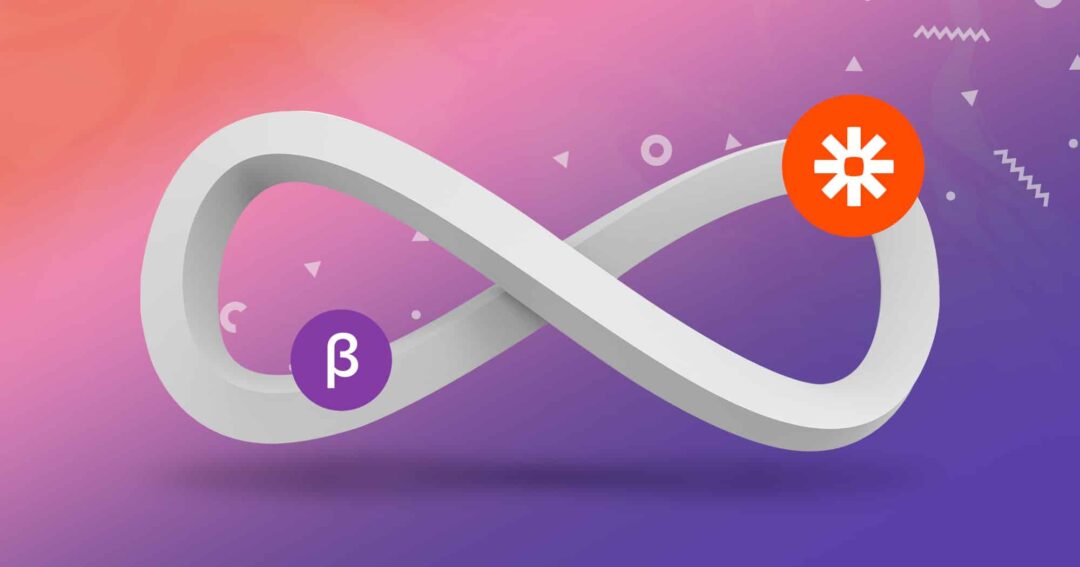

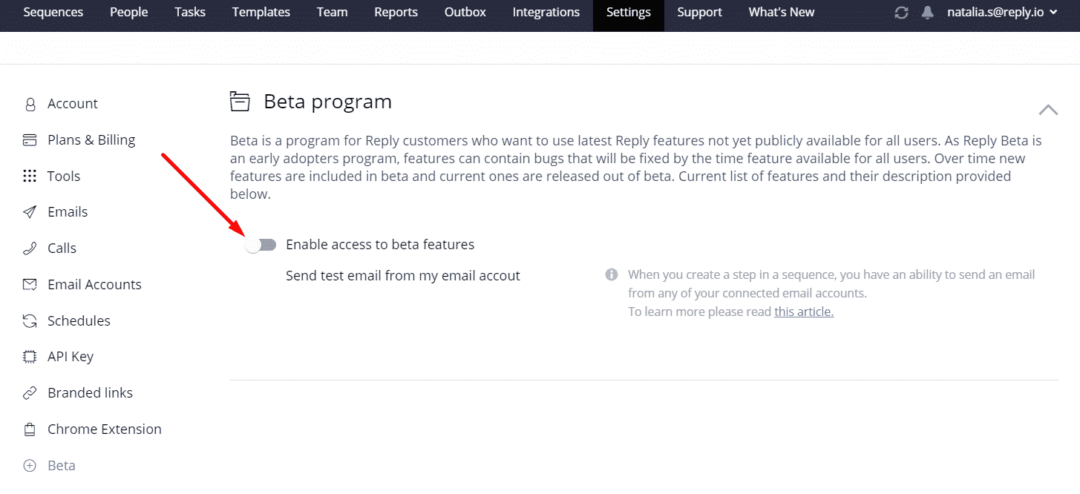
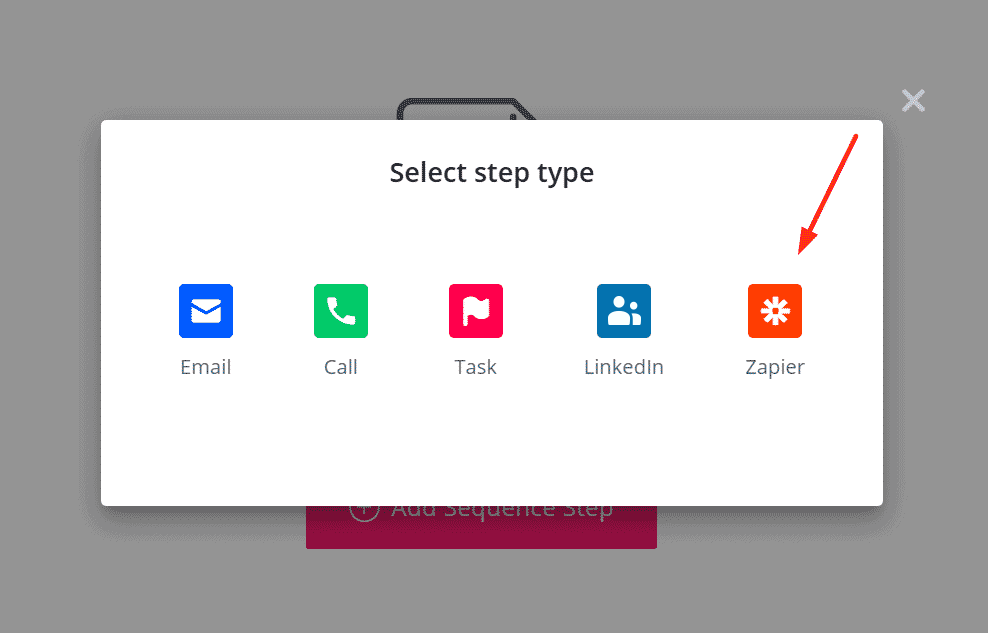
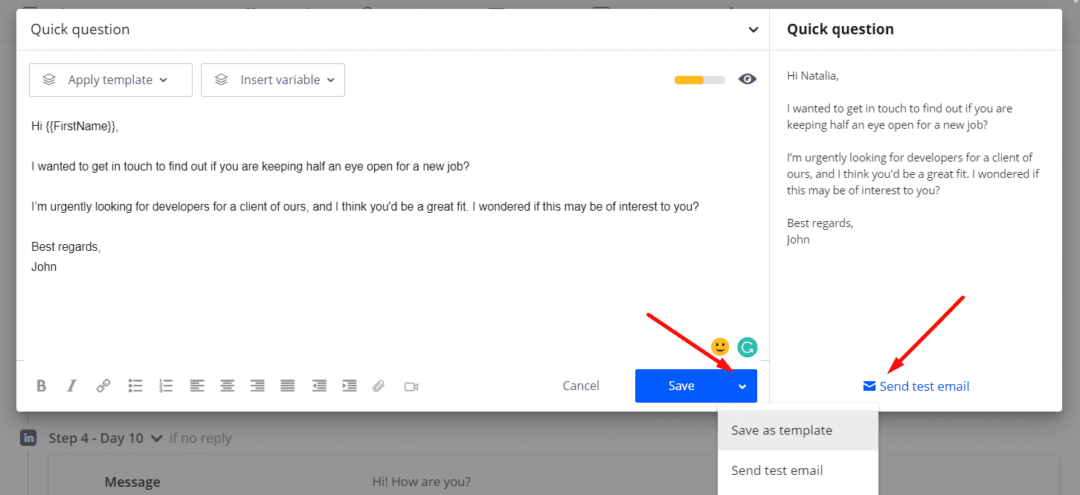
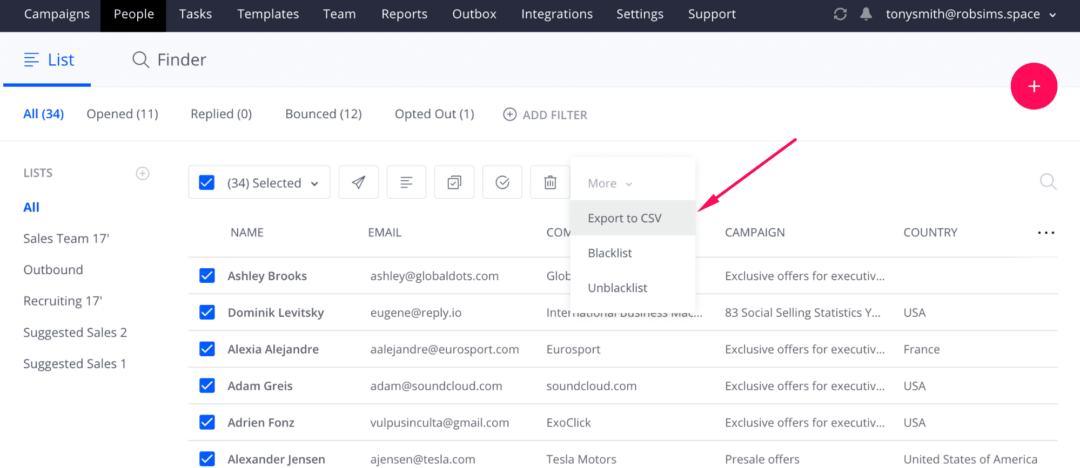
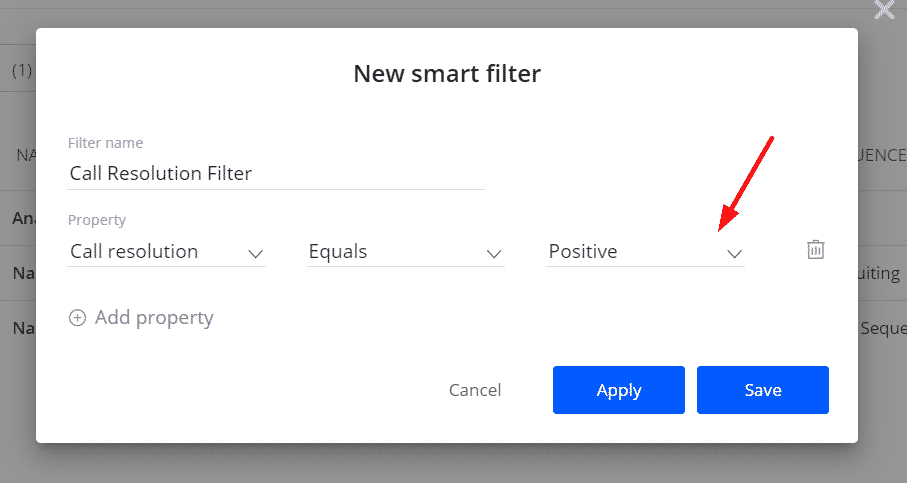
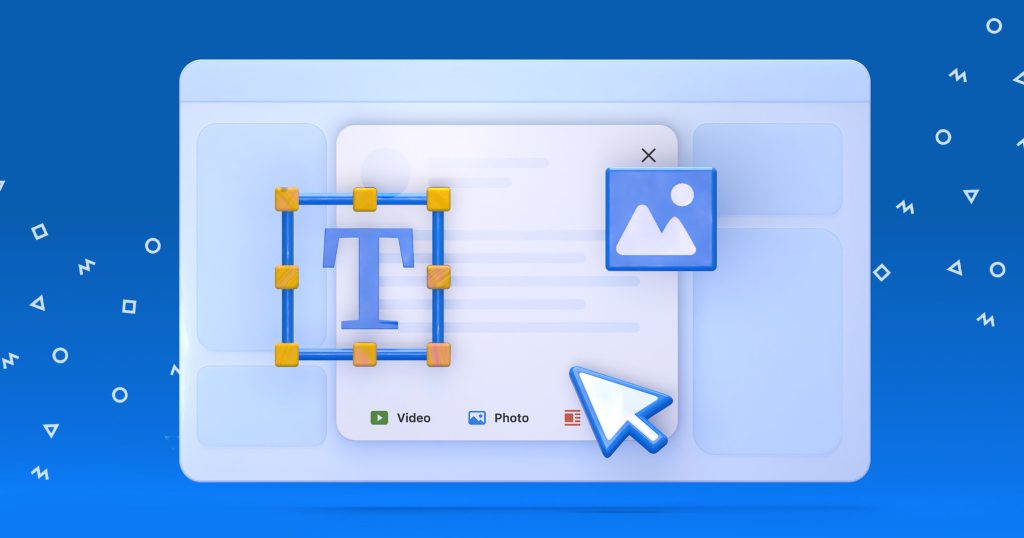



![New in 2025: Reply.io Teams Up with Persana AI [+Live Webinar] New in 2025: Reply.io Teams Up with Persana AI [+Live Webinar]](https://reply.io/wp-content/uploads/persana.io_-1024x538.jpg)