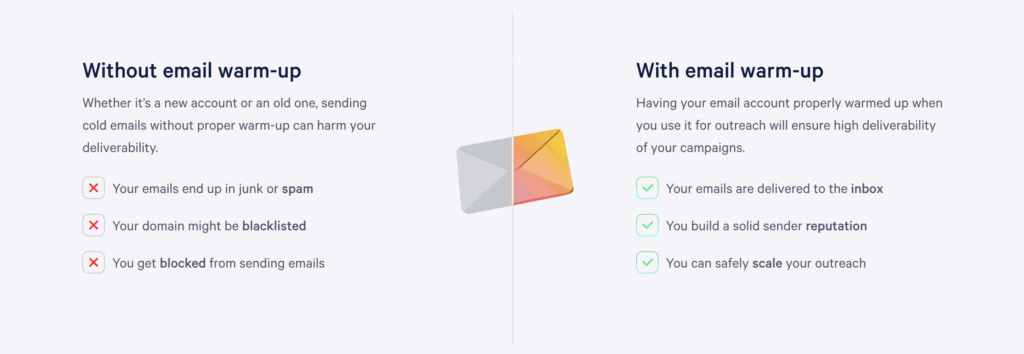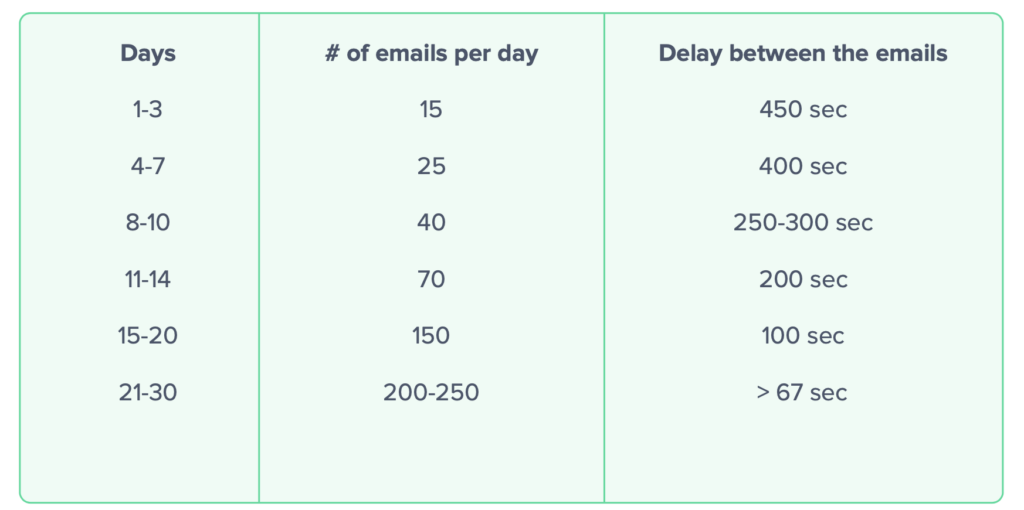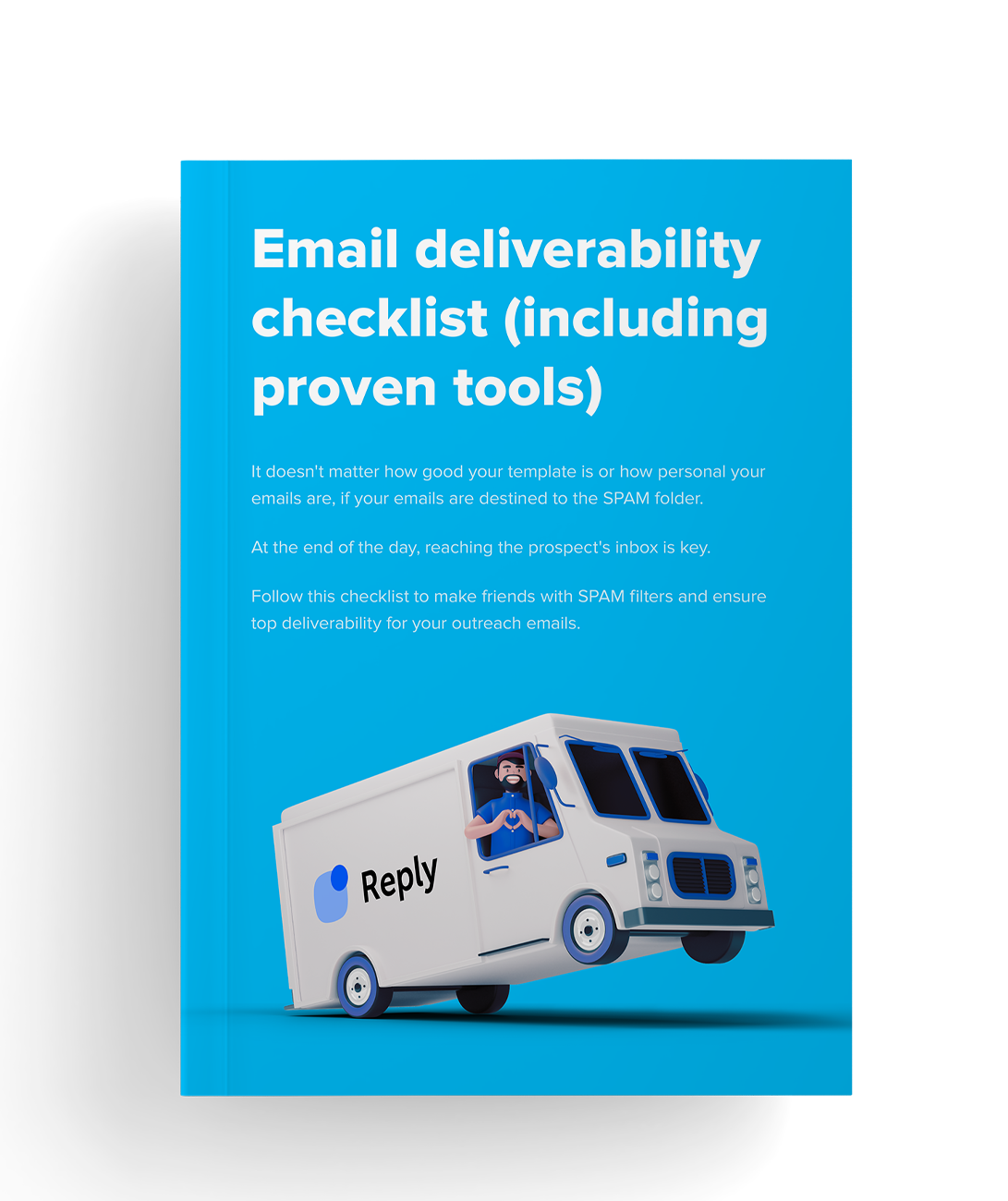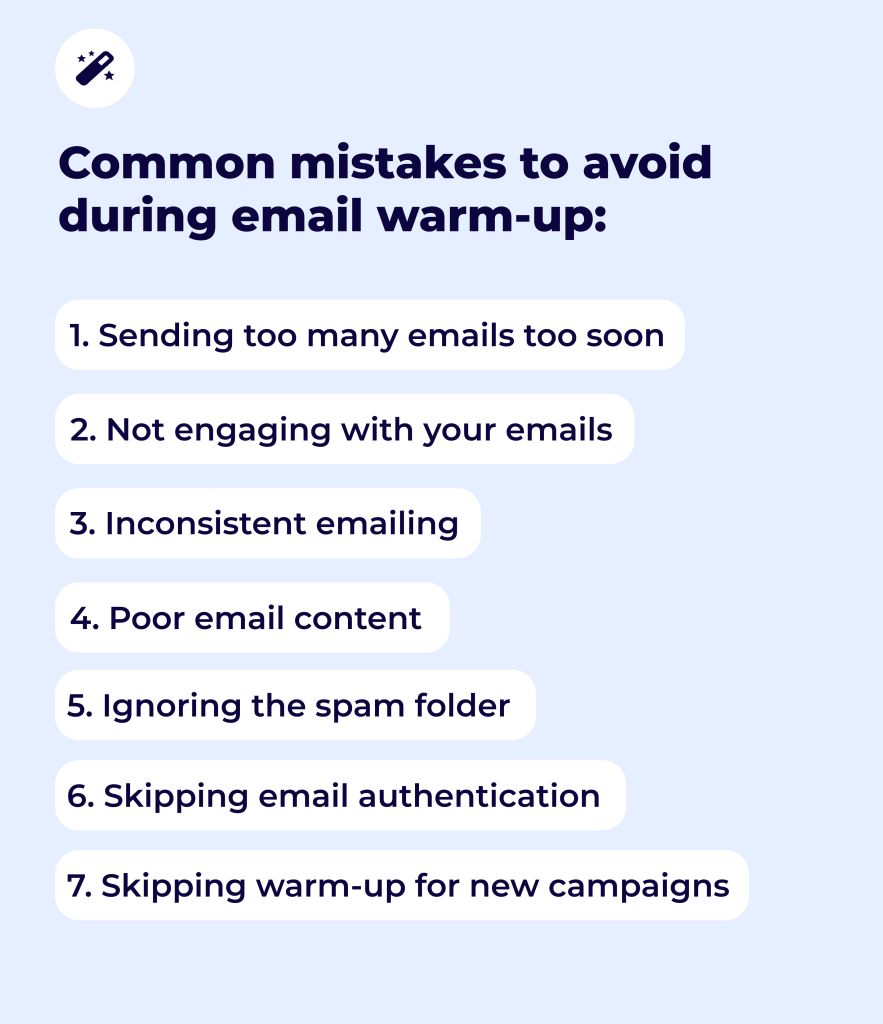Moving forward with your email outreach
As we’ve stated earlier, it usually takes 2-3 weeks to get your newly created email account ready for outreach. If you follow a consistent sending schedule and ensure positive engagement, your sender reputation can build up even faster.
However, this doesn’t mean that you can launch a full-scale cold outreach sequence the very next day. Rushing to increase the number of sent emails will likely result in deliverability issues and can seriously damage your reputation.
In this case, there are two things to consider:
- First, gradually increase the sending volume to avoid raising any red flags. You can follow the schedule featured above to consistently increase the number of sent emails on a daily basis, safely scaling your outreach.
- Secondly, keep your warm-up enabled even if you’ve already reached the desired delivery rate. By sending automated messages that guarantee high engagement along with your cold emails, you level out possible changes in your sender score.
How to monitor your email health during warm-up
Warming up emails is just the beginning. But staying warm? That’s where the real game begins.
Think of it like training for a marathon. You wouldn’t just run a few miles and stop tracking your progress, right? Same goes for email warm-up. You need to keep an eye on your email health—every step of the way.
Let’s break down how to do that without getting lost in techy overwhelm.
First, what does “email health” even mean?
Good question. Email health is the overall reputation and performance of your email account. If your account has “good health,” inboxes trust you. Your emails get delivered. People see them. Life is good.
But if your health drops? Your emails could start disappearing into spam folders, never to be seen again. No thanks.
So how do you keep tabs on your email health?
Start with the key metrics
You don’t need to track everything, but here are the big ones to watch:
- Open rate – Are people actually seeing your emails?
- Reply rate – Are they engaging?
- Bounce rate – Are your emails landing on bad or inactive addresses?
- Spam rate – Are people marking you as spam (ouch)?
- Placement rate – Are your emails going to the inbox, spam, or promotions tab?
Keeping an eye on these tells you if things are on track—or if you need to pivot.
Use email warm-up tools (they do the heavy lifting)
You don’t have to do this manually. (And honestly, you shouldn’t.)
Email warmup tools like Mailtoaster can:
- Send and reply to emails automatically.
- Track where your emails land (inbox vs. spam).
- Give you reports on your sender reputation.
- Flag issues before they become real problems.
It’s like having a personal trainer for your inbox.
Stay consistent, but don’t overdo it
Monitoring is important—but don’t panic if you see small dips. That’s normal.
Just make sure you:
- Warm up domain for cold emai gradually – don’t go from 5 to 50 emails overnight.
- Avoid spammy behavior – no shady links, no clickbait subject lines.
- Send to real, engaged contacts – not fake or purchased lists.
The goal is to build healthy habits over time. Not sprint your way into spam.
In short: monitoring your email health is your early-warning system. It tells you what’s working, what’s not, and when to make adjustments. Keep it simple, stay consistent, and let the data guide your next move.
Healthy inbox = happy outreach.
And that’s what we’re after.