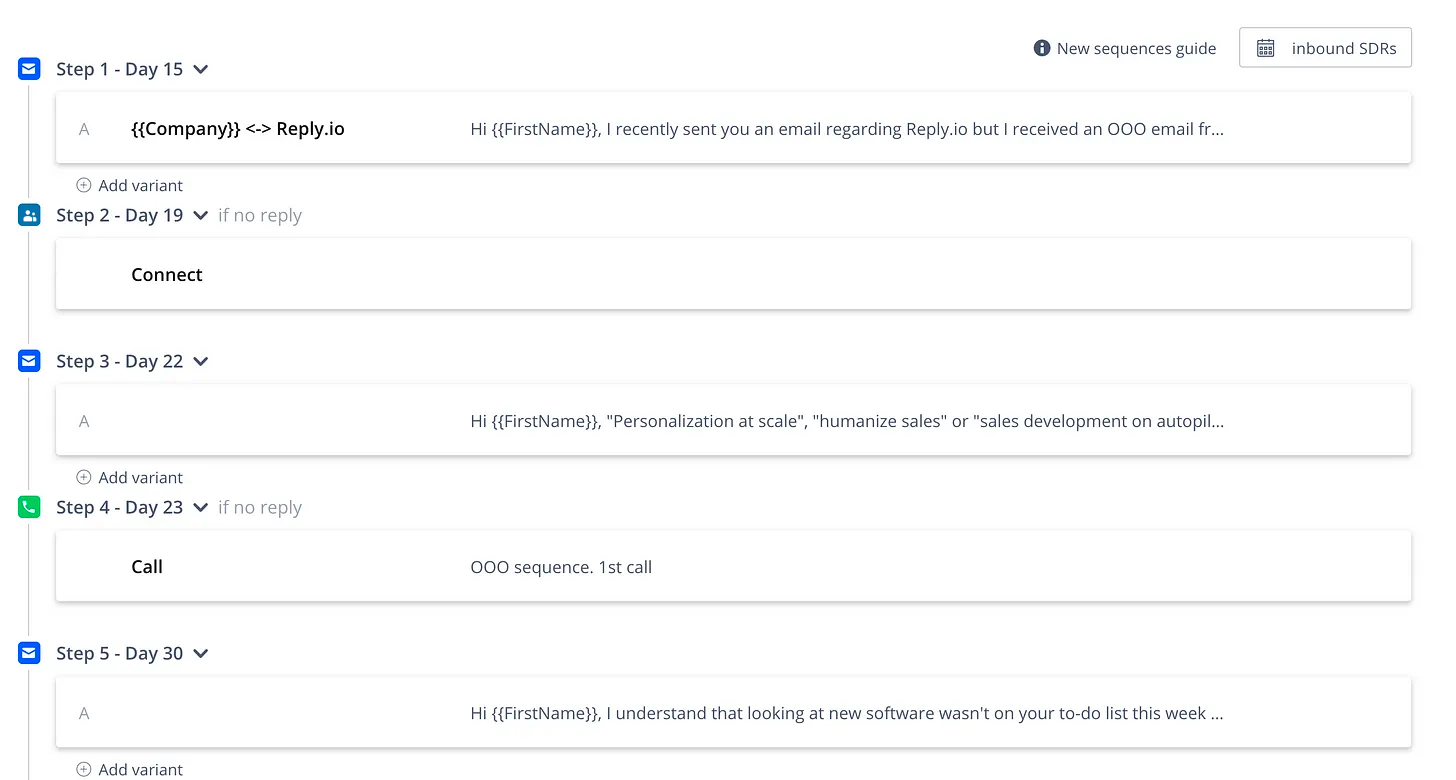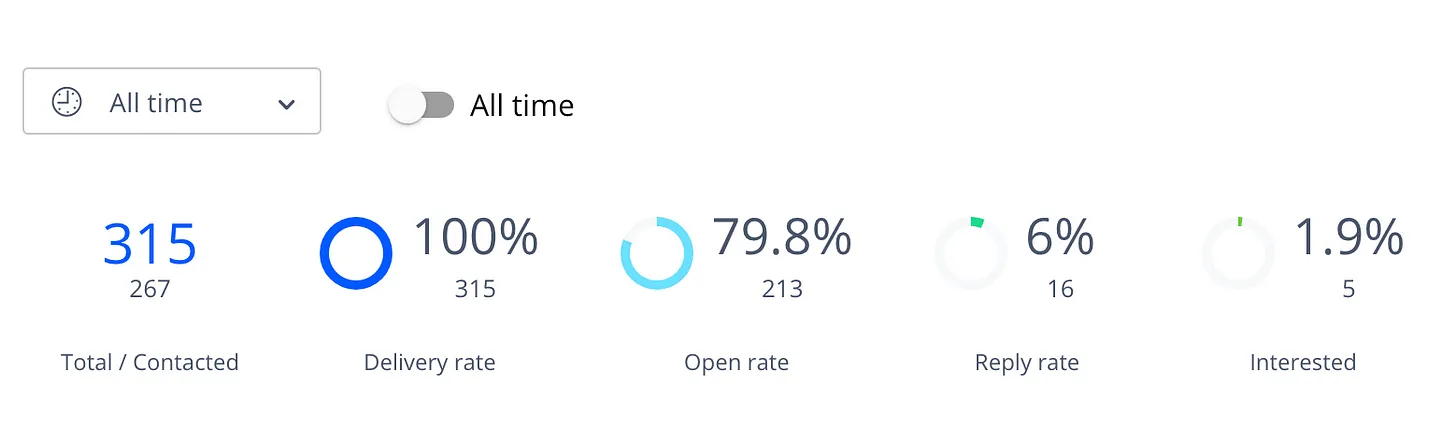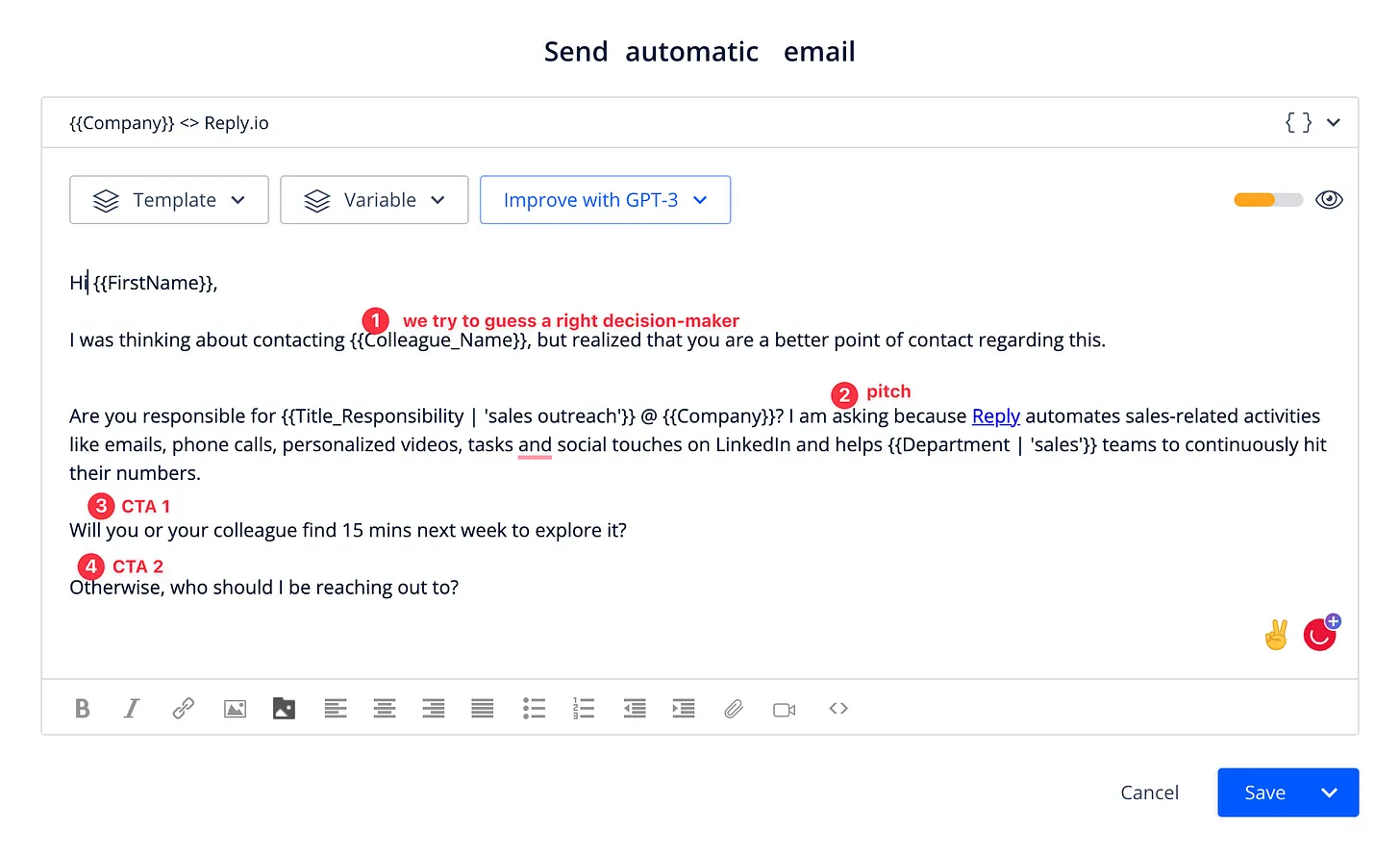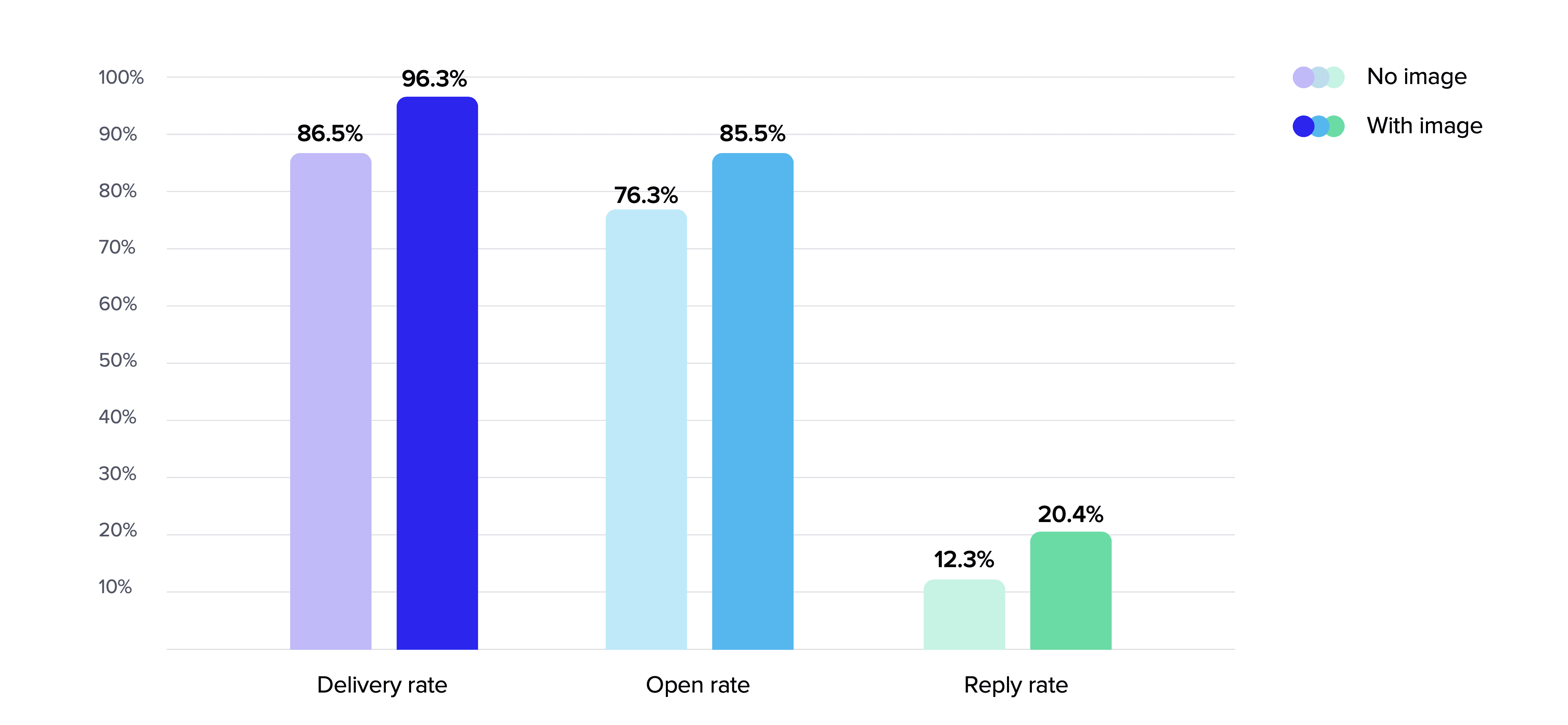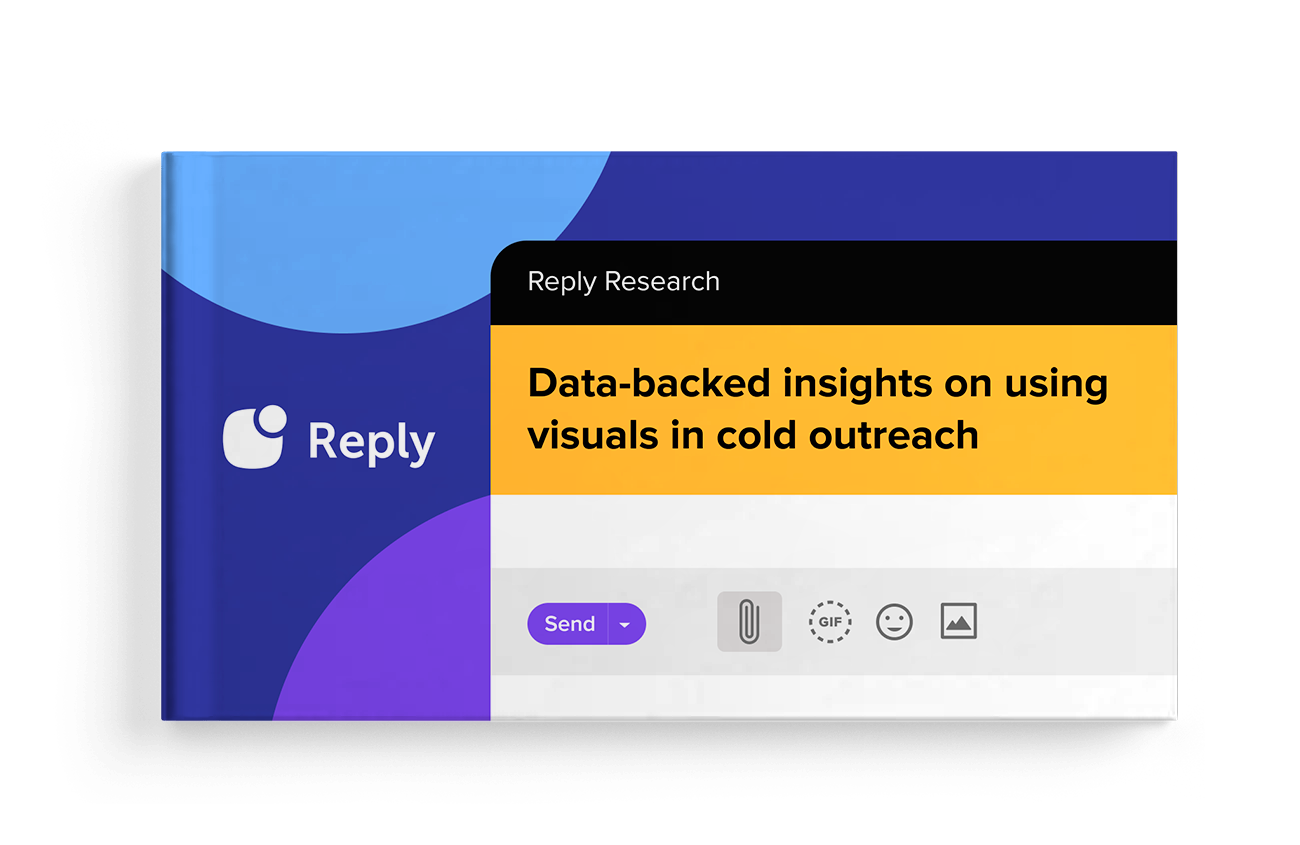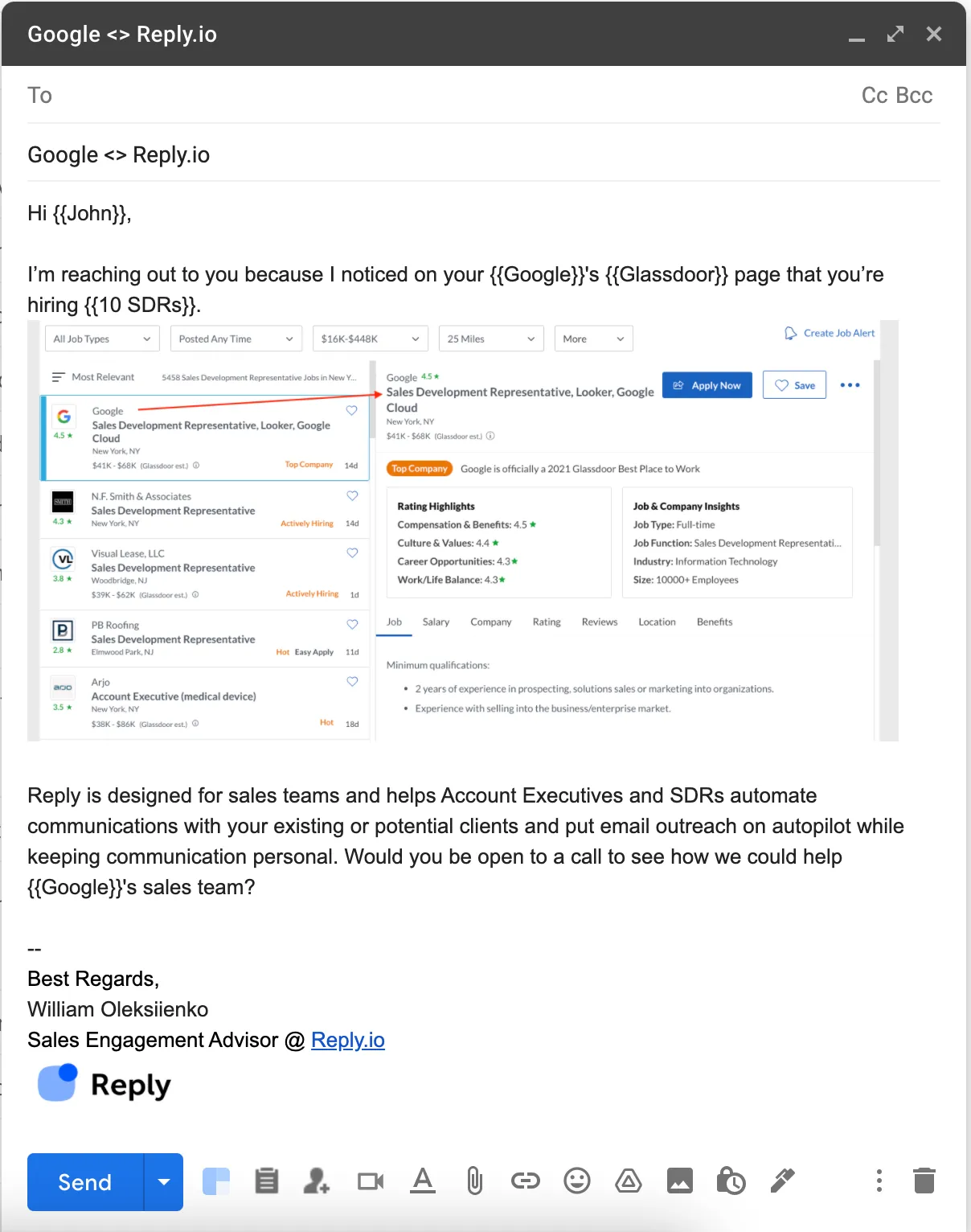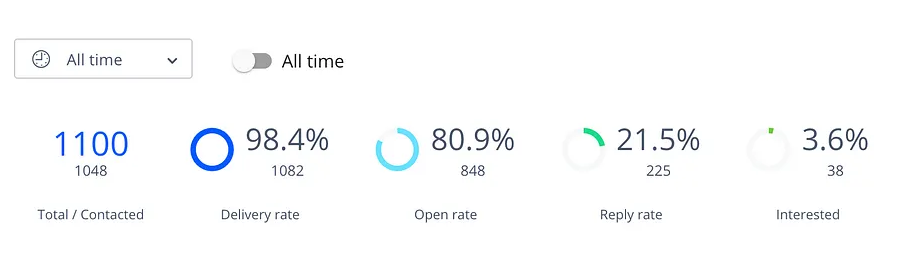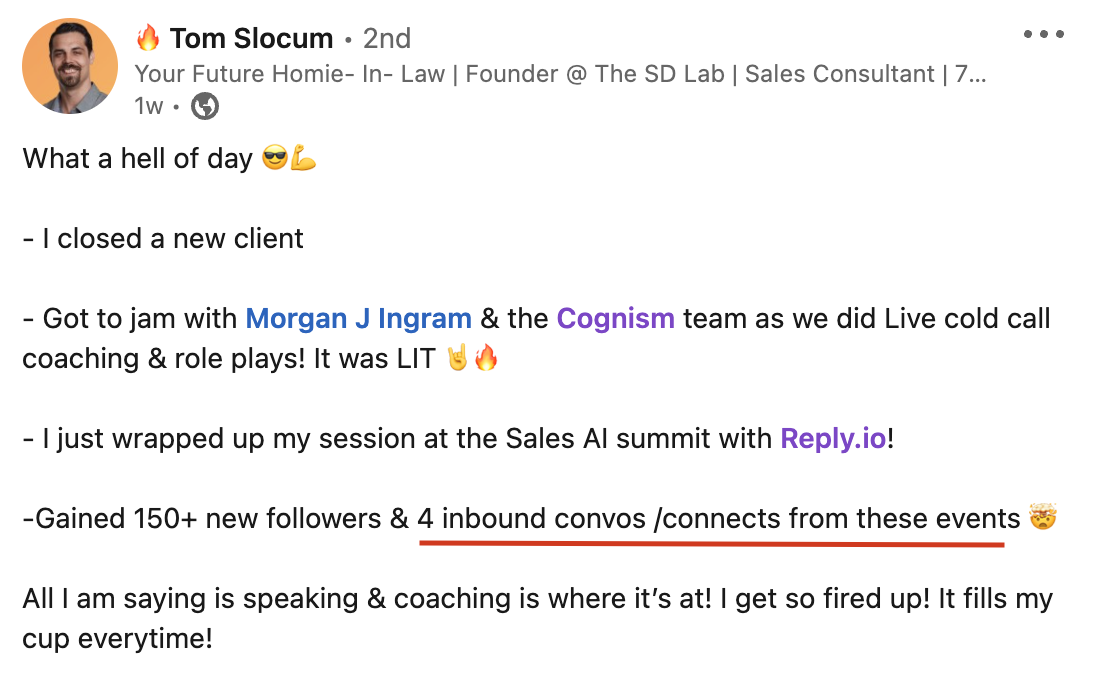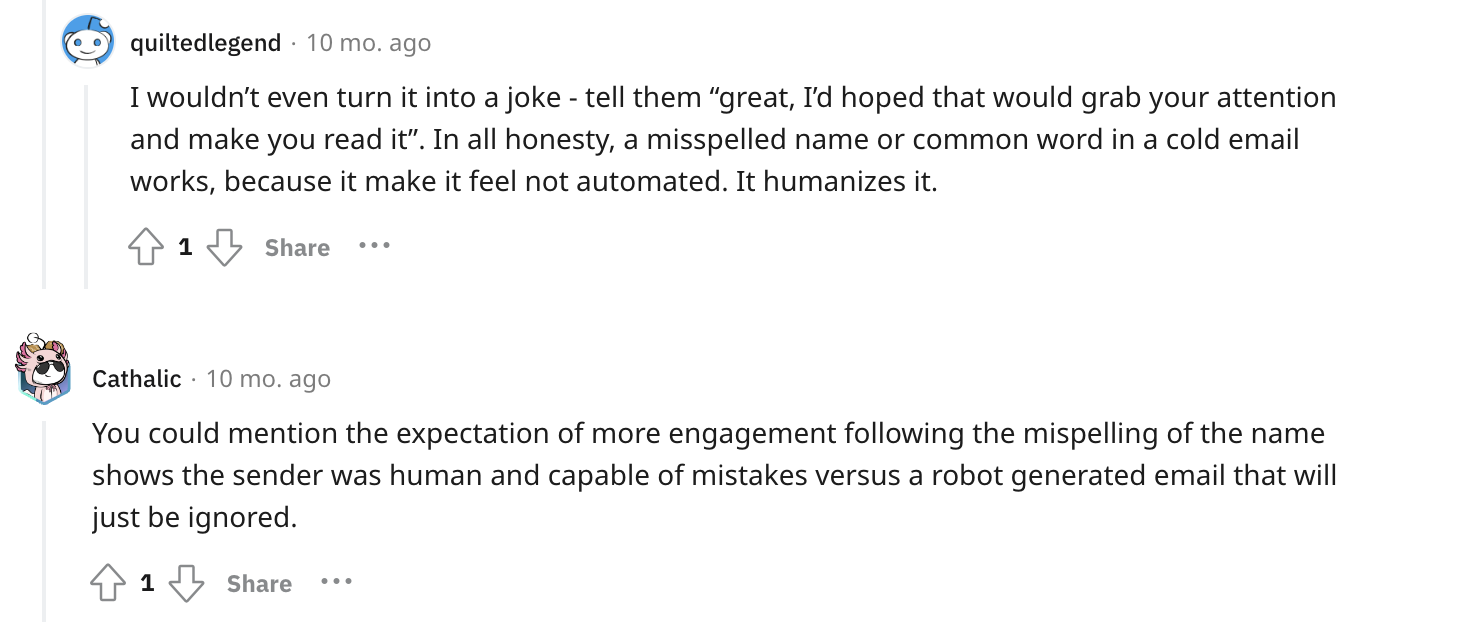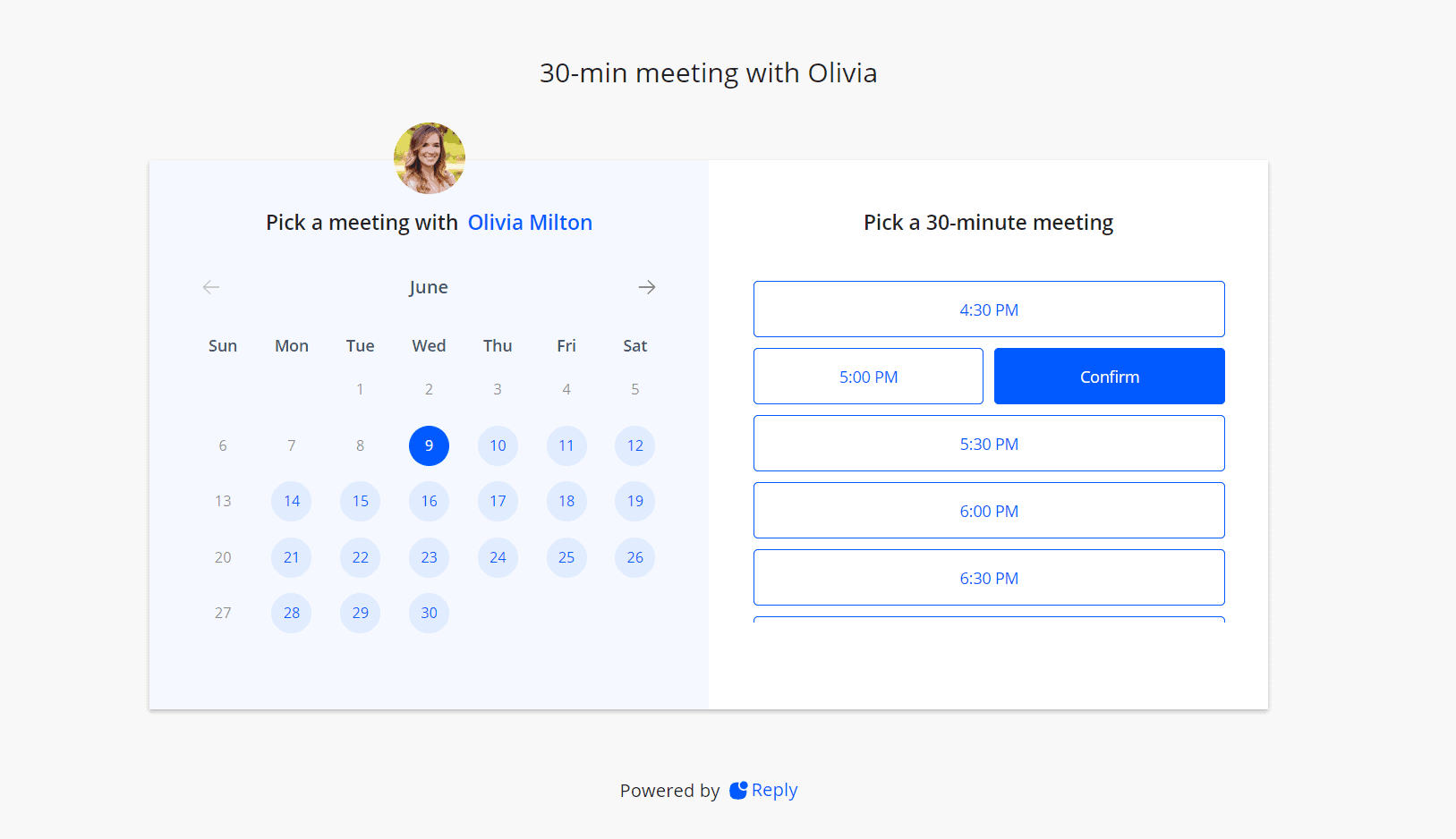Sadly, booking an appointment with a prospect doesn’t guarantee that the prospect will eventually close. Moreover, there’s always a chance that they won’t even show up to the call.
To prevent no-shows, send a reminder email the day before the call. If the prospect doesn’t respond, follow up a few hours before the meeting to confirm the time still works. This is also a suitable use case for a Whatsapp message.
You can also share a quick qualification survey ahead of the meeting. First of all, this will help you get to know the person before you meet. But also you’ll see a huge increase in attendance rate for those who take the survey.
Lastly, send an email reminder 10 minutes before (including the Zoom link). If the prospect still ghosts you, use tactic #3 and try to reengage the prospect with a different approach.
15+ worth-mentioning SDR tips (in just a few words)
Here’s a list of small but mighty tips you can implement right away. They won’t require major overhauls or hours of effort but can still nudge your outreach game in the right direction.
1. Use a killer subject line
The subject line is your first impression—make it count! Keep it short, intriguing, and relevant to the recipient.
Examples:
- “Quick question about [company goal].”
- “Your post on [topic] caught my eye.”
- “Do you have 2 mins for this?”
2. Include a P.S. in your emails
A great P.S. can make your email stand out and be remembered. It’s the last thing prospects read, so use it to reinforce your message.
Examples:
- “P.S. Congrats on [recent achievement]—exciting times!”
- “P.S. If this isn’t for you, could you point me to the right person?”
3. Automate LinkedIn outreach the smart way
Send a connection request with a short, personalized note.
Example: “Hi [Name], I saw your recent post on [topic]—really insightful! Would love to connect and chat further.”
4. Use time-sensitive CTAs
Create a sense of urgency with your call-to-action (CTA). It nudges prospects to act faster.
Examples:
- “Can we schedule a quick call this week before [specific date]?”
- “Spots for [resource/demo] are limited—would you like to grab one?”
5. Find common ground
Dig into LinkedIn or their company website for something relatable.
Example: “I noticed you’re an alum of [university]—I’m a fellow grad! Would love to hear about your journey.”
6. Follow up on email clicks
If your email tracking shows someone clicked a link but didn’t reply, follow up quickly.
Example: “Hi [Name], I noticed you checked out [resource]. Any questions I can answer for you?”
7. Send a quick “just checking in” voicemail
Voice messages can be super effective, especially if prospects are ignoring your emails.
Example script: “Hey [Name], just checking in to see if [specific solution] is still something you’re exploring. Let me know if it’s worth revisiting!”
8. Personalize your outbound at scale
Use simple personalization tokens in your email campaigns—things like their name, company, or recent achievements.
Example: “Congrats on your new role at [Company], [Name]! Are you looking at ways to optimize [specific goal] in your first 90 days?”
9. Drop a resource bomb
Sometimes, sending value upfront is the easiest way to start a conversation. Share a resource that aligns with their pain points.
Example: “Hi [Name], I came across this case study on [relevant topic] and thought it might be helpful for your team.”
10. Double-tap LinkedIn posts
Engage with your prospect’s LinkedIn content by liking and commenting before sending a connection request or email.
Pro tip: Keep your comment thoughtful, like, “Great perspective on [topic]. Do you have any resources on this you’d recommend?”
11. Ask for feedback, not a meeting
Sometimes, asking for feedback instead of pitching directly can lower the pressure and improve response rates.
Example: “Hi [Name], I’d value your input on [specific topic]. Would you mind taking a quick look and letting me know your thoughts?”
12. Use emojis wisely
Add a touch of personality to your emails with emojis, but don’t overdo it.
Example: “Looking forward to chatting! 📅”
13. Follow up on event attendance
If your prospect attended a webinar, trade show, or industry event, use that as an excuse to reach out.
Example: “Hi [Name], I noticed you attended [event]. What were your key takeaways? Let’s discuss how we can help with [specific goal].”
14. Keep your emails scannable
Avoid giant blocks of text in your emails. Use bullet points or one-line paragraphs to keep things easy to read.
Example format:
- “Hi [Name], here’s how we can help:
- [Benefit 1]
- [Benefit 2]
- [Benefit 3] Let me know if you’d like to chat!”
15. Follow up multiple times
Don’t give up after one follow-up. Data shows it can take 5–7 touches to get a response. Use varied channels (email, LinkedIn, phone) for better results.
16. Time your emails smartly
Send your outreach during times when people are more likely to check their inbox—early morning (7–9 AM) or late afternoon (4–5 PM).
17. Send a pre-meeting “hype email”
Once someone books a call, send a quick email with resources they can review beforehand to get them excited.
Example: “Hi [Name], looking forward to our chat tomorrow! Here’s a quick overview of what we’ll cover: [bullet points].”
Final word
These are some tactics that help us book a few extra prospect meetings every month. Use them at your own discretion and feel free to adjust them as you see fit.
Hopefully they will come in handy next time you struggle to reach your quota! Happy prospecting!