Ever spotted the little ‘1st’, ‘2nd’, and ‘3rd’ icons next to people’s names on LinkedIn, and thought, Am I in a race I didn’t sign up for? Don’t worry—you’re not competing for a gold medal in networking (though that would be fun!). These numbers aren’t rankings, they’re LinkedIn’s way of showing your connection levels.
Understanding them can help you grow your network strategically and reach the right people. Let’s break down what these numbers mean and how to use them to your advantage.
What are LinkedIn connection levels, and why do they matter?
LinkedIn uses a tiered connection system to help users understand their relationships with others on the platform.
If you’re wondering what do 1st, 2nd, and 3rd mean on LinkedIn, here’s your answer: These numbers determine how easily you can interact with someone, send messages, or see their content.
What does a 1st-degree connection mean?
A 1st-degree connection is someone you’re directly connected with because you’ve either sent them a connection request and they accepted, or vice versa. You can message them directly and see their posts, updates, and shared content in your feed.
What about 2nd-degree connections?
A 2nd-degree connection is someone who is connected to one of your 1st-degree connections but not directly to you. While you can’t message them without InMail (unless they have an Open Profile), you can send them a connection request. You can also see mutual connections.
| Feature | Description |
| LinkedIn Open Profile | You can message any LinkedIn user with an Open Profile (available on the LinkedIn Premium subscription), even if you’re not connected. All LinkedIn members can view their full profile if they have enabled this feature. |
| LinkedIn InMail | InMail is a premium feature that lets you message LinkedIn members you’re not connected to. With a Basic (free) account, you can only message your connections. To use InMail, you need a Premium subscription, but you can’t contact members who have disabled InMail in their settings. How many InMail credits you get depends on your subscription type. |
And 3rd-degree connections—how are they different?
A 3rd-degree connection is someone connected to your 2nd-degree connections. Depending on their privacy settings, you may only see limited profile information. You can send them a connection request or reach out via InMail.
Who are ‘out-of-network’ users?
Out-of-network users are people who are beyond your 3rd-degree connections. You have limited visibility into their profiles (depending on their profile settings). You cannot message them directly unless you see the InMail option.
Why should you expand your LinkedIn network?
Think of your LinkedIn network as your pipeline in motion. Every connection is a potential deal, referral, or insight that can move the needle.
A well-built network amplifies your reach, putting your profile and content in front of the right people at the right time. It also strengthens your credibility—when prospects see you’re connected with industry leaders, they’re more likely to take you seriously. In sales, who you know can be just as powerful as what you sell.
LinkedIn’s algorithm works in your favor when you expand your network. The more connections you have, the further your content travels. Every new connection increases the chances of your posts showing up in key decision-makers’ feeds, keeping you top-of-mind with prospects.
A bigger network also gives you a front-row seat to industry trends, job openings, partnerships, and high-value referrals. With the right approach, you can turn LinkedIn into a powerful engine for career and business growth.
How can you find 2nd and 3rd-degree connections on LinkedIn?
- Advanced search filters: Use LinkedIn’s search bar to look for people by name, job title, company, or industry. Filters allow you to refine your search by location, shared connections, or mutual interests
- People you may know: LinkedIn’s recommendation algorithm suggests connections you may know based on shared networks, workplaces, or educational institutions
- Mutual connections: When viewing a 2nd-degree connection’s profile, LinkedIn shows mutual connections. You can request an introduction through someone you already know
- Engagement with shared content: Like or comment on a post from someone in your network, and you’ll increase the chances of getting noticed by your 2nd and 3rd-degree connections
- Industry groups: Join LinkedIn groups relevant to your field and get introduced to professionals outside your immediate network. Regularly engage in these groups and find new connections organically
Can you discover new connections in your LinkedIn feed?
Yes, and this happens more often than you realize. LinkedIn’s feed doesn’t just show content from your 1st-degree connections, it also surfaces posts, likes, and comments from 2nd-degree connections. If you look carefully, your feed presents plenty of opportunities to engage with professionals outside your immediate network.
Here’s how your feed can help you expand your network:
- Engage with comments and reactions: If a 2nd-degree connection comments on a post from one of your mutual contacts, engage with their comment. You can start a conversation organically and eventually connect with them by sending/receiving a connection request
- Follow engaged users: If you frequently see insightful comments from a 2nd or 3rd-degree connection, follow them. If they notice and engage with your content, a connection request becomes more natural
- Share relevant content: Post valuable content to encourage interactions from professionals beyond your immediate network, and get more organic connection requests
By being active in your feed, you can organically expand your network and establish yourself as an industry thought leader.


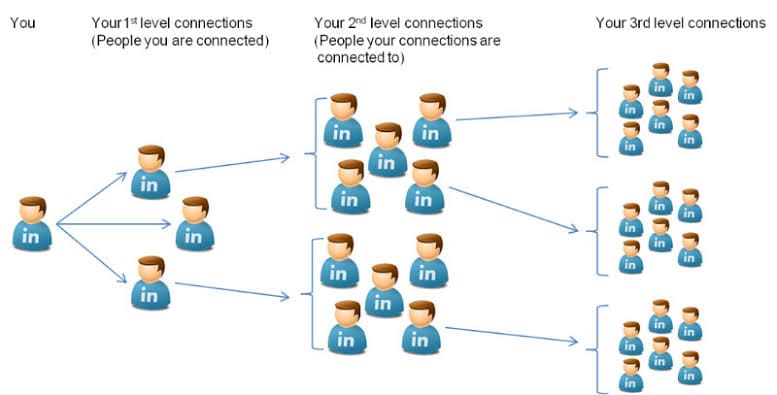


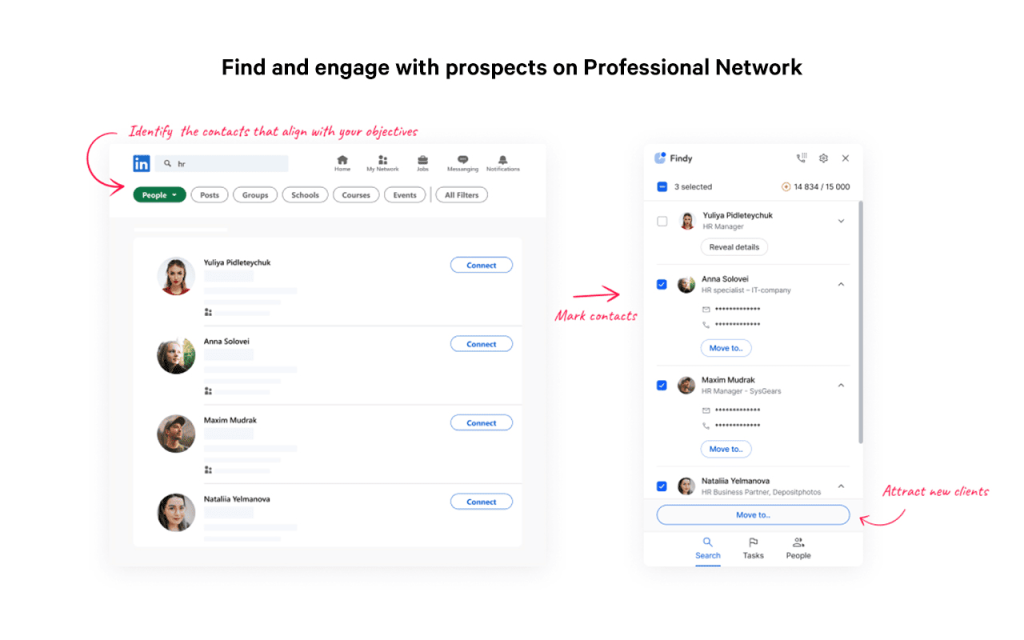
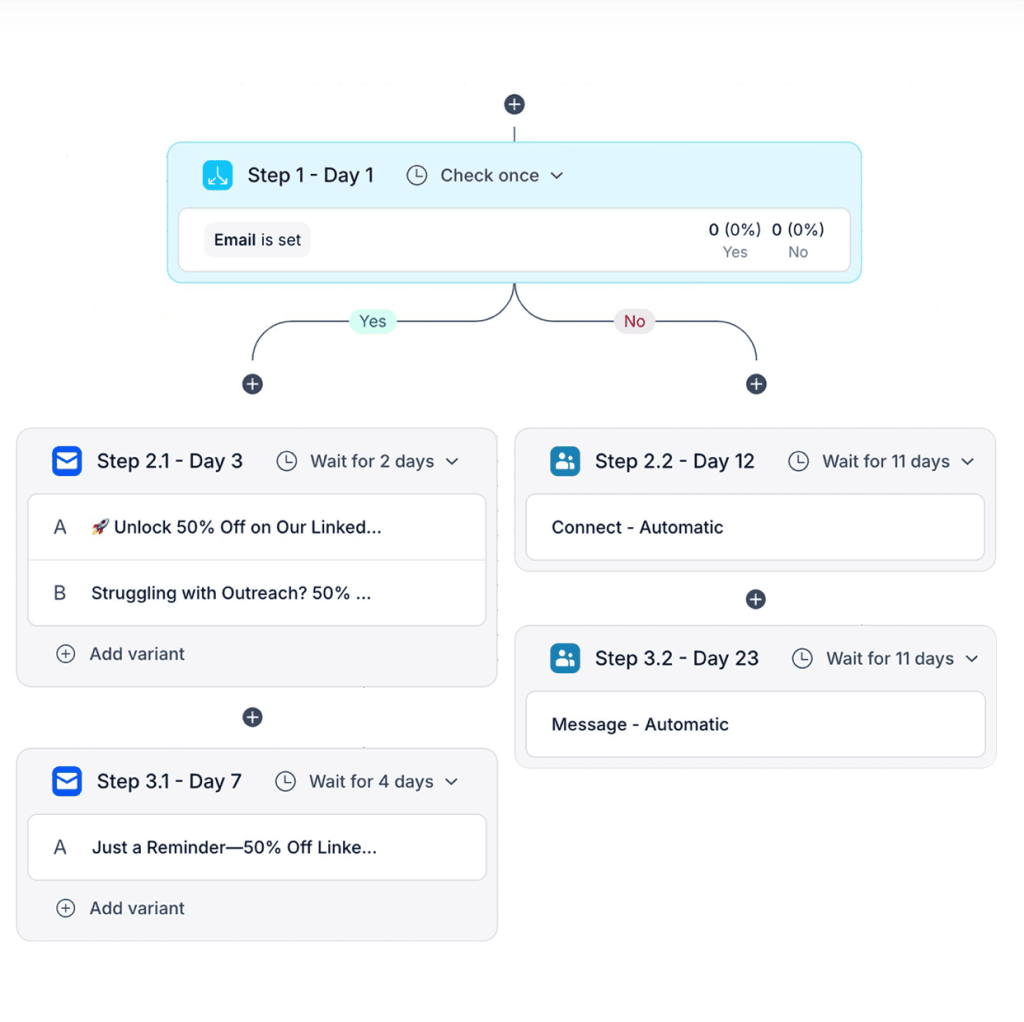
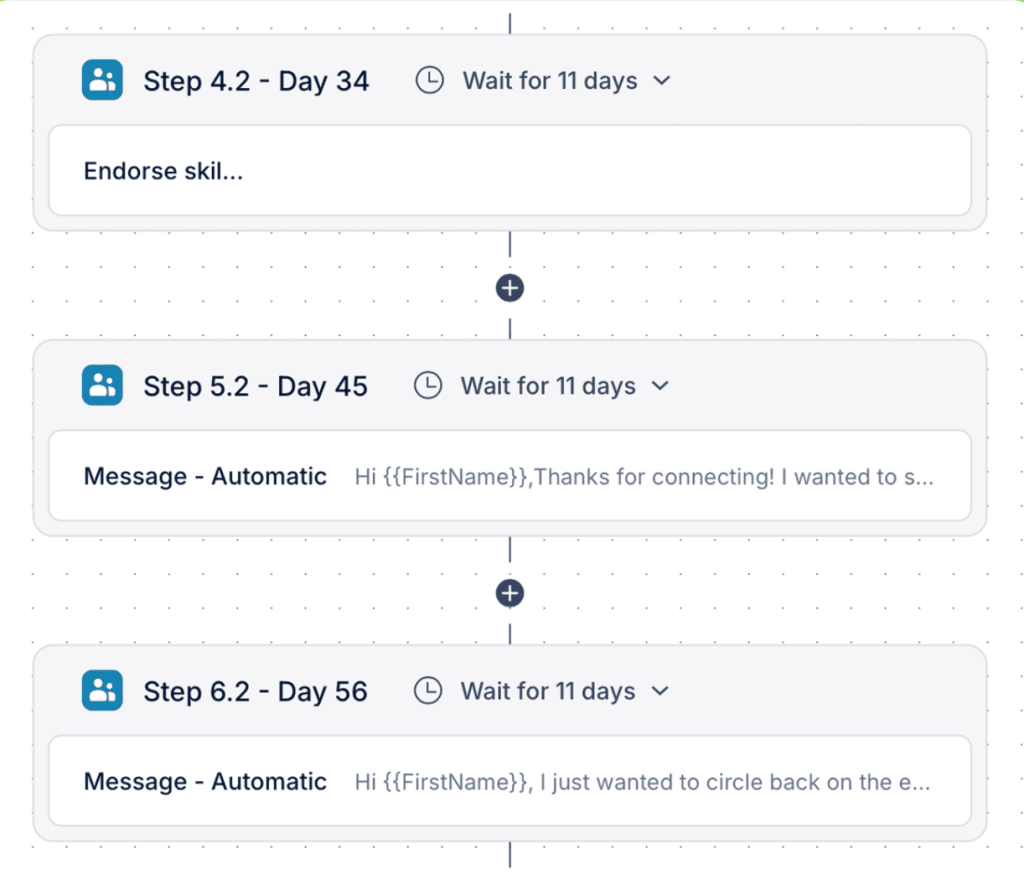
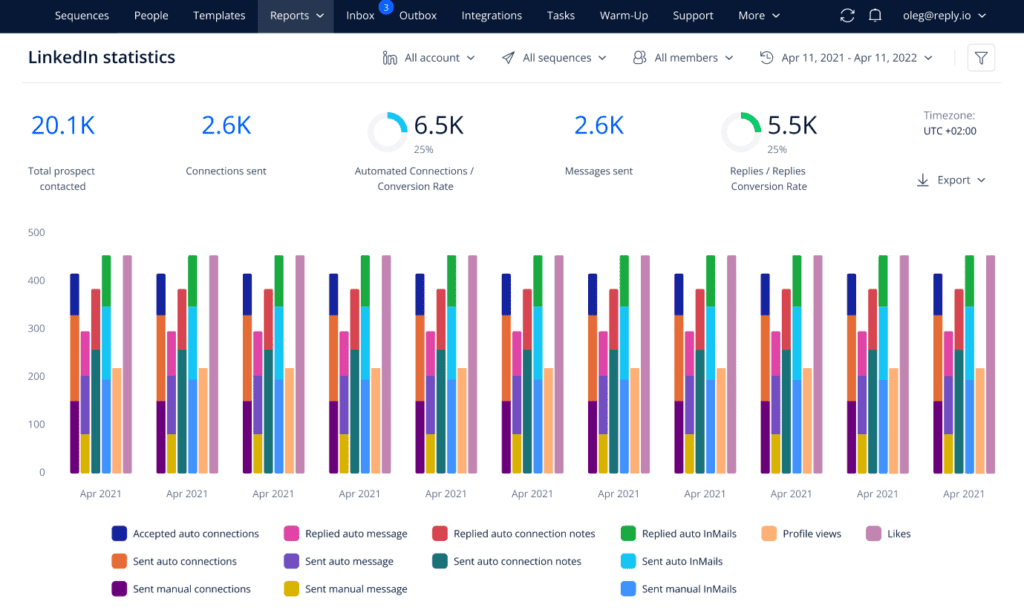
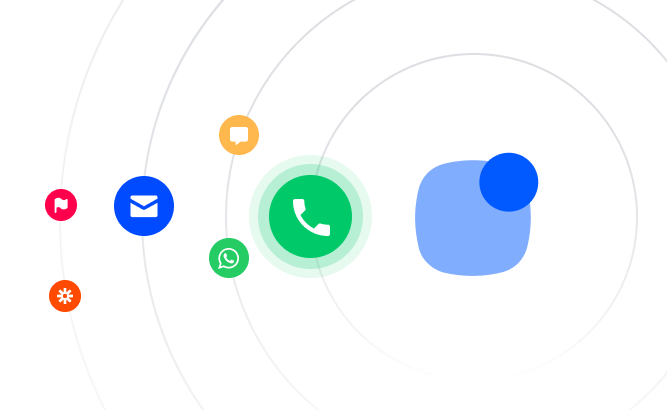
![New in 2025: Reply.io Teams Up with Persana AI [+Live Webinar] New in 2025: Reply.io Teams Up with Persana AI [+Live Webinar]](https://reply.io/wp-content/uploads/persana.io_-1024x538.jpg)


