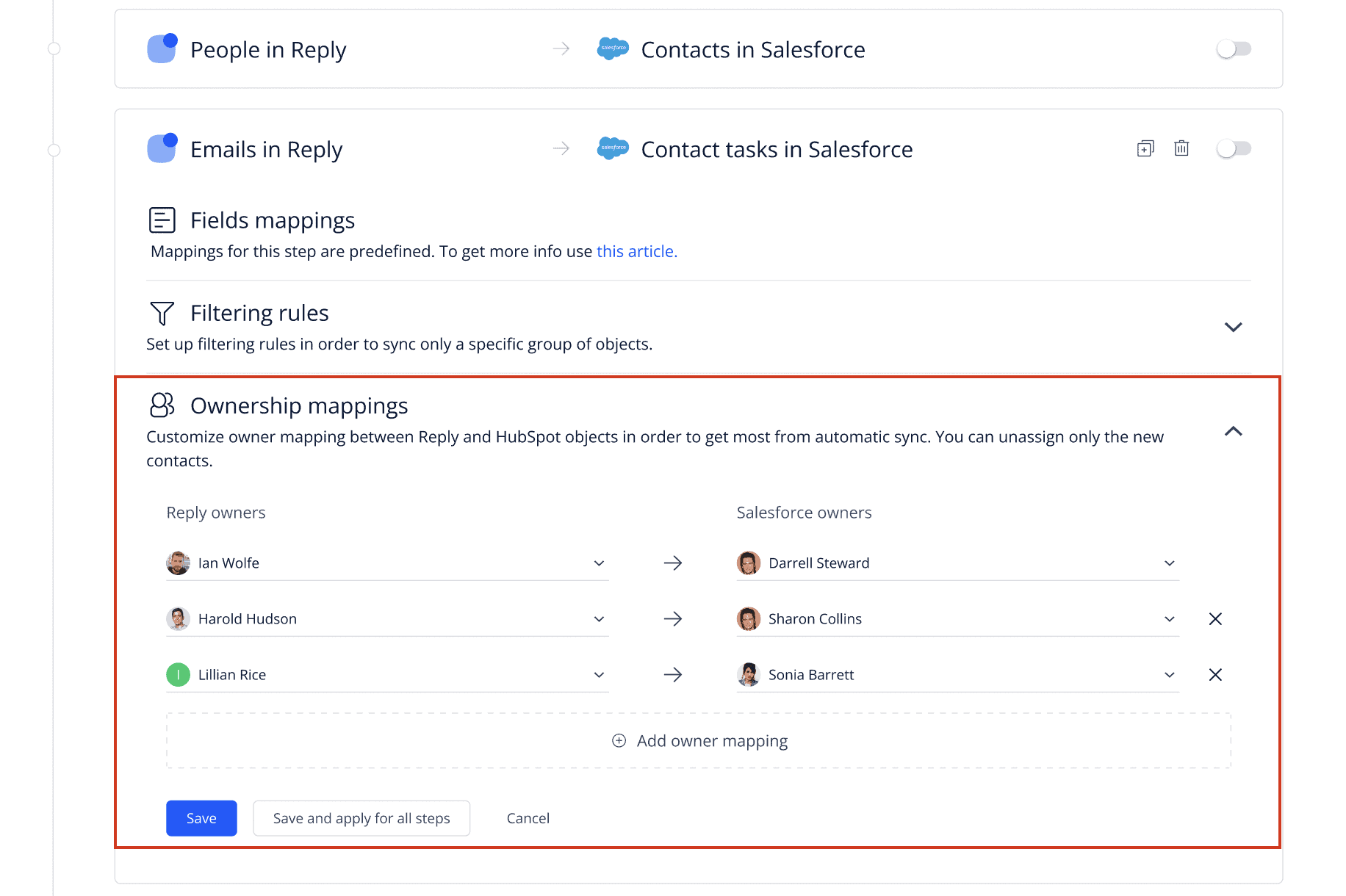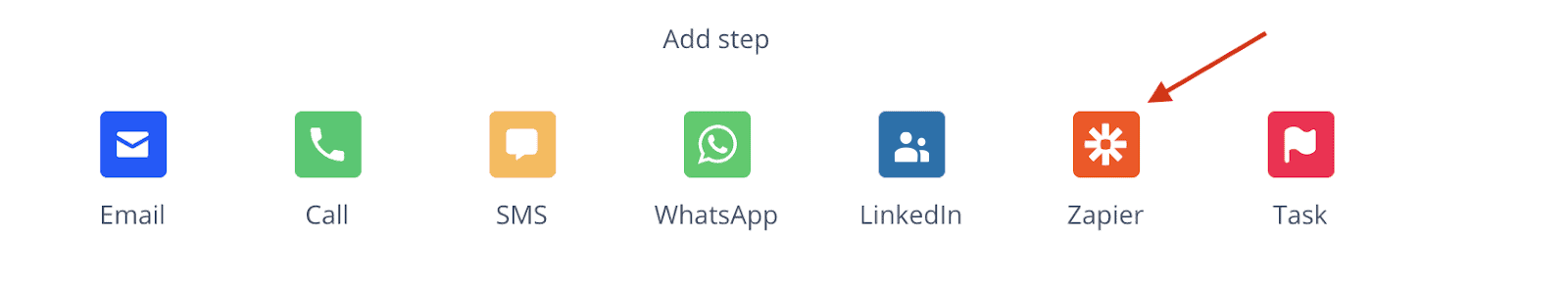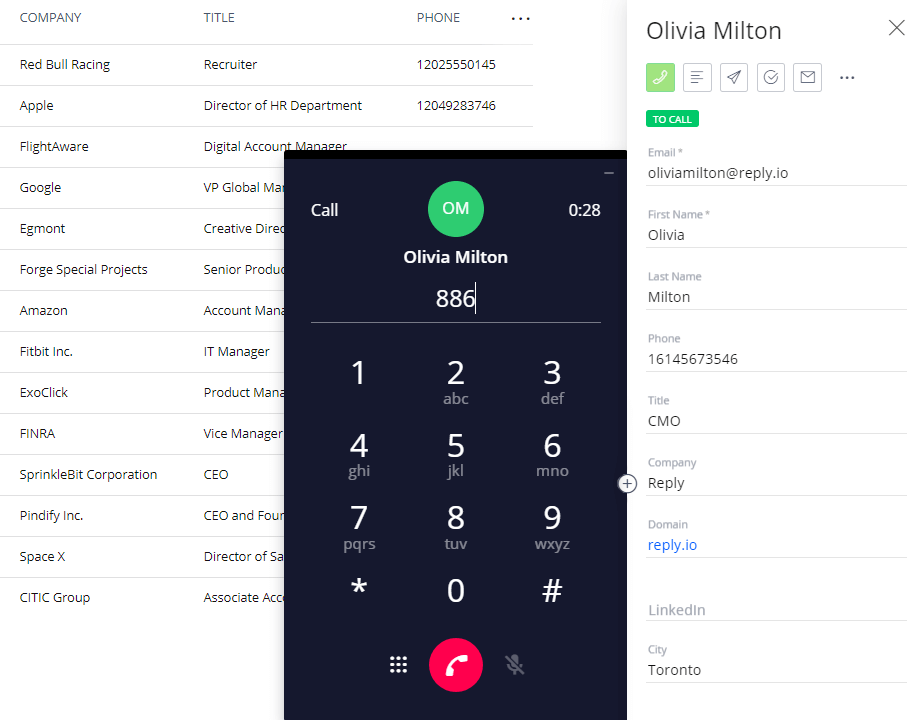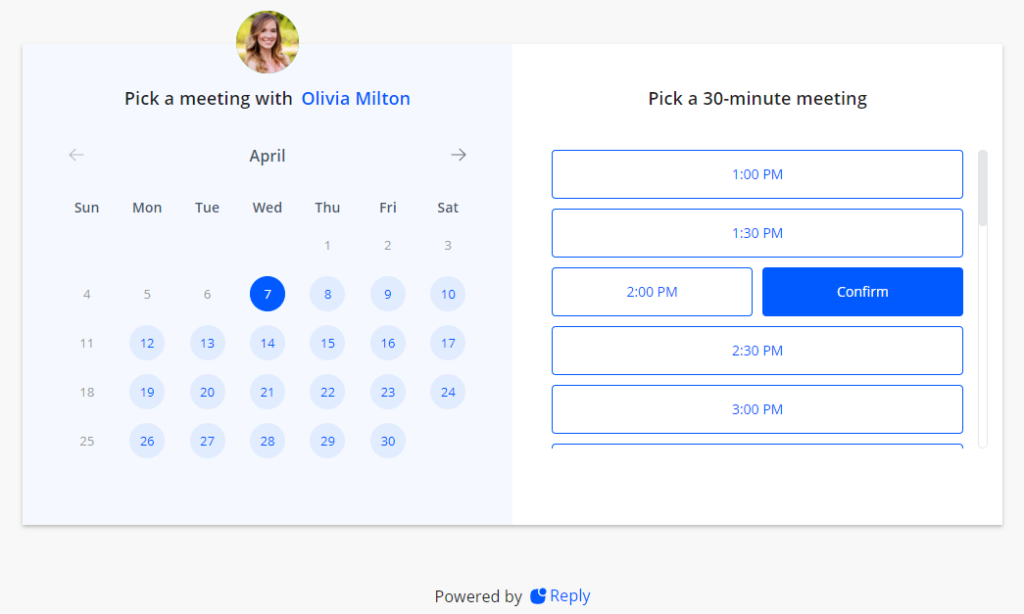I like to think about a sales engagement platform as the backbone of any sales development process. It’s the foundation that the SDRs rely on in their day-to-day work and can build upon to further grow and improve their efforts.
Yet, like any foundation, it requires some extra “bricks” to build a solid, scalable sales development tool stack.
But how do you make all the software in your sales stack work together? The answer is – integrations.
We at Reply take integrations very seriously, having built a few dozen over the past few years – so you can make our platform your own by seamlessly incorporating it into your sales processes and working ecosystem.
In this post, we’ve decided to highlight some of our most valuable and powerful integrations so you can up your cold outreach game.
But first, let’s talk about the different types of integrations available.
3 types of integrations available at Reply
One of the benefits of SaaS tools is that they are really easy to get started with and don’t require any technical skills to use. Most of the popular tools offer a hassle-free, plug-and-play type of setup. It’s thanks to all the work that the engineering teams do in the background.
The same goes for integrations. Software providers are doing all the work so you can build your sales tech stack with ease. To make sure your toolset works like clockwork, here are the three types of integrations we’re offering at Reply.
- Native integrations
Native integrations directly connect two applications using an API. Although the implementation is a bit complex and time-consuming and requires certain technical skills (plus extra licensing costs in some cases), these kinds of integrations show the best results in terms of performance and are stable and reliable. That is why native integrations are usually few in number and focus on the most business-critical tools, like CRMs.
- No-code integrations
This type of integration relies on no-code “bridges” between two or more tools. The most popular solution in this category is Zapier which allows you to create automation scenarios consisting of a trigger and the corresponding action performed in response. Below are some examples of such scenarios (aka “zaps”).
- Post messages to a Slack channel when contacts are marked “Finished” in a Reply campaign
- Add cold prospects to a new list in Mailchimp when they open your email
- Mark “Replied” in Reply when new invitees are created in Calendly
- Create contacts in PhoneBurner from new email replies in Reply
- Third-party integrations
These are the integrations that are implemented by other software providers that allow their users to connect to Reply using our API (as well as a bunch of API products you can use to build a white-label solution for your own business). As a result, such integrations can be as reliable as native ones. Yet, since they were built outside of Reply, we can’t bear full responsibility for their quality.
***
Now, let’s see the noteworthy tools we connect with to help you manage your pipeline, automate your processes, source prospect data, book meetings, and more.