What can (and can’t) B2B data vendors do for you?
So, you’ve heard about marketing data providers, and you’re curious about what they can (and cannot) actually do for you.
| What CAN B2B data vendors do for you? |
What CAN`T even the best B2B database providers do for you? |
| Hook you up with data
Think of data providers as your data sidekicks. They gather all kinds of info — from market trends to customer stats — making it super easy for you to get the insights you need to make smart moves. |
Perform miracles
Let’s get real: while data providers can serve up valuable insights, they can’t magically fix your business issues. You still need a solid game plan to turn that data into success. |
| Clean up the mess
Let’s face it, messy spreadsheets are the worst! Good data providers tidy things up, organizing and structuring data so it’s ready for you to dive into. No more hunting for that one elusive number! |
Give you personal scoop
They’re all about the bigger picture, so don’t expect them to know your best friend’s snack preferences! They focus on aggregated data, not personal details. |
| Keep you in the loop
In today’s fast world, stale data is a big no-no. Many providers offer real-time updates, so you’re always working with the freshest info. It’s like having a constant news feed for your business! |
Promise perfect accuracy
Data isn’t always perfect. Providers do their best, but mistakes can happen. Always double-check the important stuff to avoid any oops moments! |
| Customize for you
Got specific needs? No problem! Data providers can tailor their services just for you, whether it’s a special data model or some focused analytics. They’re here to make it work for you! |
Replace your know-how
They’re your support team, not your replacement. You know your business inside and out, so use the data to boost your decisions, not run the show for you. |
| Offer expert insights
Ever stare at data and feel totally lost? Fear not! Many providers have teams ready to help you make sense of it all, giving you actionable insights. It’s like having a data guru on speed dial! |
Solve all your problems
If only it were that easy! While data is a powerful tool, it won’t magically resolve internal issues or team drama. You’ve still got to handle that part |
With the right B2B data list provider, you’ll unlock a world of insights, but remember, they’re just one piece of your success puzzle.
What to look for in a B2B data provider?
The B2B database market is very versatile. There are dozens if not hundreds of different tools ranging in size, price, focus, and many other features.
So, before we talk about specific data providers, let’s do a quick market overview to identify some common or distinctive capabilities you should be looking for in a contact database.
1. Data attributes
The main function of a B2B data provider is, well, to provide businesses with relevant business data on their prospects. So the first thing you should look into when evaluating the potential data providers is the size, completeness, and quality.
- database size – meaning the number of contacts you can get (and, as a result, your potential reach) is very important. What’s more, you should also consider the geography of the data, if you target prospects outside of the US.
- available information, from personal contact data (email addresses, phone numbers, social links, even addresses) to job-related details (company, department, role).
- data quality – in other words, its accuracy and validity (or built-in validation capabilities). This will directly impact your delivery rate and sales outcomes in general.
Note: Don’t be fooled by the numbers you see on the landing page. The biggest database isn’t always the best choice. Consider all of these data attributes in total to pick the right provider.
2. Specialization
As mentioned above, a B2B database can contain different types of data. Yet, there are also providers that specialize in certain information, for example:
- Contact data – exhaustive contact and personal information about your prospects and accounts (companies) in general.
- Firmographics – information about a company, from industry and headcount to funding or acquisitions (Owler, Vainu)
- Technographics – the tools and technologies a business is running on (BuiltWith)
- Psychographics – insights in the prospect’s personality (Crystal)
- Intent data – like research signals or website visits (G2, Leadfeeder)
All of this information can be extremely valuable in sales prospecting, so it’s up to you to choose the provider that better fits your needs. But there are more things to keep in mind when making this choice.
3. Pricing
This is the most important and most difficult part of the data vendor evaluation process, especially considering the complex (and often undisclosed) pricing options they offer. While the budgets may vary, I will leave the choice up to you. But there are a few things to keep an eye on.
First of all, review the available pricing plans and their terms, including the number of seats/team, search credits/month, as well as the required minimum commitment. Different teams might be looking for different terms. For example, usage-based pricing is a great choice for startups while enterprise teams could go with fixed plans.
The free/freemium option is a nice way to test the waters or for those of you looking for a quick and dirty way to build a smaller list.
Note: It also makes sense to know the cost per 100 contacts to calculate the sales ROI you could get from this tool. This will also allow you to understand if this option is scalable and feasible in the long run.
4. Additional features
It’s said that an average sales stack contains around 10 tools. But the number is increasing as more sales software categories emerge on the market. As a result, many sales teams try to optimize their budgets choosing complex, all-in-one solutions or at least tools that combine a few key features.
As for the B2B data providers, there are several additional features they may offer as a part of the package.
- Sequencing capabilities for sales engagement. This may be limited to emails or cover other channels as well (calls, social, messengers). BTW, it’s also one of the recent sales tech trends for email finder tools to introduce some sort of email sending as a hybrid solution.
- Intelligence/AI features can help you better tailor your ICPs, get extra insights into your audience, or even prequalify the prospects using intent data. In the case of AI, it can enrich your buyer persona based on certain patterns or use its algorithms to provide you with custom-built lists.
- Data enrichment allows you to get some extra data points for the existing records in your CRM. So, rather than hand-picking new prospects, you can discover more information about the ones you already have on your list (inbound or outbound).
- Data validation is a crucial element of your deliverability toolset. Of course, you can use a third-party tool to verify your data, but having it as a part of the package (rather than moving data back and forth between the tools) could be a nice option.
On top of that, many data providers also offer Chrome extension or a lightweight addon – usually an email finder tool to use on the go. These can help you discover prospects anywhere on the web, especially on LinkedIn, or have all the information about your prospects right in your inbox. While it’s not as important as, for example, validation, it can definitely make your life as an SDR easier.
5. Integrations
If you don’t want to limit your choice of a B2B data provider based on the extra features they provide, at least make sure the vendor integrates with the rest of your stack. There are at least two must-have tools that any contact database should integrate with: a customer relationship management platform and a sales engagement platform. Being able to sync the data you get from the vendor to your CRM or your SEP directly – rather than exporting and importing the CSV files – will save you a ton of time and effort.
I would recommend you go with native integrations when building your stack. In this case you can rest assured that your data will move smoothly across your toolset.
However, there are also other integration options that you can explore, including tools like Zapier or Integrately. In this case, you can build a no-code bridge between your data provider and practically any tool in your stack and automate not just data synchronization but also certain processes.
Note: Some tools also offer an API so you can build your own integrations. This option, however, isn’t always easy or free and will require some technical efforts.



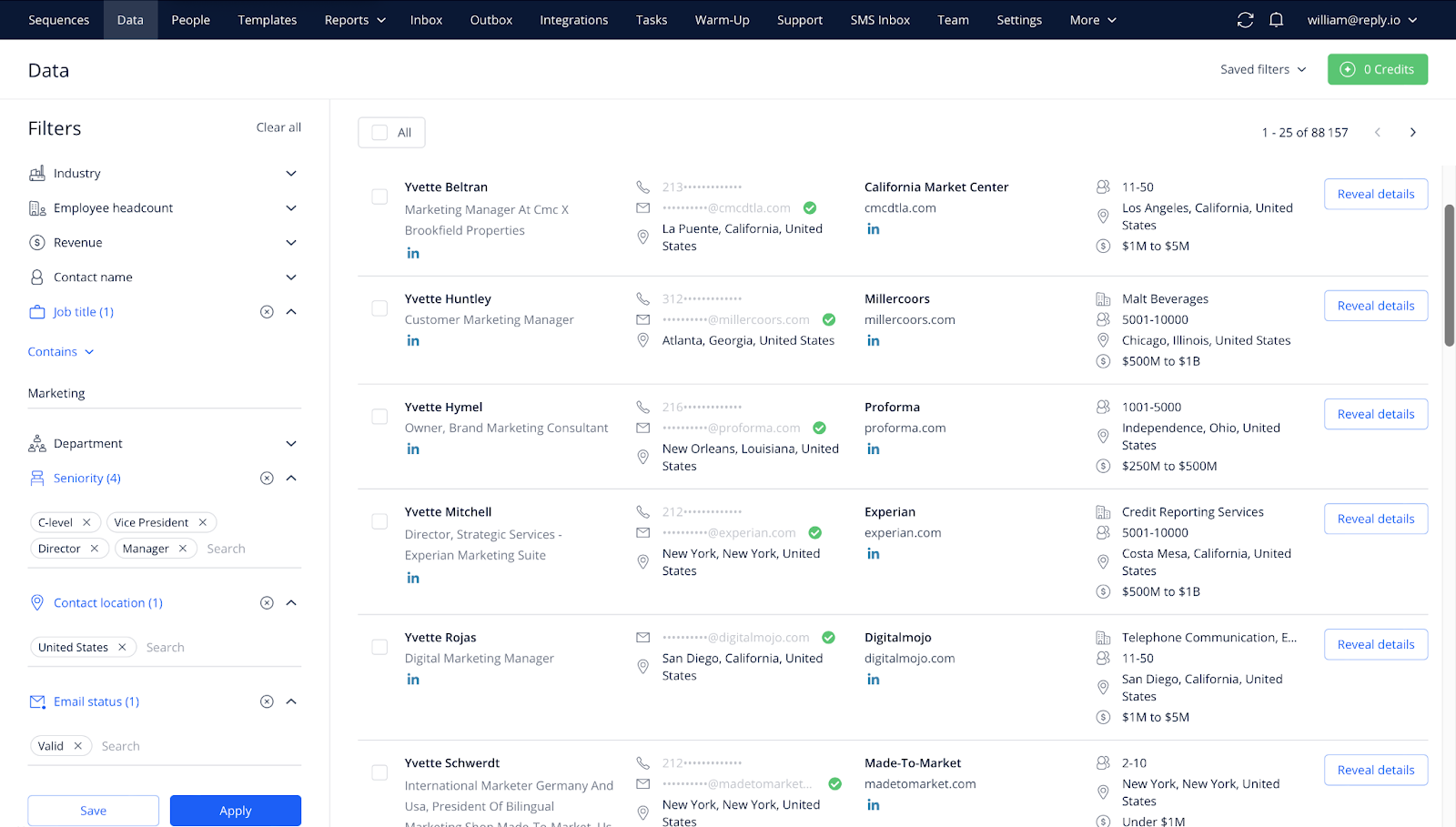

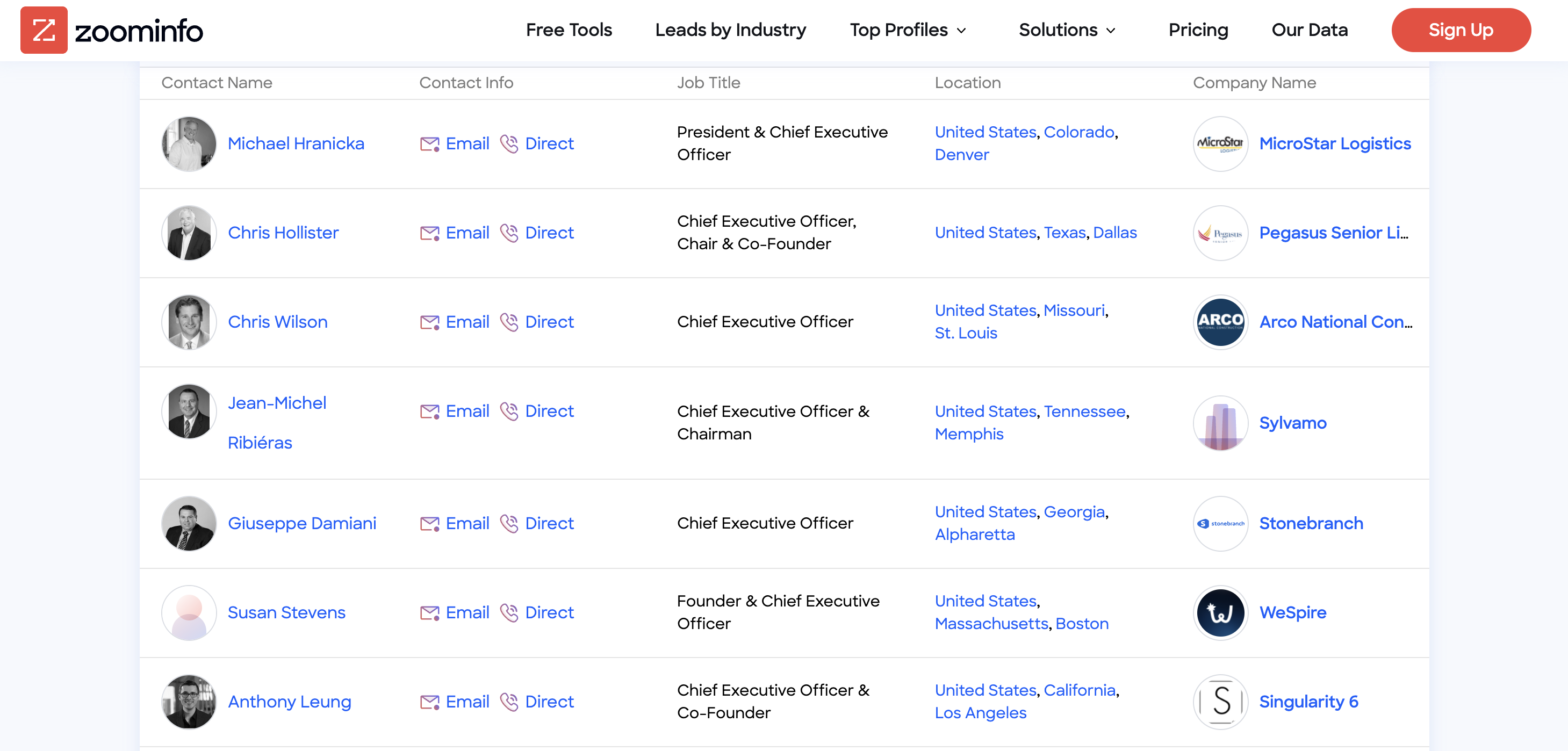
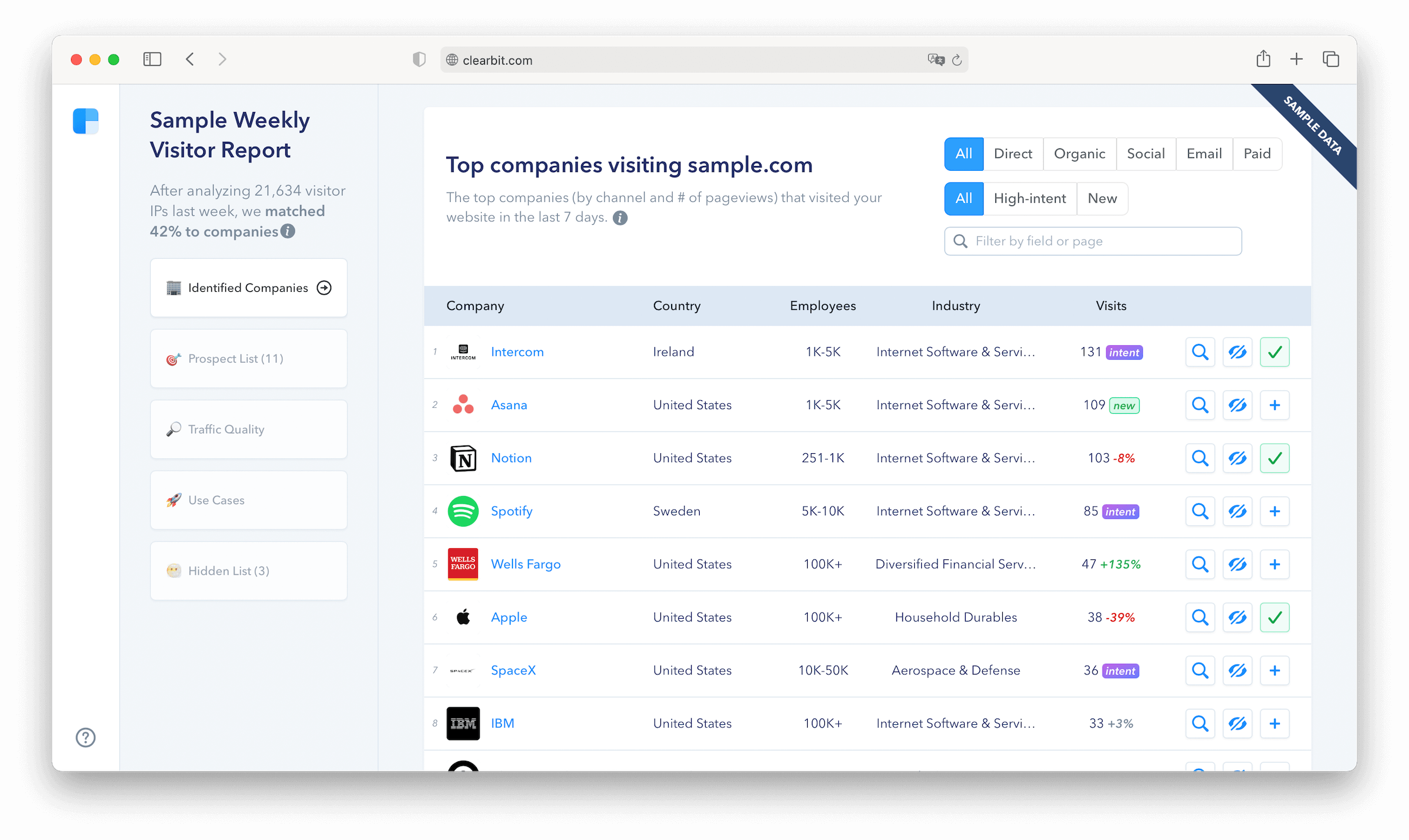
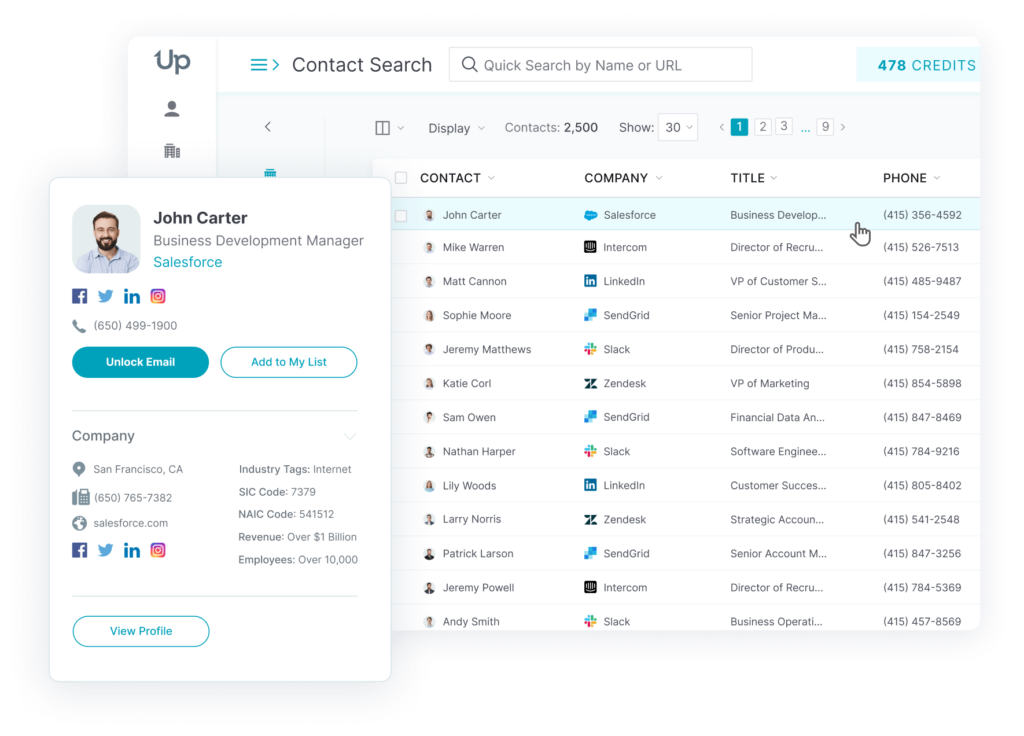
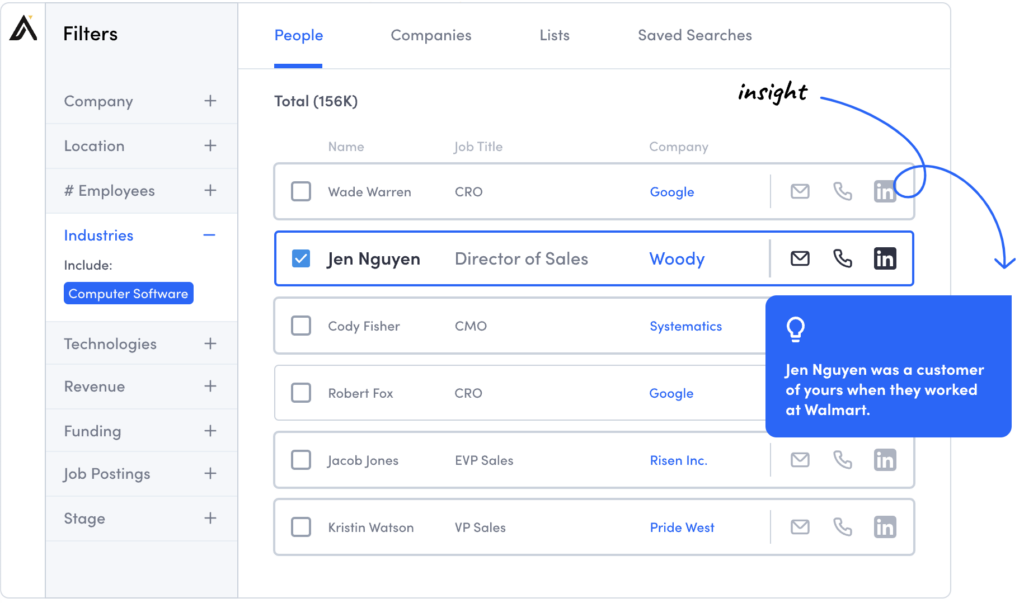
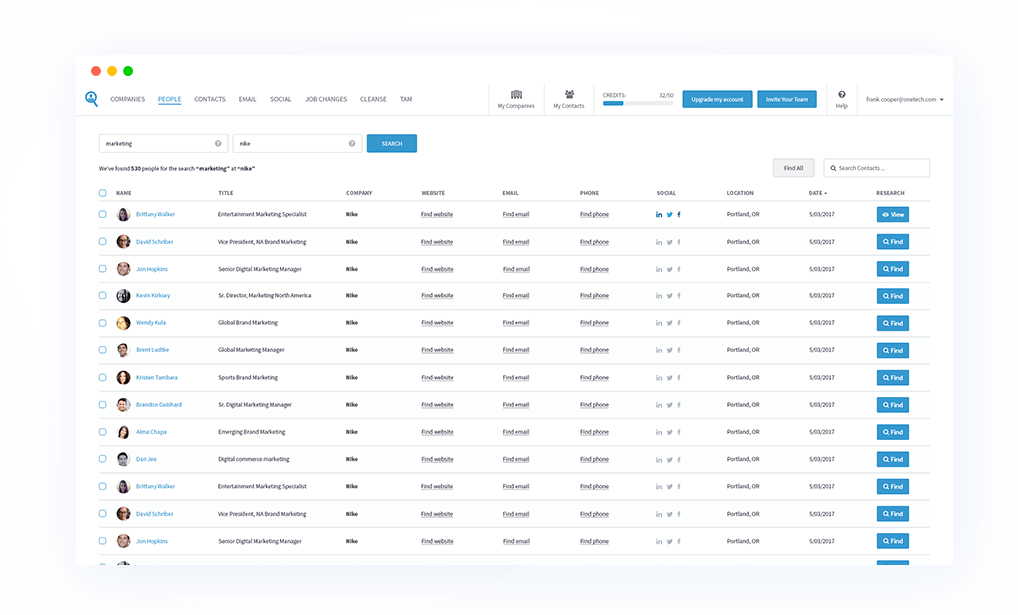
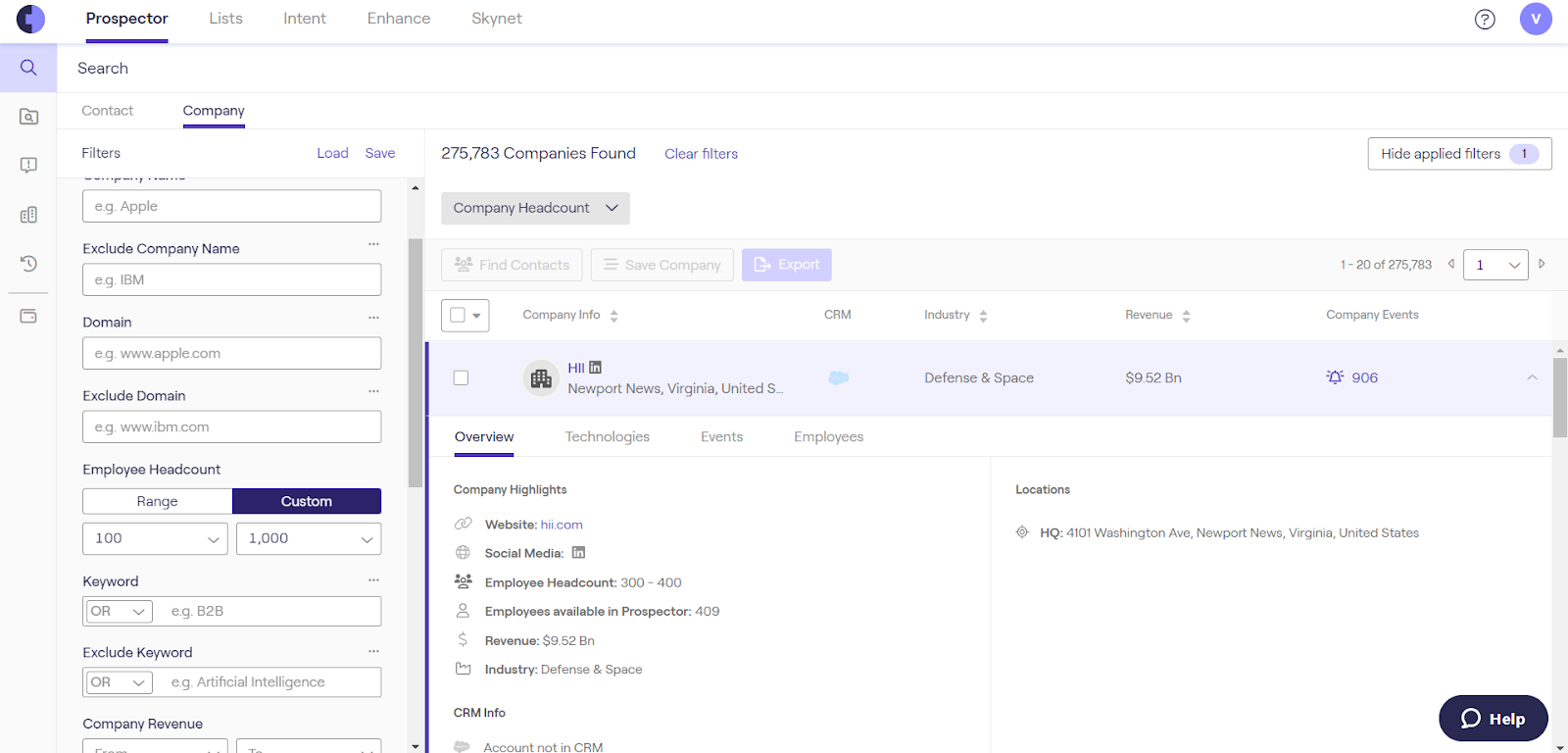
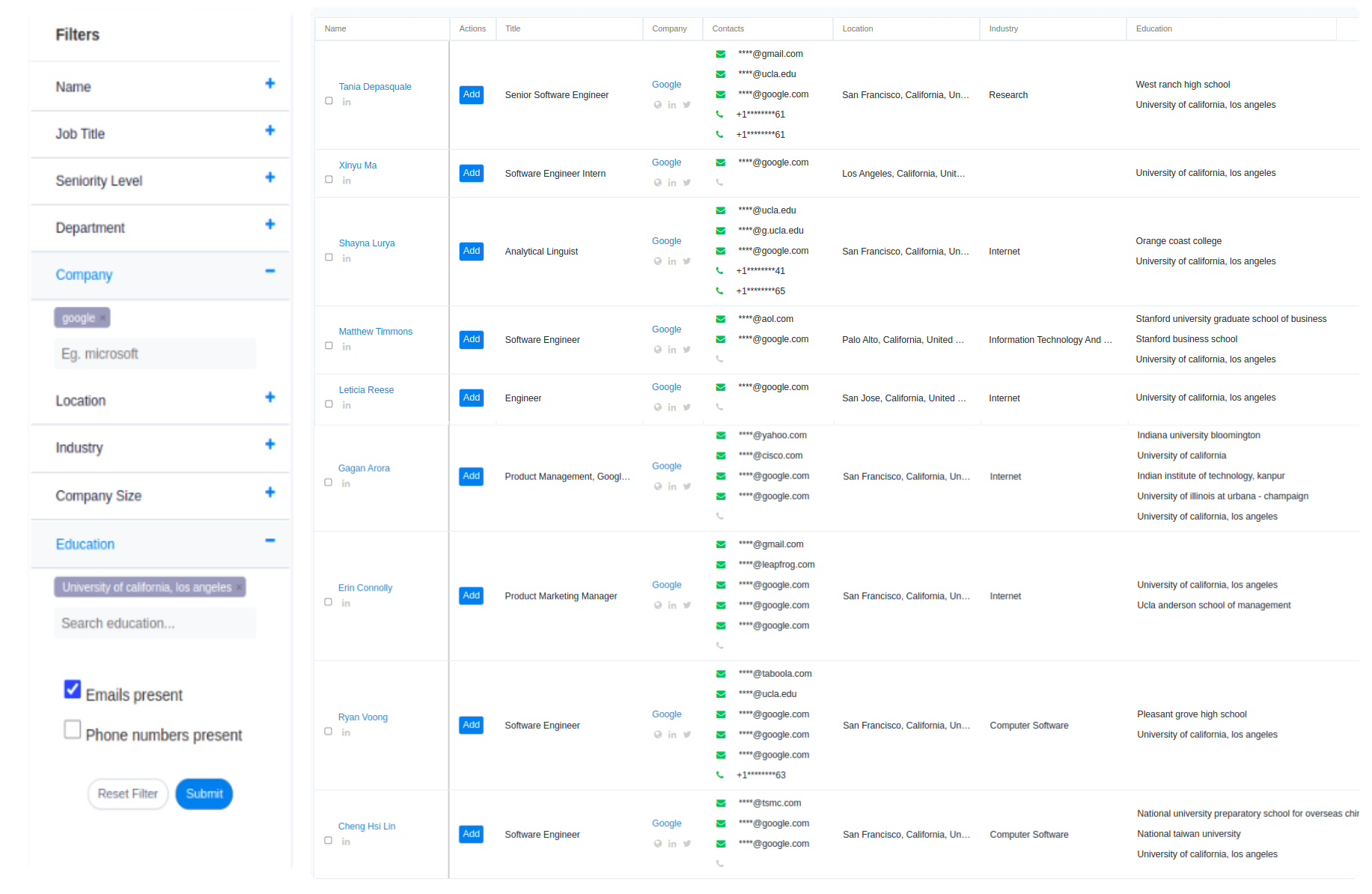
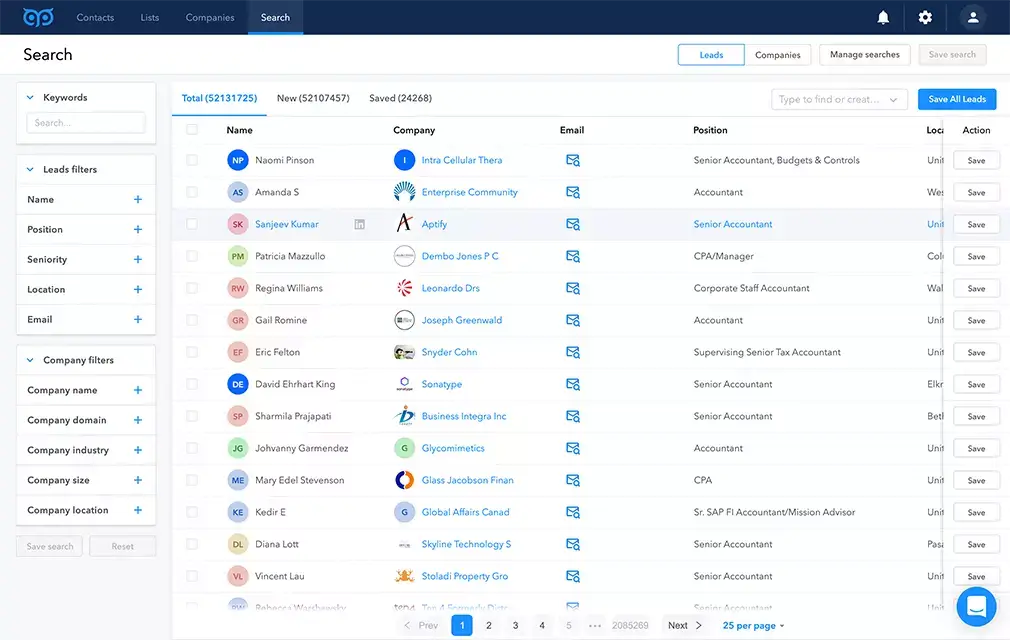
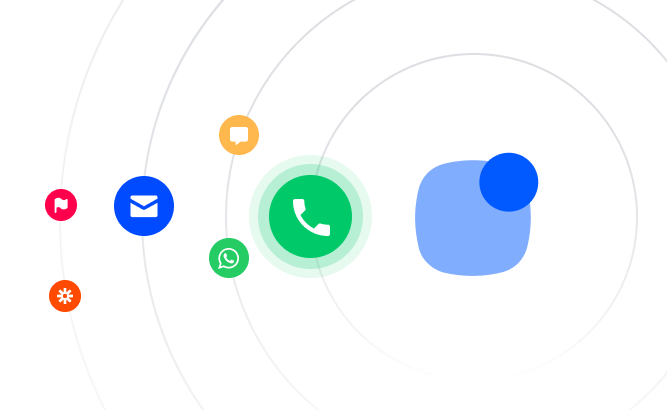
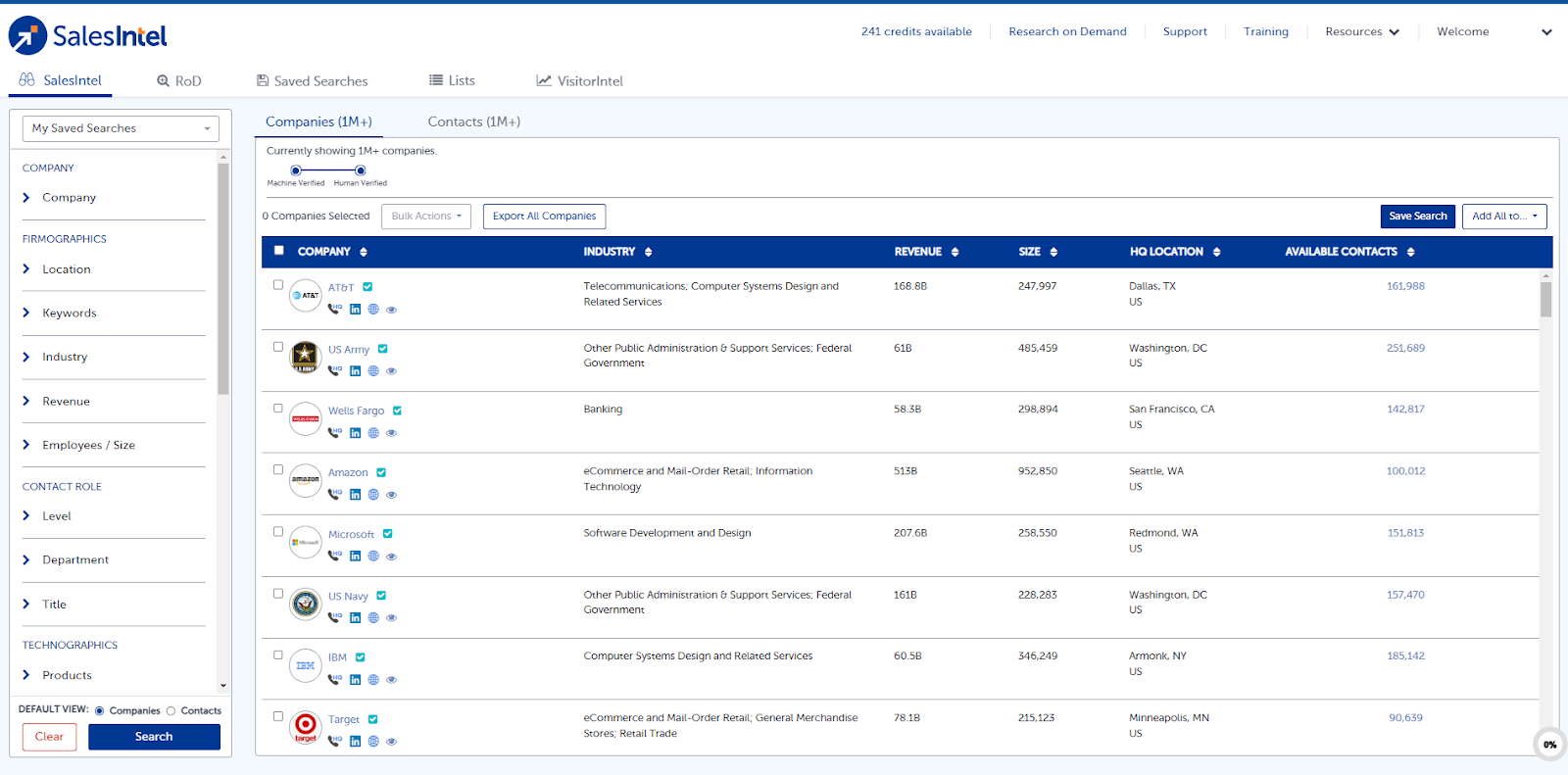


![New in 2025: Reply.io Teams Up with Persana AI [+Live Webinar] New in 2025: Reply.io Teams Up with Persana AI [+Live Webinar]](https://reply.io/wp-content/uploads/persana.io_-1024x538.jpg)
