Creating an email account is fairly simple—you simply fill in some personal information on one of the main email providers (Gmail, Outlook, Yahoo, etc.), and voila, you’re good to go sending emails to whomever you want.
But what if you’re a business or solo professional sending hundreds or even thousands of emails daily? It should come as no surprise that the rules change.
Besides crafting effective emails and targeting relevant prospects, it’s equally crucial to consider the importance of proper business email setup and authentication, one of the most crucial of which is SMTP.
SMTP (Simple mail transfer protocol) is the mail delivery ‘engine’ that transfers your emails to your recipients’ inboxes, but it can get really complicated if you’re starting from scratch (and don’t have an IT pro by your side).
The good news? You can set up a free SMTP server with minimal effort and cost if you know what you’re doing, and this is exactly what this guide will walk you through.
What is an SMTP server?
SMTP (simple mail transfer protocol) is the fundamental technology behind delivering emails.
Think of it as a digital mail courier that picks up your message, transfers it to your recipient, and ensures that it reaches their inbox efficiently.
In oversimplified terms, here’s how the SMTP process works:
- Your chosen email provider (Gmail, Outlook, or even an email outreach platform) connects to the SMTP server to establish an email client connection.
- The SMTP server authenticates your information and verifies that you are an authorized sender, which also helps you prevent future spam and phishing attempts.
- Once you’re all set up, the SMTP server will process each email and check the DNS (domain name system) to find your recipient’s mail server.
Finally, the SMTP server transfers the email to the recipient’s mail server, which then places it in the appropriate inbox or filters it as spam based on security policies, among other email deliverability factors.


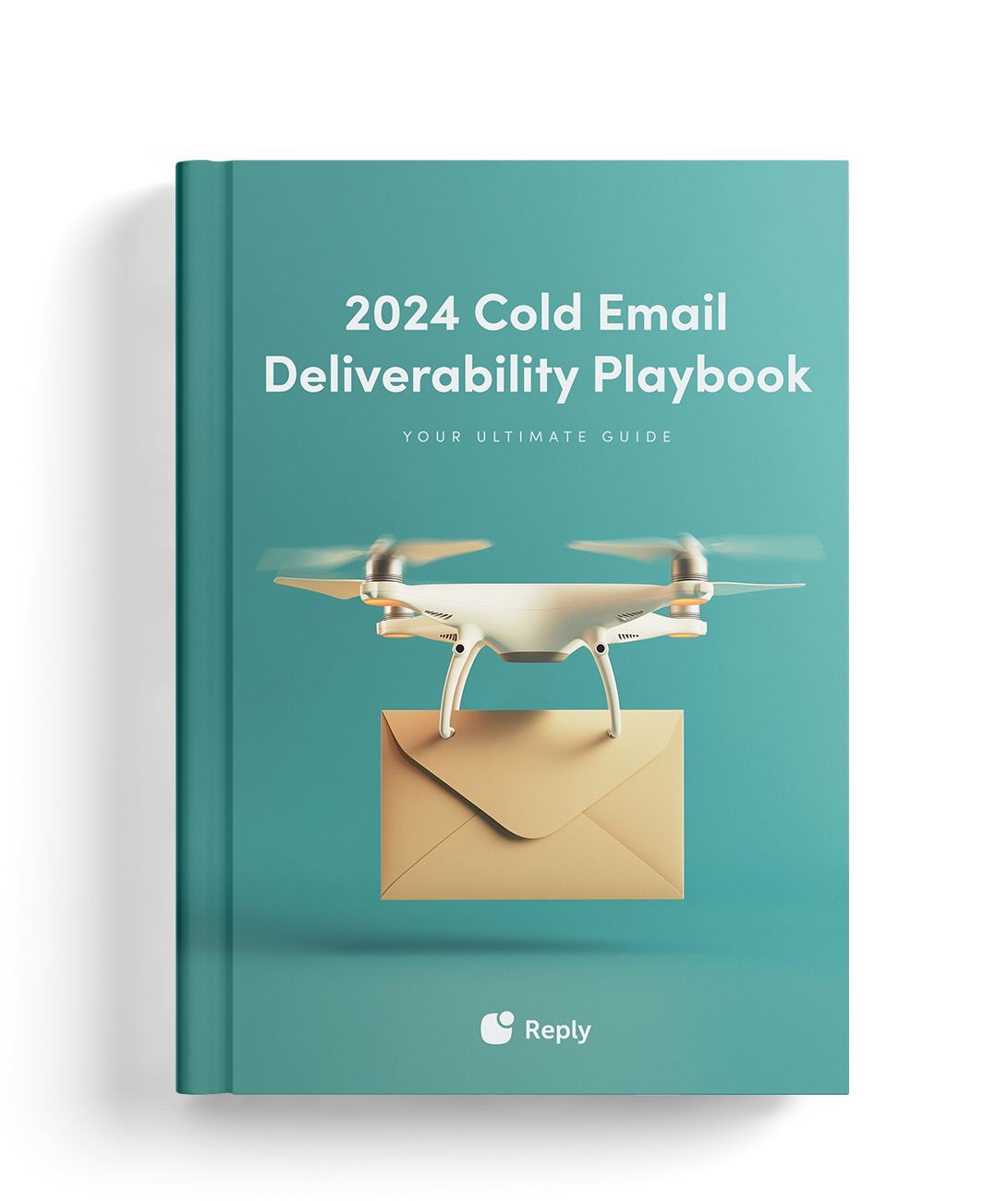
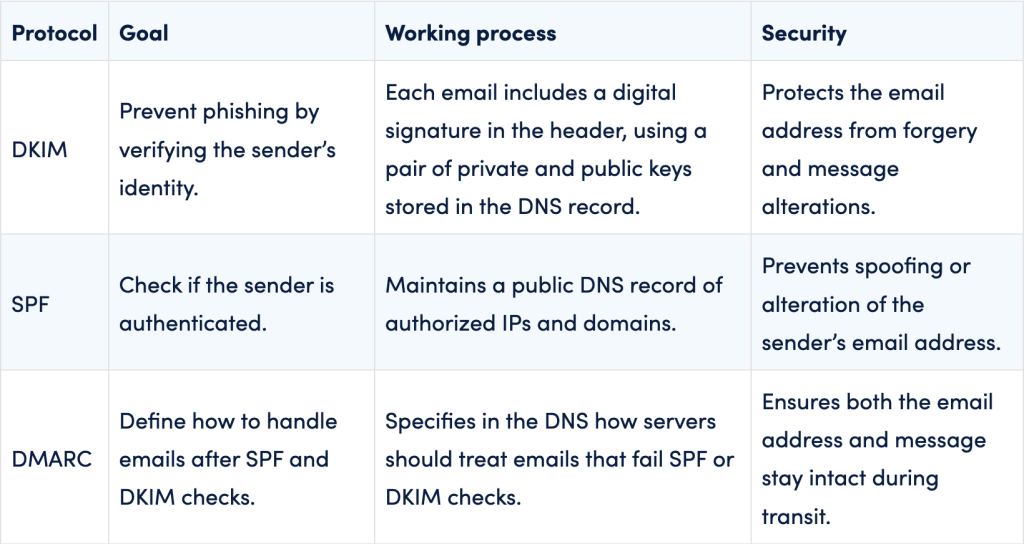

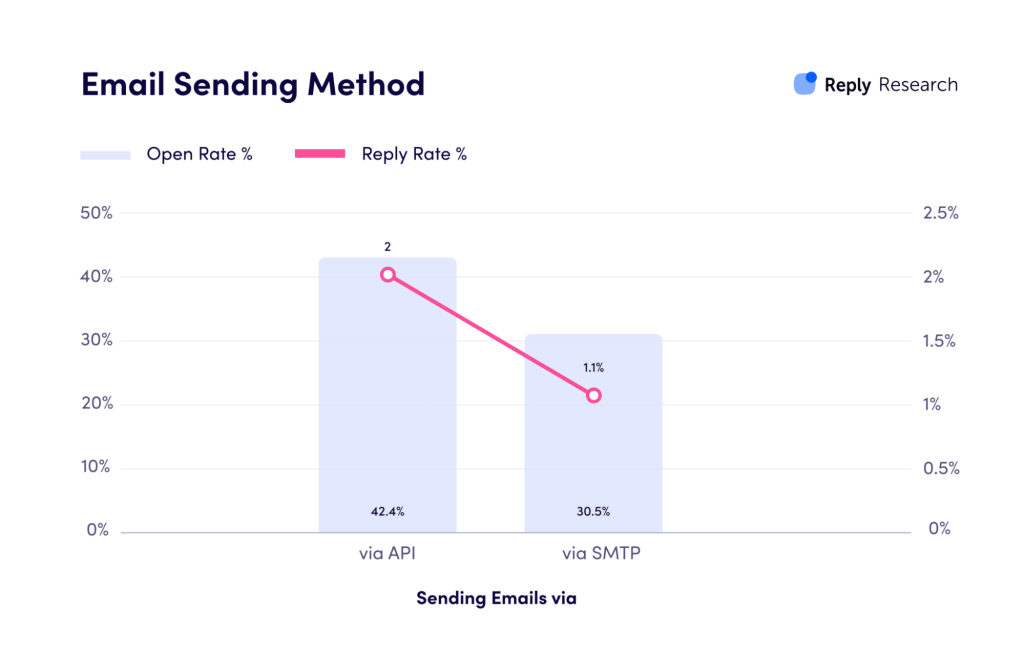
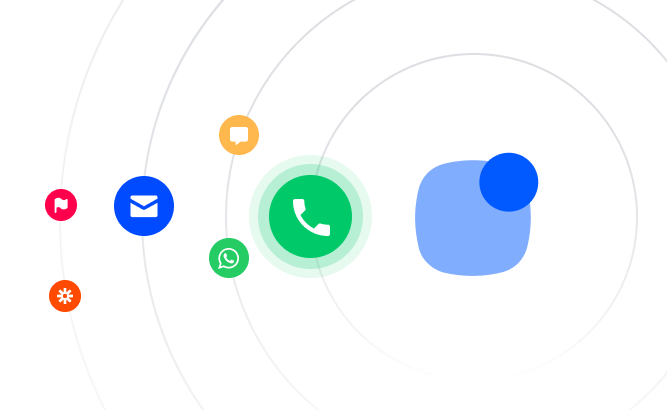
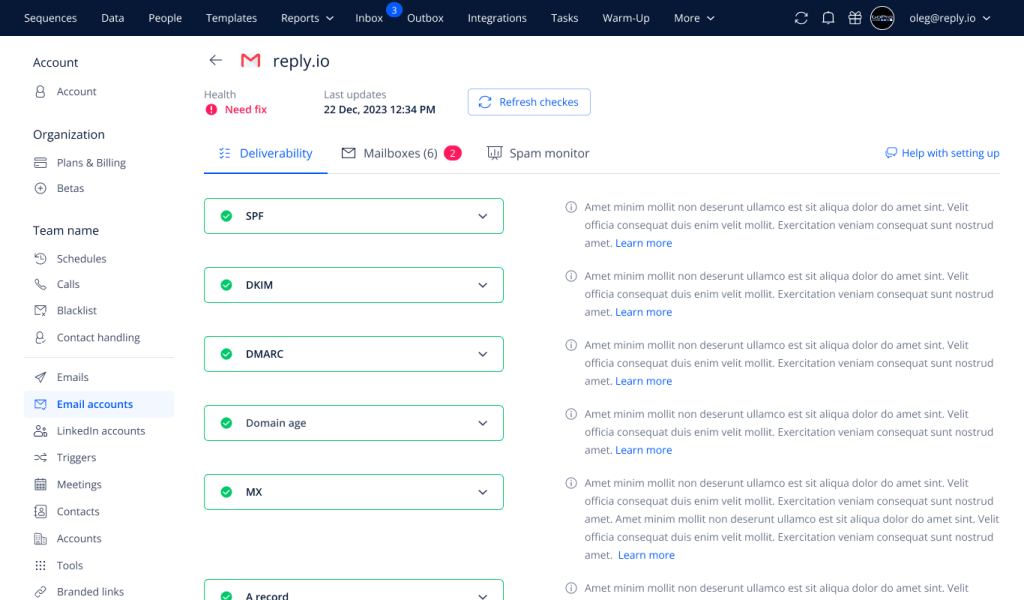
![New in 2025: Reply.io Teams Up with Persana AI [+Live Webinar] New in 2025: Reply.io Teams Up with Persana AI [+Live Webinar]](https://reply.io/wp-content/uploads/persana.io_-1024x538.jpg)

