As lockdowns start to ease up across the globe, it’s our turn to cheer you up with the latest Reply updates. From the revamped Reply platform to the latest new features – check out the June 2020 batch of improvements.
At Reply, we deeply care about the success of your business, its ability to scale operations and have access to the latest technologies. In the last nine months, we have been focused on improving the Reply platform for scalability, stability, and extensibility. Although mostly invisible for you, very important work has been done and we’re getting back to regular releases with new amazing features and improvements.
Today, we are excited to share the outcomes of our long-term work with you:


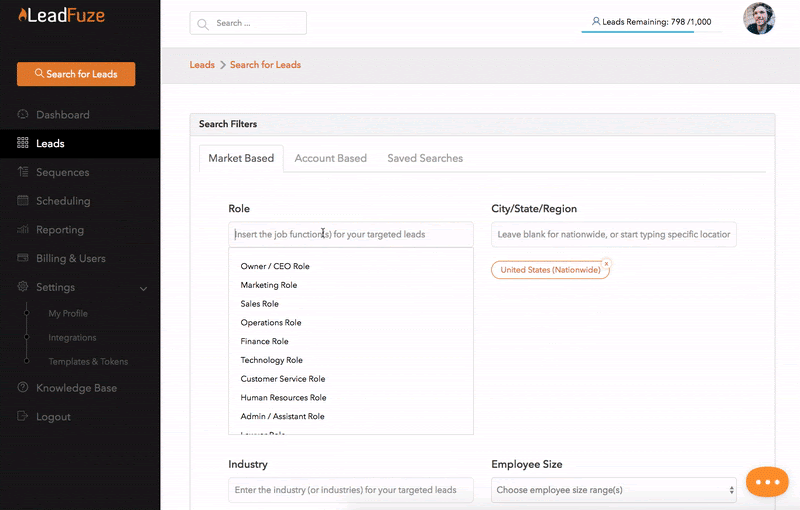
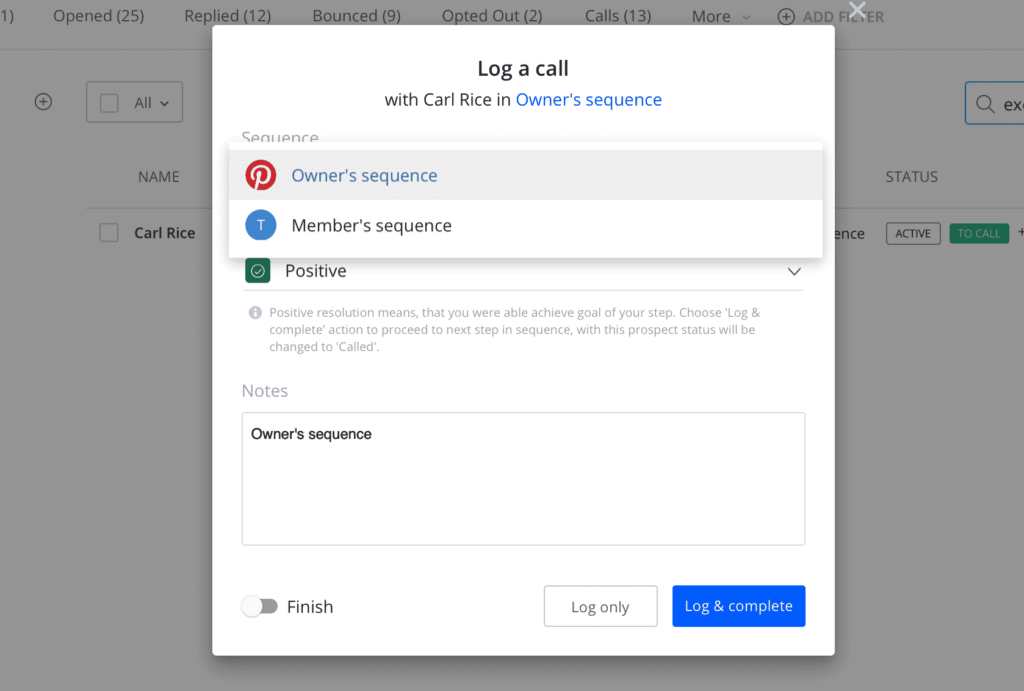


![Upselling and Cross-selling: The Go-To Guide [+7-Step Framework Inside] Upselling and Cross-selling: The Go-To Guide [+7-Step Framework Inside]](https://reply.io/wp-content/uploads/upsale-1024x538.jpg)
