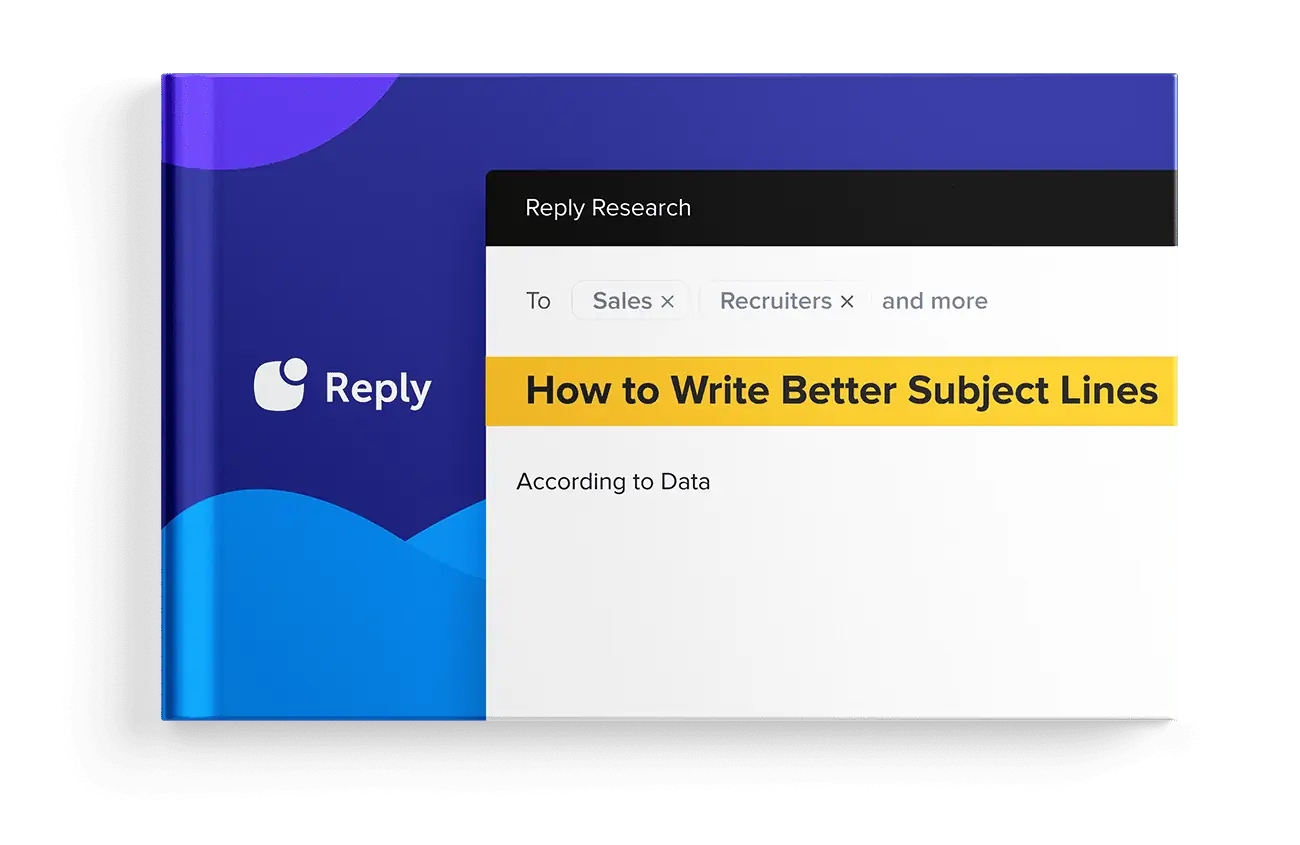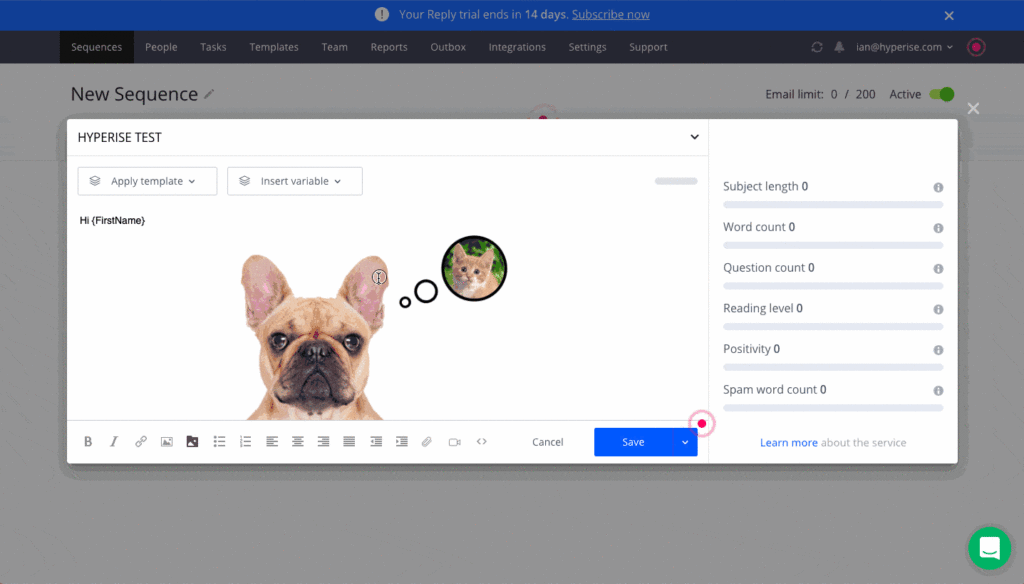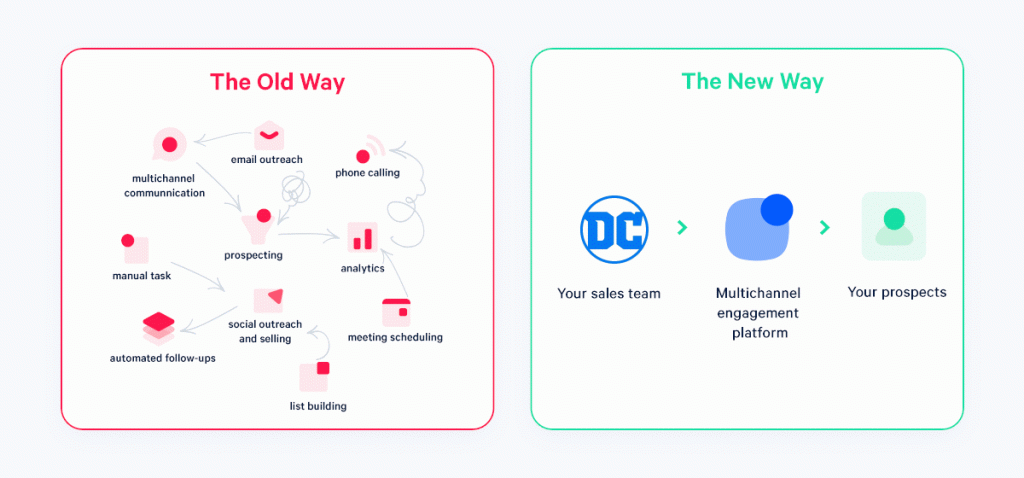Subject lines that get your email opened
It doesn’t matter how good your email is if it’s never opened. Presuming your email has actually been delivered in the first place (you have verified the email and not gotten yourself blacklisted, right?), the subject line is essential if you want your email to be read.
There are a number of factors you need to consider with a subject line, whatever kind of email you send:
Length
The shorter the better. At Reply, we’ve found subject lines of 2-6 words to be the most effective. Any more and open rates tend to fall. Remember, longer subject lines will likely have the end cut off, especially if the recipient is checking their emails on a phone. Brevity is always best.
Do: New Analyst Opportunity
Don’t: Open now for details on a new analyst opportunity that’s perfect for you
Clarity
Don’t try to trick the recipient into opening the email with your subject. While adding a RE: and FWD: or an intriguing subject line might get your email opened, it’ll only annoy the recipient if it’s misleading or unrelated to the actual email, meaning your emails will head straight to the bin (and possibly be marked as spam).
Do: Python Developer needed
Don’t: RE: Immediate action required!
Personalization
Some sources prove that while using a contact’s name in the subject line didn’t affect open rates, adding a city name had a positive result. So, if you’re looking for location-based staff then it’s worth including the corresponding info in your subject line.
Do: Programmer needed in {{City Name}}
Don’t: Programmer needed
Non-spammy
Read your subject line with a critical eye. If it showed up in your inbox, alongside the other hundred or so emails that day, what would you think? Does it sound legit, or does it sound a bit over the top? As enthusiastic as you are about the job, using the subject line ‘once in a lifetime opportunity’ or ‘10x your income’ in a cold email will make you sound like the Nigerian 419 scammers. If your subject line sounds too good to be true, then lots of people will assume it is and bin it.
Do: New career opportunity
Don’t: Make millions with this fantastic opportunity!!!
Shared Connections
If the recipient was referred to you by a mutual friend, make sure to use their name in the subject line. It’s a quick way of building trust and dramatically increasing your open rate.
Do: {{Friend’s full name}} said to get in touch
Don’t: You’ve been recommended as a top developer
The bottom line? Experiment with your subject lines to see what works best for you. For example, some have found including emojis increases open rates, but in other sectors it drops them. By following the basic principles, you can then A/B test potential subject lines to finetune them and get the best results.
Bonus Tip: Making a good first impression
Although the subject line is the most important criteria in getting your email opened, there are other things the candidate will see that can affect your open rate. The first is the sender name. People connect with other people, and your prospective candidates are more likely to open your email if the sender details show your name, rather than ABC Recruiting Ltd. Make sure your header information is set up correctly to give the right first impression.
The other thing to check is the message preview: Most email clients will show only a brief preview of an email. Check what shows up in yours. Here are a few from my deleted folder:
- “If you are unable to view this message correctly, click here”
- “View this message in your browser”
- “http://img.randomrecruitmentcompany.com/1234.jpg.” (My personal favorite)
In your recipients’ minds, this automatically downgrades your email as something impersonal, seriously hurting your open rate. Test your HR email templates to see what comes up and then make sure the preview does its job, either getting straight to your message or customizing it to show a brief summary.
![17 Tips on Cold Emails for Recruiting [+13 Cold Recruiting Email Templates] 17 Tips on Cold Emails for Recruiting [+13 Cold Recruiting Email Templates]](https://reply.io/wp-content/uploads/recruiting-1080x567.jpg)